Carplay Volkswagen Not Working [A Quick Fix]
CarPlay Not Working in Volkswagen A Troubleshooting Guide
CarPlay is a convenient way to use your iPhone in your Volkswagen, but it can be frustrating when it doesn’t work. This guide will help you troubleshoot common CarPlay problems and get you back on the road in no time.
We’ll cover everything from checking your cables and software to resetting your Volkswagen’s infotainment system. By the end of this guide, you’ll be able to diagnose and fix most CarPlay problems yourself.
Reasons Why Carplay Volkswagen Not Working
Incorrect Software Version
The most common reason for CarPlay not working in Volkswagen is an incorrect software version. Make sure your Volkswagen’s software is up to date. You can check the software version by going to Settings > System > Software Update. If your software is not up to date, you can update it by connecting your Volkswagen to a Wi-Fi network and following the on-screen instructions.
Incompatible Head Unit
Another common reason for CarPlay not working in Volkswagen is an incompatible head unit. Not all Volkswagen head units are compatible with CarPlay. To check if your head unit is compatible, you can consult the Volkswagen website or your Volkswagen dealer.
Faulty USB Cable
A faulty USB cable can also cause CarPlay to stop working in Volkswagen. Try using a different USB cable to see if that fixes the problem.
Disabled CarPlay
CarPlay can be disabled in Volkswagen’s infotainment system. To check if CarPlay is enabled, go to Settings > Connect > CarPlay. If CarPlay is disabled, enable it and try connecting your iPhone again.
Software Bug
There may be a software bug that is causing CarPlay to not work in Volkswagen. If you have tried all of the above solutions and CarPlay is still not working, you can try resetting your Volkswagen’s infotainment system. To do this, press and hold the power button for 10 seconds until the infotainment system turns off. Then, turn the infotainment system back on and try connecting your iPhone again.
Hardware Problem
If you have tried all of the above solutions and CarPlay is still not working, there may be a hardware problem with your Volkswagen’s infotainment system. In this case, you will need to take your Volkswagen to a Volkswagen dealer for service.
Also Read: Volkswagen Carnet Not Working
How to Troubleshoot: CarPlay Volkswagen Not Working
What is CarPlay?
CarPlay is a wireless technology that allows you to connect your iPhone to your Volkswagen vehicle’s infotainment system. This allows you to use your iPhone’s features, such as maps, music, and messages, through the car’s built-in display and controls.
Why is my CarPlay not working?
There are a few reasons why your CarPlay may not be working. Here are some of the most common:
Your iPhone is not compatible with CarPlay:
CarPlay requires an iPhone 5 or later running iOS 7.1 or later. If your iPhone is older than this, you will not be able to use CarPlay.
Your iPhone is not connected to your car’s Bluetooth:
CarPlay requires your iPhone to be connected to your car’s Bluetooth in order to work. Make sure that your iPhone is paired with your car and that Bluetooth is turned on.
Your car’s infotainment system is not compatible with CarPlay:
Not all Volkswagen vehicles are equipped with CarPlay. If your car does not have CarPlay, you will not be able to use it.
There is a problem with your car’s infotainment system:
If your car’s infotainment system is not working properly, it may not be able to connect to your iPhone. Try restarting your car’s infotainment system or resetting your iPhone.
There is a problem with your iPhone:
If your iPhone is not working properly, it may not be able to connect to your car’s infotainment system. Try restarting your iPhone or restoring it to factory settings.
How to troubleshoot CarPlay problems
If your CarPlay is not working, here are a few things you can try to troubleshoot the problem:
Check your iPhone’s compatibility with CarPlay:
Make sure that your iPhone is running iOS 7.1 or later and that it is compatible with CarPlay.
Check your car’s Bluetooth connection:
Make sure that your iPhone is paired with your car and that Bluetooth is turned on.
Check your car’s infotainment system:
Make sure that your car’s infotainment system is compatible with CarPlay and that it is turned on.
Restart your car’s infotainment system:
If your car’s infotainment system is not working properly, try restarting it.
Reset your iPhone:
If your iPhone is not working properly, try resetting it.
If you have tried all of these things and your CarPlay is still not working, you may need to take your car to a Volkswagen dealer for service.
Preventing CarPlay problems
There are a few things you can do to prevent CarPlay problems:
Keep your iPhone updated to the latest version of iOS.
Make sure that your car’s infotainment system is updated to the latest version of software.
Keep your car’s Bluetooth connection strong.
Avoid using CarPlay in areas with poor cellular reception.
Avoid using CarPlay while driving.
By following these tips, you can help to prevent CarPlay problems and keep your iPhone connected to your car’s infotainment system.
FAQs: CarPlay Not Working on Volkswagen
Why is my CarPlay not working?
There are a few possible reasons why your CarPlay may not be working. Here are some of the most common:
Your phone is not compatible with CarPlay: CarPlay requires a specific set of hardware and software on your phone in order to work. If your phone is not compatible, you will not be able to use CarPlay.
Your phone is not connected to CarPlay properly: Make sure that your phone is connected to your car’s USB port using a compatible cable. If the cable is not compatible, or if it is not plugged in properly, CarPlay will not work.
Your car’s software is not up to date: CarPlay requires a specific version of your car’s software in order to work. If your car’s software is not up to date, you may need to update it in order to use CarPlay.
There is a problem with your car’s head unit: The head unit in your car is responsible for handling CarPlay. If there is a problem with the head unit, CarPlay may not work.
There is a problem with your phone’s software: The software on your phone is responsible for communicating with CarPlay. If there is a problem with your phone’s software, CarPlay may not work.
How do I fix my CarPlay?
If your CarPlay is not working, there are a few things you can try to fix it. Here are some of the most common solutions:
Check your phone’s compatibility: Make sure that your phone is compatible with CarPlay. You can check the compatibility list on the Apple website.
Check your phone’s connection: Make sure that your phone is connected to your car’s USB port using a compatible cable. If the cable is not compatible, or if it is not plugged in properly, CarPlay will not work.
Update your car’s software: CarPlay requires a specific version of your car’s software in order to work. If your car’s software is not up to date, you may need to update it in order to use CarPlay.
Check your car’s head unit: The head unit in your car is responsible for handling CarPlay. If there is a problem with the head unit, CarPlay may not work.
Update your phone’s software: The software on your phone is responsible for communicating with CarPlay. If there is a problem with your phone’s software, CarPlay may not work.
What are the common problems with CarPlay?
There are a few common problems that people experience with CarPlay. Here are some of the most common:
CarPlay not connecting: This is the most common problem with CarPlay. There are a few reasons why this might happen, such as a incompatible phone, a faulty cable, or an outdated car software.
CarPlay disconnecting: CarPlay can sometimes disconnect unexpectedly. This can be caused by a number of factors, such as a poor connection between the phone and the car, or a problem with the car’s head unit.
CarPlay not working properly: CarPlay can sometimes malfunction, such as the audio not playing correctly, or the maps not loading. This can be caused by a number of factors, such as a problem with the phone’s software, or a problem with the car’s head unit.
What can I do to prevent CarPlay problems?
There are a few things you can do to prevent CarPlay problems. Here are some tips:
Make sure your phone is compatible with CarPlay: You can check the compatibility list on the Apple website.
Use a compatible cable to connect your phone to your car: Not all cables are created equal. Make sure you use a cable that is specifically designed for CarPlay.
Keep your car’s software up to date: CarPlay requires a specific version of your car’s software in order to work. Make sure you update your car’s software regularly.
Keep your phone’s software up to date: The software on your phone is responsible for communicating with CarPlay. Make sure you update your phone’s software regularly.
What are the benefits of using CarPlay?
CarPlay offers a number of benefits over using your phone’s built-in infotainment system. Here are some of the most notable benefits:
Convenience: CarPlay is designed to be easy



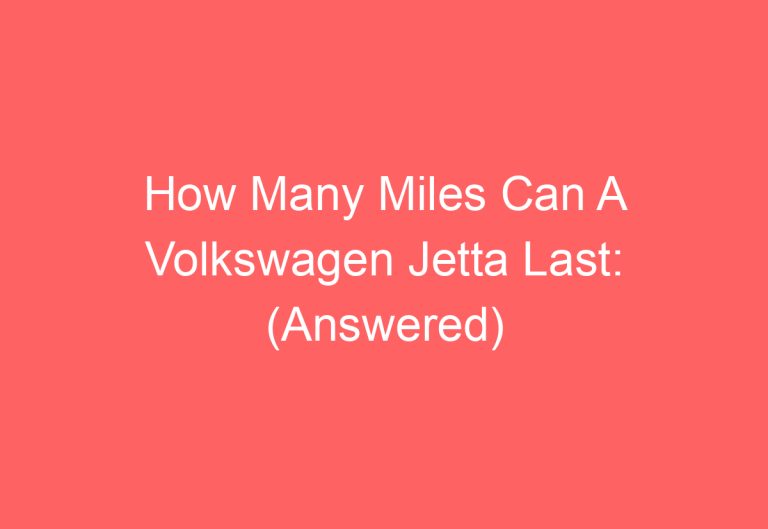


![Why Is My Volkswagen App Not Working: [Causes & Proven Solutions]](https://automotiveglory.com/wp-content/uploads/2024/02/why-is-my-volkswagen-app-not-working-causes-proven-solutions_4122-768x529.jpg)