2023 Ford Expedition Radio Display Not Working? Here’s the Fix!
Do you own a Ford Expedition and are experiencing problems with the radio display If so, you’re not alone. This is a common issue that can be frustrating and inconvenient. But don’t worry, there is a fix! In this guide, I will walk you through the steps on how to troubleshoot and fix a Ford Expedition radio display that is not working. By the end of this guide, you will be able to get your radio display up and running again in no time.
Reasons Why Ford Expedition Radio Display Not Working
Here are the reasons:
Blown Fuse
A blown fuse can cause the radio display to stop working. Checking and replacing the fuse may resolve the issue.
Disconnected Wiring
Loose or disconnected wiring behind the radio unit can lead to a loss of display functionality. Inspecting and reconnecting the wiring may solve the problem.
Defective Radio Unit
If the fuse and wiring are in good condition
a defective radio unit itself could be the cause. Replacing the radio unit may be necessary to restore the display functionality.
How to Troubleshoot: Ford Expedition Radio Display Not Working
Your Ford Expedition’s radio display is an important part of your vehicle. It provides you with information about the current radio station, the time, and the temperature. It also allows you to control the radio, the navigation system, and the climate control system. If your Expedition’s radio display is not working, it can be a major inconvenience. You may not be able to listen to the radio, use the navigation system, or adjust the climate control.
Troubleshooting Steps
There are a few things you can do to troubleshoot a Ford Expedition radio display that is not working.
1. Check the fuses:
The first thing you should do is check the fuses in your Expedition’s radio display. The fuses are located in the fuse box under the hood. There should be a fuse labeled radio or audio. Remove the fuse and check it for a blown filament. If the fuse is blown, replace it with a new fuse of the same amperage.
2. Check the wiring:
The next thing you should do is check the wiring to the radio display. The wiring harness is located behind the radio display. Inspect the wiring for any damage or corrosion. If you find any damage, repair or replace the wiring.3. Update the software:
If the fuses and wiring are okay, the next thing you should do is update the software for your Expedition’s radio display. You can do this by connecting your Expedition to a computer and using the Ford Motor Company’s software update tool.
4. Take your Expedition to a dealer:
If you have tried all of the above steps and your Expedition’s radio display is still not working, you should take your vehicle to a dealer. The dealer will be able to diagnose the problem and repair it.
Prevention
There are a few things you can do to prevent your Expedition’s radio display from malfunctioning.
1. Keep the radio display clean:
Dust and dirt can build up on the radio display and cause it to malfunction. To prevent this, you should clean the radio display regularly with a soft cloth.
2. Don’t expose the radio display to extreme heat or cold:
Extreme heat or cold can damage the radio display. Avoid exposing the radio display to temperatures above 120 degrees Fahrenheit or below 32 degrees Fahrenheit.3. Don’t drop or damage the radio display:
Dropping or damaging the radio display can damage the internal components. Be careful when handling the radio display and avoid dropping it.
Conclusion
If your Ford Expedition’s radio display is not working, you can troubleshoot the problem yourself by checking the fuses, the wiring, and the software. If you have tried all of the above steps and the problem persists, you should take your vehicle to a dealer.
Also Read: Ford Expedition Radio Not Working
FAQs: Ford Expedition Radio Display Not Working
What are the most common causes of a Ford Expedition radio display not working?
A loose or damaged connection between the radio and the vehicle’s computer.
A faulty radio antenna.
A software glitch.
A problem with the radio’s display.
A problem with the radio’s amplifier.
How can I troubleshoot a Ford Expedition radio display that is not working?
1. Check the connections between the radio and the vehicle’s computer. Make sure that all of the connectors are securely plugged in.
2. Check the radio antenna. If the antenna is damaged, it may need to be replaced.
3. Perform a factory reset on the radio. This will restore the radio to its default settings.
4. Update the radio’s software. A software update may fix any glitches that are causing the radio to malfunction.
5. Take the vehicle to a qualified auto repair shop for further diagnosis and repair.
What are the costs associated with repairing a Ford Expedition radio display?
The cost of repairing a Ford Expedition radio display can vary depending on the cause of the problem. A simple repair, such as replacing a loose connection, may cost only a few dollars. A more complex repair, such as replacing a faulty radio antenna, may cost several hundred dollars.
How can I prevent my Ford Expedition radio display from malfunctioning?
There are a few things you can do to help prevent your Ford Expedition radio display from malfunctioning:
Avoid exposing the radio to extreme heat or cold.
Avoid dropping or damaging the radio.
Keep the radio’s software up to date.
Take the vehicle to a qualified auto repair shop for regular maintenance.
What are my options if my Ford Expedition radio display is not repairable?
If your Ford Expedition radio display is not repairable, you have a few options:
You can purchase a replacement radio from a parts store or online retailer.
You can have a qualified auto repair shop install a used or refurbished radio.
You can have a qualified auto repair shop install an aftermarket radio.


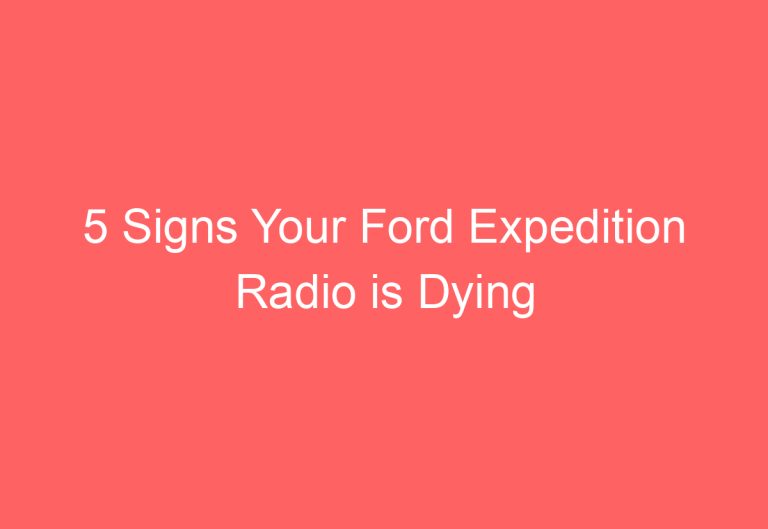
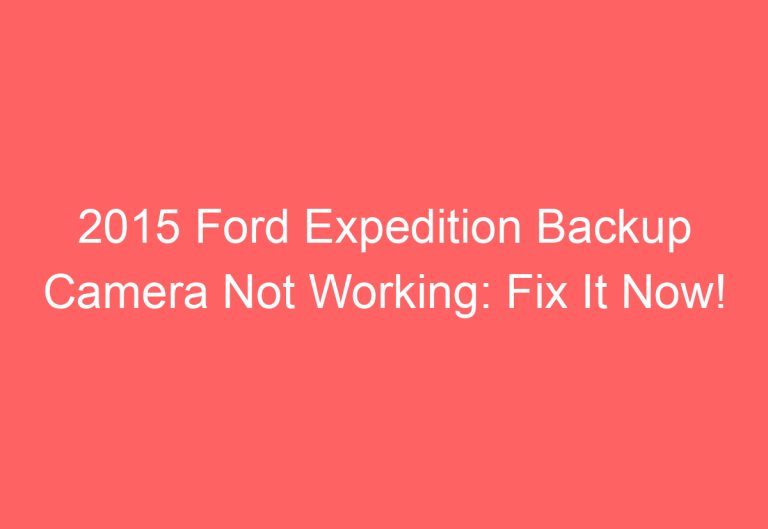
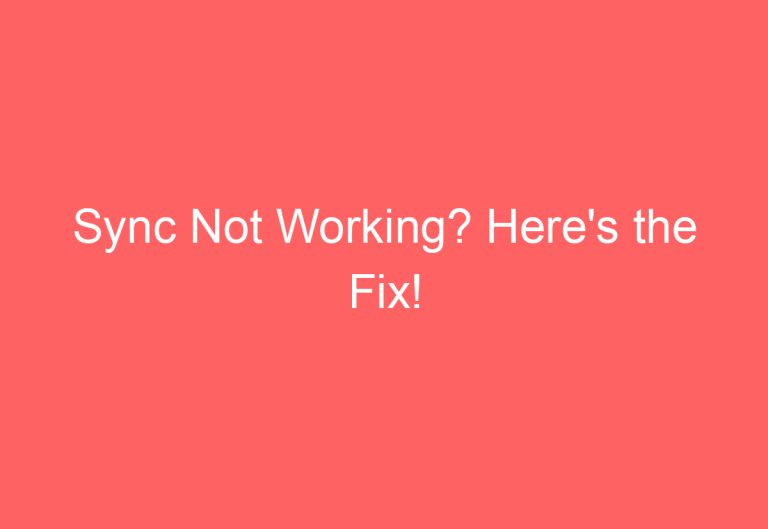
![2000 Ford Expedition Blinkers Not Working [Easy Steps]](https://automotiveglory.com/wp-content/uploads/2024/05/2000-ford-expedition-blinkers-not-working-easy-steps_6407-768x529.jpg)
![1999 Ford Expedition Won’T Start [Fix It Now!]](https://automotiveglory.com/wp-content/uploads/2024/05/1999-ford-expedition-wont-start-fix-it-now_6405-768x529.jpg)