5 Steps to Clear Your Check Engine Light with a Scanner
A scanner is a device that can read and erase diagnostic trouble codes (DTCs) from a vehicle’s computer. DTCs are stored when the vehicle’s computer detects a problem. Clearing a DTC can help to troubleshoot a problem by removing the code from the computer’s memory.
To clear a DTC with a scanner
1. Connect the scanner to the vehicle’s diagnostic port.
2. Turn on the scanner and select the appropriate vehicle make and model.
3. Follow the scanner’s instructions to read and clear the DTCs.
Once the DTCs have been cleared, it is important to drive the vehicle for a short period of time to allow the computer to re-learn the operating conditions. This will help to prevent the codes from reappearing.
So How To Clear Engine Code With Scanner
1. Plug the scanner into your car’s OBD-II port:
This is usually located under the dashboard.
2. Turn on the scanner and select the “Read Codes” option:
3. The scanner will display a list of codes:
Each code will have a number and a description.
4. Look up the codes online or in your car’s owner’s manual to find out what they mean:
5. Once you know what the codes mean, you can take steps to fix the problem:
Once the problem is fixed, the check engine light should turn off.
How to Clear Engine Code with Scanner
Understanding the Check Engine Light
The check engine light is a crucial indicator that alerts drivers to potential issues within the vehicle’s engine or emissions system. When this light illuminates on the dashboard
it signifies that the vehicle’s onboard computer system has detected a problem and has stored a corresponding diagnostic trouble code (DTC) in its memory.
Importance of Clearing Engine Codes
Clearing engine codes is an essential step in the diagnostic and repair process. Once a vehicle has been serviced and the issue causing the check engine light to illuminate has been resolved
it’s important to clear the stored codes to ensure that the light does not reappear due to previously stored codes.
Using an OBD-II Scanner
Modern vehicles are equipped with an onboard diagnostics system
known as OBD-II
which allows for the retrieval and clearing of diagnostic trouble codes. To clear engine codes
an OBD-II scanner is required. These scanners are readily available and can be used by both automotive professionals and vehicle owners.
Locating the OBD-II Port
The OBD-II port is typically located beneath the dashboard on the driver’s side of the vehicle. Once the port has been located
the OBD-II scanner can be connected to it for further action.
Steps to Clear Engine Codes
Once the OBD-II scanner is connected to the vehicle
follow these steps to clear engine codes:
- Turn on the Ignition: Start by turning the vehicle’s ignition to the On position without starting the engine.
- Access the Scanner Menu: Use the scanner to navigate to the Clear Codes or Erase Codes option in the menu.
- Confirm the Action: Once the Clear Codes option is selected
the scanner will prompt for confirmation. Confirm the action to initiate the clearing process. - Wait for Completion: The scanner will communicate with the vehicle’s onboard computer system to clear the stored codes. This process may take a few moments to complete.
- Verify Clearing:FAQs: How to Clear Engine Code with Scanner
What is an engine code?
An engine code is a diagnostic trouble code (DTC) that is stored in the engine control unit (ECU) of a vehicle. It indicates a problem with a particular system or component in the engine.
How do I find an engine code?
You can find an engine code by using a diagnostic scanner. A diagnostic scanner is a device that connects to the OBD-II port on your vehicle and retrieves the DTCs that are stored in the ECU.
How do I clear an engine code?
You can clear an engine code by using a diagnostic scanner. To clear a code, you will need to connect the scanner to the OBD-II port on your vehicle and select the option to clear codes.
What happens when I clear an engine code?
When you clear an engine code, the DTC is erased from the ECU. However, the problem that caused the code to be stored may still exist. If the problem is not fixed, the code may reappear.
When should I take my car to a mechanic?
You should take your car to a mechanic if you have any of the following symptoms:
The check engine light is on
Your car is running rough
Your car is losing power
Your car is emitting black smoke
Your car is using excessive fuel


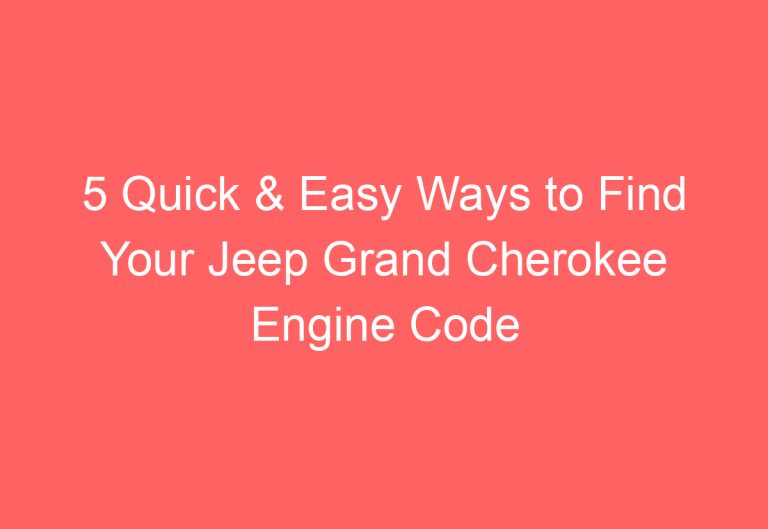


![Can A Lifter Cause Engine Code P0303 [Clarified]](https://automotiveglory.com/wp-content/uploads/2024/05/can-a-lifter-cause-engine-code-p0303-clarified_6158-768x529.jpg)
![Where Is The Engine Code In The Vin [Uncovered]](https://automotiveglory.com/wp-content/uploads/2024/05/where-is-the-engine-code-in-the-vin-uncovered_6131-768x529.jpg)