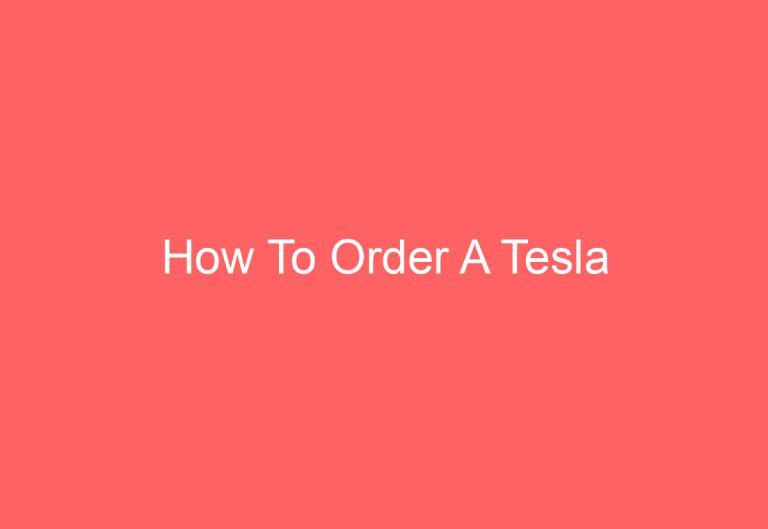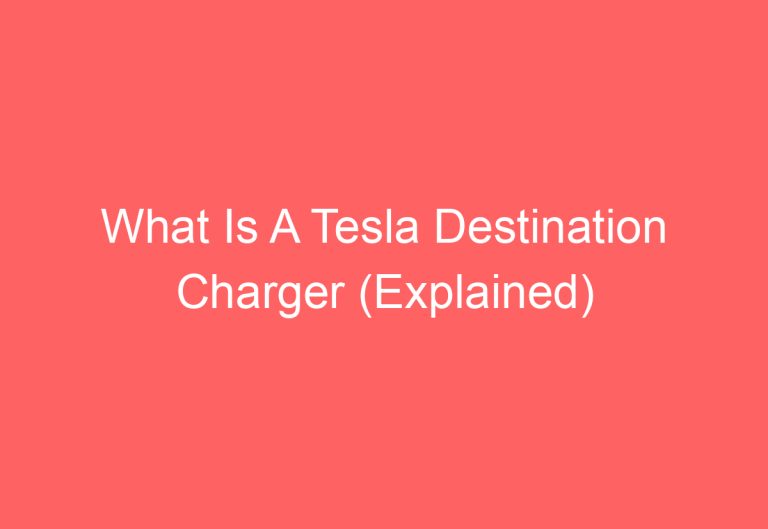5 Ways to Disable Sentry Mode on Your Tesla
How to turn off Sentry Mode on Tesla
Sentry Mode is a security feature that records video footage and takes snapshots of activity around your Tesla while it is parked and unattended. To turn off Sentry Mode, follow these steps
1. Press the Status button on the touchscreen.
2. Tap Sentry Mode.
3. Toggle the Sentry Mode switch to Off.
Sentry Mode will be turned off and will no longer record video or take snapshots.
5 Ways to Disable Sentry Mode on Your Tesla
To disable Sentry Mode on your Tesla
you can use the following methods:
1. Use the Tesla mobile app to turn off Sentry Mode.
2. Navigate to the Controls menu on your Tesla’s touchscreen
select Safety and Security
and then disable Sentry Mode.
3. Remove the thumb drive from the car to disable Sentry Mode.
4. Set Sentry Mode to shut off at home to prevent it from activating in that location.
5. Use voice commands to enable or disable Sentry Mode.
These methods provide various options for disabling Sentry Mode based on your preferences and convenience.
How to Turn Off Sentry Mode Tesla
Sentry Mode is a security feature that is available on Tesla vehicles. It uses the car’s cameras to monitor the area around the vehicle and record any suspicious activity. If Sentry Mode is activated, the car will also sound the alarm and flash the lights if someone tries to break into it.
How to Turn Off Sentry Mode
To turn off Sentry Mode, follow these steps:
1. Press the Settings icon on the touchscreen.
2. Select Safety & Security:
3. Scroll down and select Sentry Mode:
4. Toggle the Sentry Mode switch to Off:
When Should You Turn Off Sentry Mode?
You may want to turn off Sentry Mode in certain situations, such as:
When you are parked in a private driveway or garage.
When you are parked in a well-lit area with a lot of people around.
When you are only going to be away from your car for a short period of time.
Can I Turn Off Sentry Mode Remotely?
Yes, you can turn off Sentry Mode remotely using the Tesla app. To do this, open the app and tap on the Vehicle tab. Then, tap on the Sentry Mode icon to toggle it off.
Is Sentry Mode Worth It?
Sentry Mode is a valuable security feature that can help to deter theft and vandalism. However, it does come with some drawbacks, such as the potential for false alarms and the increased drain on your car’s battery. Ultimately, whether or not Sentry Mode is worth it for you depends on your individual needs and preferences.
Also Read: How To Turn Off Tesla Location
FAQs on How to Turn Off Sentry Mode on Tesla
How do I turn off Sentry Mode on my Tesla?
To turn off Sentry Mode on your Tesla, follow these steps:
1. Press the Settings icon on the touchscreen.
2. Select Safety & Security.
3. Select Sentry Mode.
4. Toggle the Sentry Mode switch to Off.
What happens when I turn off Sentry Mode?
When you turn off Sentry Mode, the following things will happen:
The cameras on your Tesla will stop recording video and taking pictures.
The alarm system on your Tesla will be disabled.
The horn and lights on your Tesla will no longer flash when someone approaches your car.
Can I turn off Sentry Mode for specific cameras?
No, you cannot turn off Sentry Mode for specific cameras. When you turn off Sentry Mode, all of the cameras on your Tesla will be disabled.
Can I turn off Sentry Mode temporarily?
Yes, you can turn off Sentry Mode temporarily by following these steps:
1. Press the Settings icon on the touchscreen.
2. Select Safety & Security.
3. Select Sentry Mode.
4. Toggle the Sentry Mode switch to Off.
5. To turn Sentry Mode back on, simply repeat these steps.
Why should I turn off Sentry Mode?
There are a few reasons why you might want to turn off Sentry Mode, including:
To save battery power. Sentry Mode can drain your Tesla’s battery, so if you’re not planning on being in your car for a long period of time, you may want to turn off Sentry Mode to save battery power.
To avoid false alarms. Sentry Mode can sometimes trigger false alarms, which can be annoying and disruptive. If you’re concerned about false alarms, you may want to turn off Sentry Mode.
To improve performance. Sentry Mode can sometimes slow down your Tesla’s performance. If you’re concerned about performance, you may want to turn off Sentry Mode.

![Is Elon Musk Related To Nikola Tesla [Find Out]](https://automotiveglory.com/wp-content/uploads/2024/06/is-elon-musk-related-to-nikola-tesla-find-out_6731-768x529.jpg)
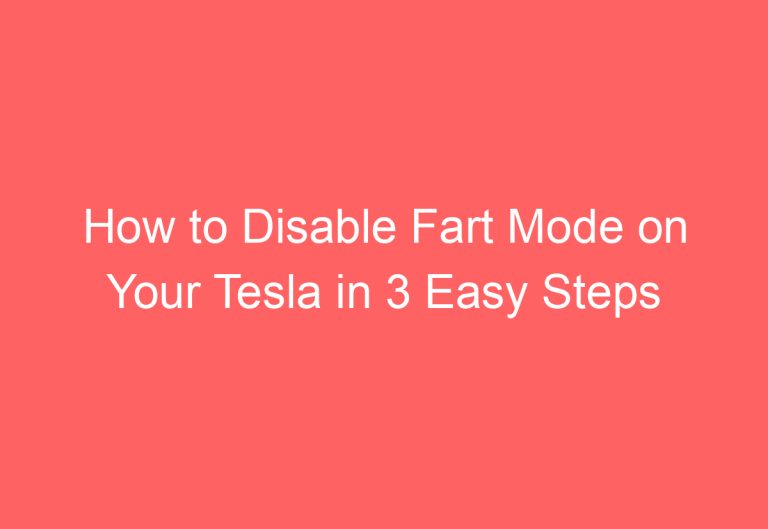
![How To Turn On Wipers Tesla Model Y [Resolved]](https://automotiveglory.com/wp-content/uploads/2024/06/how-to-turn-on-wipers-tesla-model-y-resolved_7295-768x529.jpg)