Make Changes to Tesla Order: A Step-by-Step Guide
If you’ve recently placed an order for a Tesla but have since had a change of heart about a particular aspect of the order, don’t worry. It is possible to make changes to your Tesla order, and it’s a relatively straightforward process. In this article, you’ll learn how to make changes to your Tesla order with ease.
To make changes to your Tesla order, you’ll need to log into your account and edit the order. Whether you need to change the model, color, or other details, we’ll guide you through the process step-by-step. Keep reading to learn how to modify your Tesla order and ensure that you get the vehicle you really want.
Can I Modify My Tesla Reservation?
Yes, customers can modify their Tesla reservation. To make any changes, customers need to log in to their Tesla account and click on the ‘manage’ button. From there, they can select the ‘submit request’ option to view their current order and make any necessary adjustments.
It is important to note that if the car has already been designed, this method will not work. In that case, customers will need to contact Tesla directly. A representative from Tesla will provide information on the status of the order and guide the customer on how to modify or cancel the Tesla order.
If the customer chooses to cancel their current Tesla order, the cancellation process takes approximately 15-30 days. Customers can also upgrade their order by adding features such as Autopilot or Full Self-Driving (FSD) hardware.
Overall, modifying a Tesla reservation is a straightforward process that can be completed through the Tesla website. Customers can make changes to their order as long as the car has not been designed yet.
How to Change the Tesla Color After the Order?
Tesla offers a range of stunning colors, but it’s understandable if you make a mistake while ordering your car. Fortunately, Tesla allows you to change the color of your car even after you’ve placed your order.
To change the color of your Tesla, log in to your Tesla account and check your final invoice. If the final invoice is still pending, it means your order hasn’t been processed yet. This gives you the opportunity to change the color without any additional charges.
Follow these steps to change the color of your Tesla:
- Log in to your Tesla account and check your final invoice.
- If the final invoice is pending, click on the “Edit your order” button.
- Choose the color you want for your Tesla.
- Submit your final order.
It’s important to note that Tesla’s policies and procedures may vary, and the company’s ability to accommodate changes could depend on the specific circumstances of the order and the production status of the vehicle.
In addition to changing the color of your Tesla, you can also customize other features such as wheels, performance, and interior. However, it’s important to check with Tesla directly to see what changes are possible and what the associated costs may be.
Overall, changing the color of your Tesla is a simple process that can be done through your Tesla account. It’s a great way to ensure that you get the color you want for your car, even if you make a mistake during the ordering process.
Can You Change Your Mind After Ordering A Tesla?
If you’ve decided to change your mind after ordering a Tesla, it’s not too late to do so. You can cancel your Tesla order by submitting a request through your Tesla account. The recent Tesla updates have made it possible to modify the configurations of your Tesla car while maintaining the same price. You can make changes to the color and details of your car without incurring any additional charges. Additionally, you can even rename your Tesla car if you so choose.
This option can work out in your favor if you’ve thought of making some changes to your Tesla order. It’s important to note that you should make any desired modifications before taking delivery of your Tesla car. By doing so, you can ensure that your Tesla car meets all of your specifications and preferences.
How Late Can You Cancel The Tesla Order?
Once Tesla issues a final invoice for an order, it is no longer possible to cancel it. Therefore, it is recommended to cancel the order as soon as possible after making the decision to do so. Although it may be possible to contact Tesla directly to discuss the cancellation of an order, the chances of success are slim. It is important to note that the delivery date of the order does not affect the cancellation policy.
Does Tesla refund the order fee?
When it comes to refunds, Tesla has certain protocols in place. In most cases, the payment for every Tesla order is usually subtracted from the down payment. However, if it is not relevant, then Tesla usually gives a full refund on the order fee once they have collected the amount from the funding platform. If a refund is applicable, the order fee will be wired back to the same debit/credit card that was used to deposit the payment.
It is important to note that Tesla’s refund policy may vary depending on the circumstances, such as if the order has been customized or if a trade-in was involved. It’s always best to review the terms and conditions of the specific order to understand the refund policy.
Final Words
In conclusion, modifying a Tesla order is a simple process that can be done by logging into your Tesla account, clicking on the “manage” button, and selecting the “submit request” option. Once you have accessed your current order, you can make any necessary changes to your configuration or delivery details. Remember to follow the required protocol to ensure that your modifications are made correctly. By following these steps, you can easily modify your Tesla order and ensure that your vehicle meets your specific needs and preferences.
Frequently Asked Questions
How can modifications be made to a Tesla vehicle configuration after placing an order?
Modifications can be made to a Tesla vehicle configuration after placing an order by reaching out to a Tesla Advisor. It is important to note that order changes may delay the delivery date.
Is it possible to switch an order from a Tesla Model 3 to a Model Y?
Yes, it is possible to switch an order from a Tesla Model 3 to a Model Y by reaching out to a Tesla Advisor. It is important to note that order changes may delay the delivery date.
What is the process to cancel a Tesla order through the mobile app?
To cancel a Tesla order through the mobile app, go to the “Orders” section and select the order that needs to be cancelled. Then, select the “Cancel Order” option and follow the prompts to complete the cancellation process.
Are there any fees associated with cancelling a Tesla order?
There are no fees associated with cancelling a Tesla order. However, if a deposit was made, it may take up to 21 days to receive a refund.
Can a Tesla order be cancelled online after making a deposit?
Yes, a Tesla order can be cancelled online after making a deposit by going to the “Orders” section in the mobile app or by logging into the Tesla Account on the website.
What happens if changes need to be made to an order after receiving a VIN?
If changes need to be made to an order after receiving a Vehicle Identification Number (VIN), it is recommended to contact a Tesla Advisor as soon as possible to discuss the options available. It is important to note that order changes may delay the delivery date.

![Should I Sell My Tesla Stock [Explored]](https://automotiveglory.com/wp-content/uploads/2024/06/should-i-sell-my-tesla-stock-explored_7611-768x529.jpg)
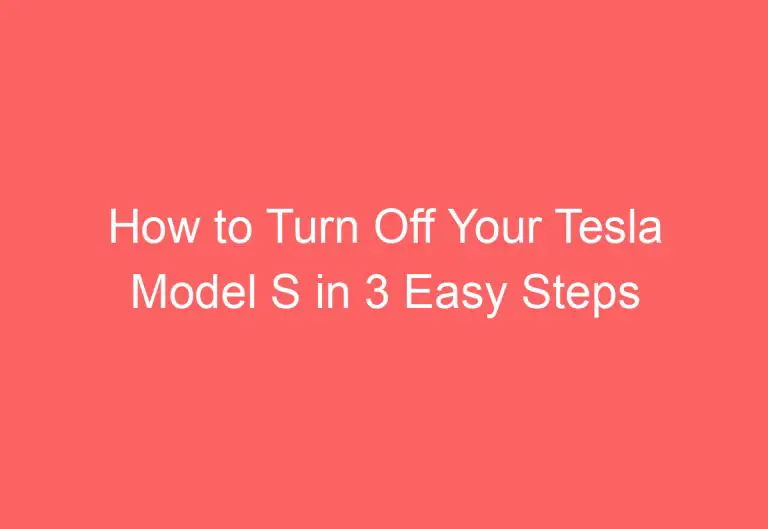
![How To Turn On Radio In Tesla Model Y [Answered]](https://automotiveglory.com/wp-content/uploads/2024/06/how-to-turn-on-radio-in-tesla-model-y-answered_7290-768x529.jpg)
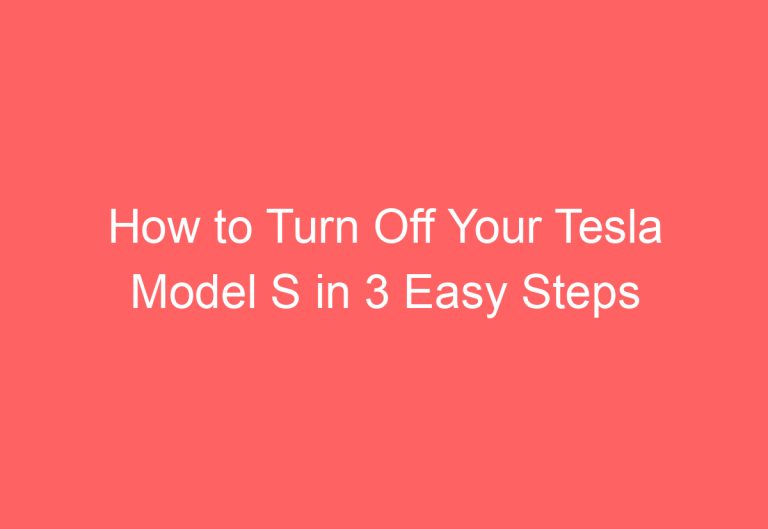
![How To Open Tesla Charge Port [Explained]](https://automotiveglory.com/wp-content/uploads/2024/06/how-to-open-tesla-charge-port-explained_6715-768x529.jpg)
