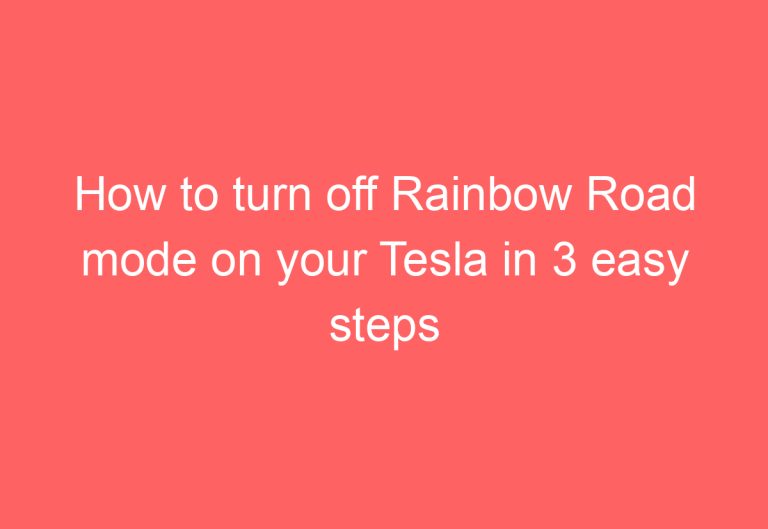Tesla Glove Box Won’t Open: Troubleshooting Tips and Solutions
The glove box in Tesla cars serves as a convenient storage compartment for drivers to store their personal items while on the road. However, some Tesla owners have reported issues with their glove box not opening, despite hearing a clicking noise. This guide will provide a detailed procedure to fix this issue and get the glove box to open.
There are several reasons why the Tesla glove box may not open, including overloading, software updates, stuck issues, or internal bugs. By taking care of these issues, drivers can ensure that their glove box functions properly. In this guide, readers will learn how to fix the glove box bug in a step-by-step procedure.
Open The Tesla Glove Box by Trying These Fixing Hacks
If you are facing issues with opening your Tesla glove box, don’t worry, there are some simple methods you can try to fix it. Here are four methods that can help you open the Tesla glove box:
Method #1: Reset the Glove Box Pin
One of the common reasons why the Tesla glove box won’t open is when it is set with a 4-digit passcode, and the user forgets the code. In such cases, resetting the pin can often solve the problem. Here is how you can reset the Tesla glove box pin:
-
Click on the touchscreen Tesla icon to go to the settings, also known as Quick Controls.
-
Press the Safety & Security > Glovebox PIN bar.
-
Turn on the Glovebox PIN option and enter the passcode.
-
Click on the “Enter Your Tesla Account Credentials” option and enter your Tesla Account/Email Address and Password.
-
Click on the “Reset Glovebox Lock” option and confirm by clicking on the Confirm bar.
Method #2: Use Hex Pin to Open the Glove Box
If the glove box seems stuck or jammed, you can manually open it using a hex pin. Here’s how to do it:
-
Locate the side panel on the passenger seat.
-
Remove the front cover that hides the spot on the side panel using a pry bar or your hand.
-
Take a sleek and tiny hex pin that can fit into the small hole like the Klein Tools 70591 hex pin.
-
Find the hole in the side panel area.
-
Insert the hex pin inside the hole at an upward angle and keep on pressing until the glove box door opens up.
-
Turn it off using your hand.
Method #3: Open It With A Putty Knife
If the glove box doesn’t open often, it might be indicating that one of the latches is blocked. In that case, you might need to use a putty knife on the corner of the dash and simply place pressure on the release button by hitting it hard. Here’s how to do it:
-
Use a putty knife on the corner of the dash.
-
Place pressure on the release button by hitting it hard.
-
Be sure the putty knife is still on the corner side when you are pressing the button.
-
It should unlock after a few seconds.
-
While doing this method, make sure to not overload the glove box.
Method #4: Update the Available Software
Due to delays in the software update, the Tesla can show weird responses. This can even cause the glove box to act improperly. In that case, you have to go to Quick Controls > Software > Update Available. Here’s how to do it:
-
Go to Quick Controls > Software > Update Available.
-
Hit the Software Update bar to start the process.
-
Turn on the Wi-Fi beforehand to make that happen.
-
You might need to update the latest software in the Tesla app by pressing the Software Update > Install and hitting on it to start updating the version.
In conclusion, these are the four methods that can help you open the Tesla glove box. Try these methods, and if the issue still persists, you can contact Tesla customer support.
Exactly How Do You Unlock Tesla Glove Box!
There are a few ways to unlock the Tesla glove box, but one of the easiest is to use the touchscreen. To do this, simply press on the T (Tesla logo) at the bottom of the touchscreen, then find Quick Controls. Inside the Quick Controls slide, you’ll see the Glovebox bar. Click on it and the glove box will open.
This method is simple and straightforward, and it doesn’t require any special tools or tricks. It’s also a great troubleshooting option if you’re having trouble with the latch or release button.
While there are other methods for unlocking the glove box, this one is quick and efficient. Plus, it’s easy to remember and doesn’t require any special knowledge or skills. So if you’re looking for a simple way to unlock your Tesla glove box, give this method a try!
Ending Note
If the above tricks fail to open the Tesla glove box, it’s best to seek professional help. An expert can diagnose the issue and repair it, even if it requires spending some money. As a Tesla owner, it’s essential to prioritize safety and security. Tesla offers warranty and repair services for its customers. If you face any issues with the glove box or any other part of your Tesla, you can schedule an appointment with Tesla’s customer service to resolve the problem. Always ensure that the car is in valet mode when you hand over the keys to someone else to handle.
Frequently Asked Questions
How to manually open the glove box on a Tesla if the electronic mechanism fails?
If the electronic mechanism of the glove box on a Tesla fails, there is a manual release cable located inside the glove box. To access it, press the top of the glove box towards the center of the car to release the latch. Then, pull the cable to open the glove box.
What steps should be taken if a Tesla Model 3’s glove box won’t open?
If a Tesla Model 3’s glove box won’t open, there are a few steps that can be taken. First, try restarting the car and checking if the driver’s profile is not in valet mode. If this doesn’t work, go to the car’s menu and find the “Settings” option. From there, select “Safety & Security” and then “Power Off.” After a few seconds, press the brake pedal to restart the system. If the glove box still won’t open, call a Tesla Ranger to unjam it.
Is there a way to open the glove box on a Tesla Model X without using the touch screen?
Yes, there is a way to open the glove box on a Tesla Model X without using the touch screen. First, press the top of the glove box towards the center of the car to release the latch. Then, pull the cable located inside the glove box to open it.
What should be done if a Tesla’s glove box is stuck and won’t open?
If a Tesla’s glove box is stuck and won’t open, call a Tesla Ranger to unjam it. They would disassemble and clean the Glove Box switch to fix the issue.
How to reset the PIN for a Tesla’s glove box if it won’t open?
If a Tesla’s glove box won’t open due to a forgotten PIN, it can be reset by going to the touchscreen Tesla icon to go to the settings aka Quick Controls. Press the Safety & Security > Glovebox PIN bar. Then, enter the new PIN and save the changes.
What are the solutions for a Tesla glove box that won’t close properly?
If a Tesla glove box won’t close properly, first check if any items are blocking the latch. If not, try adjusting the rubber stopper located on the glove box door. If this doesn’t work, call a Tesla Ranger to fix the issue.

![How Long Does A Tesla Battery Take To Charge [Disclosed]](https://automotiveglory.com/wp-content/uploads/2024/06/how-long-does-a-tesla-battery-take-to-charge-disclosed_6686-768x529.jpg)

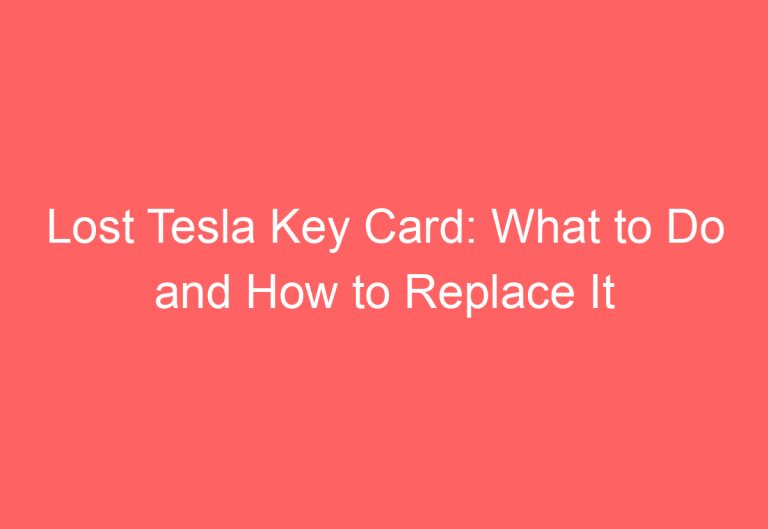
![Does A Tesla Use Gasoline [Revealed]](https://automotiveglory.com/wp-content/uploads/2024/06/does-a-tesla-use-gasoline-revealed_7649-768x529.jpg)