Tesla Steering Wheel Vibration: Causes and Solutions
If you’ve ever experienced a slight shake when holding the steering wheel of your Tesla, it could be a sign that something is wrong. This issue is known as the Tesla steering wheel vibration and can be caused by a variety of factors, including unbalanced tires, Lane Departure Avoidance (LDA) set to Warning mode, loose foam in tires, and bad wheel bearings.
To address this problem, you can take a few steps, such as rotating the tires, setting the LDA to Assist mode, removing the foam, and changing the wheel bearing. If you’re not familiar with these procedures, don’t worry, as this guide will walk you through them and provide tips on how to prevent the issue from occurring in the first place. Let’s get started!
The Reasons Behind Tesla Steering Wheel Vibration
Tesla vehicles are known for their smooth and silent driving experience. However, if you experience excessive shaking or wobbling in the steering wheel, it’s important to identify the underlying causes. In this section, we will discuss the four most common reasons behind Tesla steering wheel vibration.
Cause #1: Tire Balance Issue
One of the most common reasons behind Tesla steering wheel vibration is an unbalanced tire. This occurs when the weight distribution of the tire is uneven, leading to vibrations at high speeds. Tesla recommends rotating the tires every 6,250 miles or when the tread depth is 1.5mm or greater to prevent tire imbalance.
If you experience steering wheel vibrations at speeds of 50 – 65 MPH or higher, it’s likely due to an unbalanced tire. To fix this issue, you can rotate the tires or have them balanced by a professional mechanic.
Cause #2: Lane Departure Avoidance Is Turned on Warning
Another reason why the Tesla steering wheel may vibrate is due to the Lane Departure Avoidance (LDA) feature. If the LDA is set to Warning mode, the steering wheel will vibrate to alert the driver when the vehicle is drifting out of its lane. This vibration can be mistaken for steering wheel vibration.
To avoid this confusion, you can set the LDA to Assist mode, which will provide a more subtle warning through the vehicle’s display screen. This will prevent the steering wheel from vibrating unnecessarily.
Cause #3: Foam in Tires Is Loose
Loose foam in one or more tires can also cause Tesla steering wheel vibration. When the foam inside the tire becomes loose, it can cause the steering wheel or yoke to vibrate and shake excessively. This can be a result of poor tire maintenance or damage.
If you suspect that loose foam is causing the vibration, you should have the tires inspected by a professional mechanic. They may recommend replacing the tires or repairing the foam to eliminate the vibration.
Cause #4: Faulty Wheel Bearing
A faulty wheel bearing is a rare but serious cause of Tesla steering wheel vibration. The wheel bearing holds the tire or wheel on the front or rear side of the vehicle. When it becomes worn or damaged, it can cause the car to shake and the steering wheel to vibrate.
If you suspect that a faulty wheel bearing is causing the vibration, you should have it inspected by a professional mechanic. They may recommend replacing the wheel bearing or other related parts such as control arms or tie rods.
In conclusion, Tesla steering wheel vibration can be caused by a variety of factors, including unbalanced tires, lane departure warning, loose foam in tires, and faulty wheel bearings. By understanding the underlying causes, you can take the necessary steps to fix the issues and enjoy a smooth driving experience.
How To Fix Vibration in Tesla Steering Wheel?
If you are experiencing vibration in your Tesla steering wheel, it could be due to a variety of reasons such as unbalanced tires, Lane Departure Avoidance (LDA) set to Warning mode, loose foam in tires, and bad wheel bearings. Here are some fixes that can help you get rid of the vibration:
Fix #1: Rotate the Tires & Configure Them
One of the most common reasons for steering wheel vibration is unbalanced tires. To fix this issue, you need to rotate the tires and configure them properly. Start by detecting the tire condition in the front and rear sides. Check the treadwear pattern, position, and condition. Then, lift the car using jacks and remove the tires. Swap the driver’s side tires and the passenger side tires, and then put on all the nuts into their respective spots. Finally, update the car’s tire configuration to reset the tire settings and improve its performance.
Fix #2: Turn ON Lane Departure Avoidance Option
Another way to fix the steering wheel vibration issue is by turning ON the Lane Departure Avoidance option. This setting can be found in the Controls > Autopilot > Lane Departure Avoidance menu. By selecting the Assist option, you will receive a corrective steering notice or alert instead of a vibration on the steering wheel.
Fix #3: Remove Loosen Foam from the Tires
Loose foam in the tires can also cause steering wheel vibration. To fix this issue, you need to remove the tires and detach the loosened glued part of noise-dampening foam from them. This process is simple, but it is recommended that you seek professional help if you are not familiar with it.
Fix #4: Change the Wheel Bearing
Bad wheel bearings can also cause steering wheel vibration. To fix this issue, you need to go to Controls > Suspension > Jack mode and turn on the Tow Mode. Then, lift the car using jacks and remove the problematic tires. Use a wrench or log nut socket to remove all the bolts behind the wheel bearing hub. Be patient during this as it takes most of the time. Ensure that the brake cable is secured and detach the wheel bearing part. To quicken the process, use WD40 and leave it for 10 minutes so that it comes out easily. Finally, insert the new wheel bearing by doing the opposite of removal. If the process seems hard and confusing, it is recommended that you get it done on TSC.
By following these fixes, you can troubleshoot and fix the steering wheel vibration issue in your Tesla.
Tips for Preventing Tesla Steering Wheel Vibration
To prevent steering wheel vibration in a Tesla, there are several tips to follow. First, ensure that the tires are rotated every 6,250 miles or 10,000 km. This helps to balance the weight distribution of the tires, reducing the likelihood of vibration. Additionally, if the tread depth difference of the tires is 1.5mm or higher, they should be rotated or replaced using a proper lug socket. This will help to avoid vibration.
Another crucial tip is to always inspect the tires for wear and tear. This is the number one reason for steering wheel vibration, and replacing worn-out tires can help to eliminate the issue. Adjusting the steering wheel each time the wheel is changed can also help to prevent vibration.
Finally, inspect the core bolt that holds the steering wheel to the column. This can cause shakiness and risk in driving if it is loose or damaged. By following these tips, drivers can ensure a comfortable and safe driving experience in their Tesla.
Overall Thoughts
If you’re experiencing Tesla steering wheel vibration, it’s important to act quickly to address the issue. This guide has provided possible causes, fixes, and tips to prevent this issue from occurring. Acting quickly by repairing the issue at the Tesla Service Center or addressing it yourself is the best course of action. Additionally, if you found this guide helpful, be sure to check out the guide on solutions for Tesla steering wheel stiffness. With these resources, drivers can ensure that their Tesla driving experience remains smooth and free from unwanted vibrations or stiffness.
Frequently Asked Questions
What Could Cause a Tesla’s Steering Wheel to Vibrate at High Speeds?
There are several reasons why a Tesla’s steering wheel may vibrate at high speeds. One common cause is an issue with tire balance. If the weight distribution of the tires is uneven, it can lead to vibrations at certain speeds. Another possible cause is wheel misalignment. This can occur when the wheels are not properly aligned with each other, causing the car to pull to one side and the steering wheel to vibrate.
Is It Normal to Experience Slight Vibrations in the Tesla Steering Wheel?
It is not uncommon to experience slight vibrations in the Tesla steering wheel. This can be due to road conditions, such as uneven pavement or grooves in the road. It can also be caused by wind resistance or tire wear. If the vibrations are severe or persistent, it may indicate a problem with the car’s steering system.
How Do I Troubleshoot a Tesla Steering Wheel That Vibrates While Using Lane Assist?
If a Tesla steering wheel vibrates while using lane assist, it may be due to a calibration issue. Try recalibrating the system by going to the Autopilot settings and selecting “Calibrate.” If the problem persists, it may be necessary to have the car serviced.
Are There Any Known Recalls Affecting Tesla Steering Systems as of 2023?
As of 2023, there are no known recalls affecting Tesla steering systems. However, it is important to regularly check for any safety recalls or updates on the Tesla website or through the Tesla app.
What Steps Should Be Taken If a Tesla Model Y or Model 3 Steering Wheel Vibrates?
If a Tesla Model Y or Model 3 steering wheel vibrates, the first step is to check the tire pressure and balance. If these are not the issue, it may be necessary to have the car serviced. It is important to address any steering issues promptly to ensure the safety of the driver and passengers.
Why Might There Be a Shaking Sound Coming from My Tesla’s Steering Wheel?
A shaking sound coming from a Tesla’s steering wheel may indicate a problem with the car’s suspension or steering system. It may be caused by worn or damaged components, such as tie rods or ball joints. It is important to have the car inspected by a qualified technician to identify and address any issues.

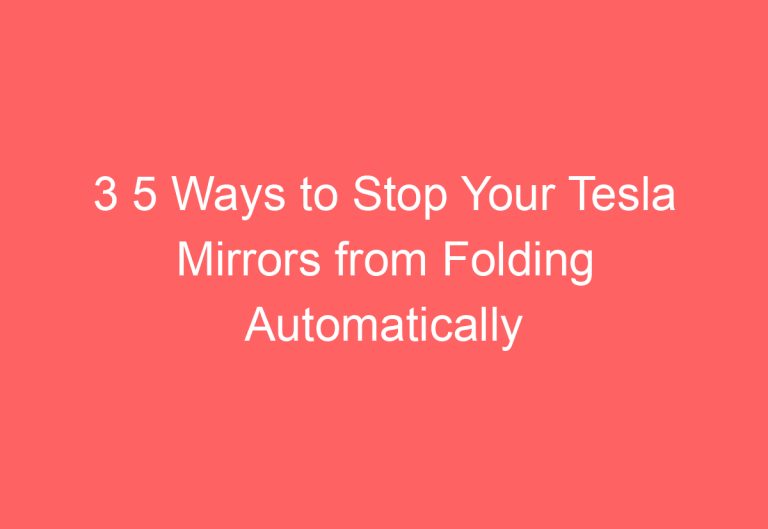

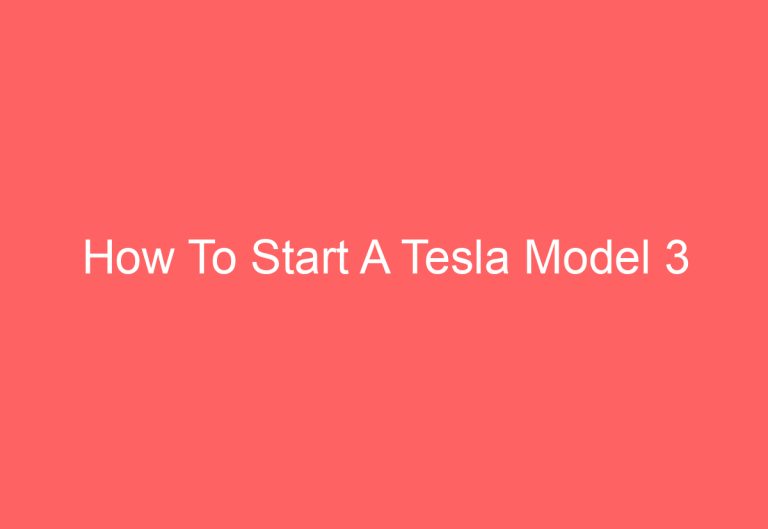
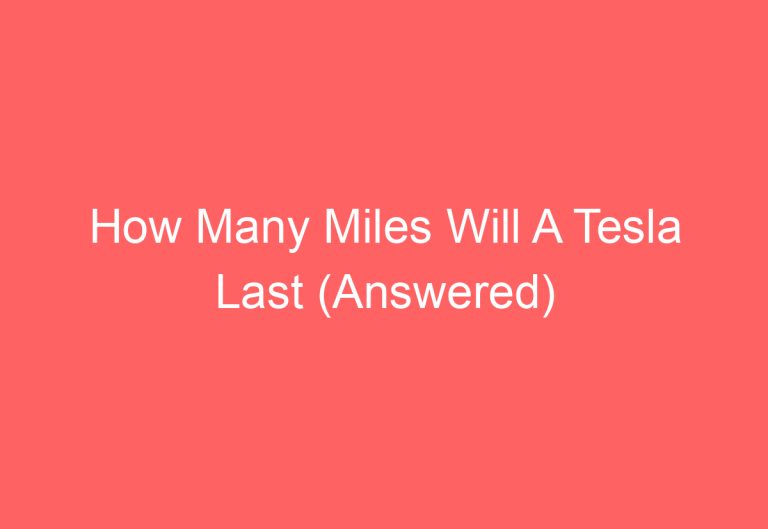
![How Long Do It Take To Charge A Tesla [Solved]](https://automotiveglory.com/wp-content/uploads/2024/06/how-long-do-it-take-to-charge-a-tesla-solved_7672-768x529.jpg)
![How Do I Charge A Tesla [Revealed]](https://automotiveglory.com/wp-content/uploads/2024/06/how-do-i-charge-a-tesla-revealed_6682-768x529.jpg)