Volkswagen App Connect Not Working: [Easy Fixes!]
Volkswagen App Connect Not Working
As a certified Volkswagen service technician, I understand the frustration and inconvenience that can come with a Volkswagen App-Connect not working properly. This guide is designed to help you quickly diagnose and resolve the issue so that you can get back to enjoying your Volkswagen vehicle.
The steps outlined in this guide are based on my years of experience working on Volkswagen vehicles. However, it is important to note that every vehicle is different, and some troubleshooting steps may not apply to your specific situation. If you are unable to resolve the issue yourself, I recommend taking your vehicle to a qualified Volkswagen dealer for service.
With that said, let’s get started!
Why Volkswagen App Connect Not Working
Reasons why Volkswagen App Connect is not working
Incorrect software version
The Volkswagen App Connect software must be up to date in order to work properly. If the software is not up to date, it may not be able to communicate with your vehicle.
Incompatible device
Not all devices are compatible with Volkswagen App Connect. To check if your device is compatible, visit the Volkswagen website.
Disabled features
Some features of Volkswagen App Connect may be disabled by the manufacturer. To check if any features are disabled, consult your vehicle’s owner’s manual.
Poor cellular reception
Volkswagen App Connect requires a strong cellular signal in order to work properly. If you are in an area with poor cellular reception, App Connect may not be able to connect to your vehicle.
Software bugs
Volkswagen App Connect software may contain bugs that can cause it to malfunction. If you are experiencing problems with App Connect, you can try updating the software to see if that fixes the issue.
Hardware problems
There may be a problem with the hardware in your vehicle or in your device that is preventing App Connect from working properly. If you have tried all of the other troubleshooting steps and App Connect is still not working, you may need to take your vehicle to a dealership for service.
How to Troubleshoot: Volkswagen App-Connect Not Working
What is Volkswagen App-Connect?
Volkswagen App-Connect is a suite of smartphone integration technologies that allows you to connect your compatible smartphone to your Volkswagen vehicle. With App-Connect, you can access your phone’s maps, music, and other apps on your car’s infotainment system.
What are the symptoms of Volkswagen App-Connect not working?
There are a few different symptoms that may indicate that Volkswagen App-Connect is not working properly. These include:
The App-Connect icon is not displayed on your car’s infotainment system.
You cannot connect your phone to your car’s infotainment system.
You cannot access your phone’s apps on your car’s infotainment system.
The apps on your car’s infotainment system are not working properly.
How to troubleshoot Volkswagen App-Connect not working
If Volkswagen App-Connect is not working on your Volkswagen vehicle, there are a few things you can check to troubleshoot the issue.
1. Make sure your phone is compatible with Volkswagen App-Connect.
The first step is to make sure that your phone is compatible with Volkswagen App-Connect. You can check the list of compatible phones on the Volkswagen website.
2. Make sure your phone is connected to your car’s infotainment system.
Once you’ve confirmed that your phone is compatible with Volkswagen App-Connect, the next step is to make sure that your phone is connected to your car’s infotainment system. To do this, follow these steps:
1. On your car’s infotainment system, press the Menu button.
2. Select Settings.
3. Select Connections.
4. Select App-Connect.
5. Select the type of connection you want to use (Bluetooth or USB).
6. Follow the on-screen instructions to connect your phone to your car’s infotainment system.
3. Make sure your car’s infotainment system is up to date.
Another potential cause of Volkswagen App-Connect not working is if your car’s infotainment system is not up to date. To check if your infotainment system is up to date, follow these steps:
1. On your car’s infotainment system, press the Menu button.
2. Select Settings.
3. Select System.
4. Select Software Update.
5. If an update is available, follow the on-screen instructions to install the update.
4. Reset your car’s infotainment system.
If Volkswagen App-Connect is still not working after you’ve tried the previous steps, you can try resetting your car’s infotainment system. To do this, follow these steps:
1. Turn off your car’s ignition.
2. Disconnect the negative battery terminal from your car’s battery.
3. Wait for 10 seconds.
4. Reconnect the negative battery terminal to your car’s battery.
5. Turn on your car’s ignition.
5. Take your car to a Volkswagen dealer.
If Volkswagen App-Connect is still not working after you’ve tried all of the previous steps, you may need to take your car to a Volkswagen dealer. The dealer can diagnose the issue and make the necessary repairs.
Conclusion
Volkswagen App-Connect is a great way to connect your smartphone to your Volkswagen vehicle. However, there are a few things that can go wrong and cause App-Connect to stop working. By following the troubleshooting steps in this article, you can usually fix the issue and get App-Connect working again.
Next Post To Read: Volkswagen App Not Working

![Volkswagen Witbank Working Hours: [Causes & Proven Fixes]](https://automotiveglory.com/wp-content/uploads/2024/02/volkswagen-witbank-working-hours-causes-proven-fixes_4120-768x529.jpg)
![Volkswagen Screen Not Working: [Proven Ways To Fix]](https://automotiveglory.com/wp-content/uploads/2024/02/volkswagen-screen-not-working-proven-ways-to-fix_3755-768x529.jpg)

![Volkswagen Turn Signals Not Working [Quick Fixes]](https://automotiveglory.com/wp-content/uploads/2024/05/volkswagen-turn-signals-not-working-quick-fixes_5239-768x529.jpg)
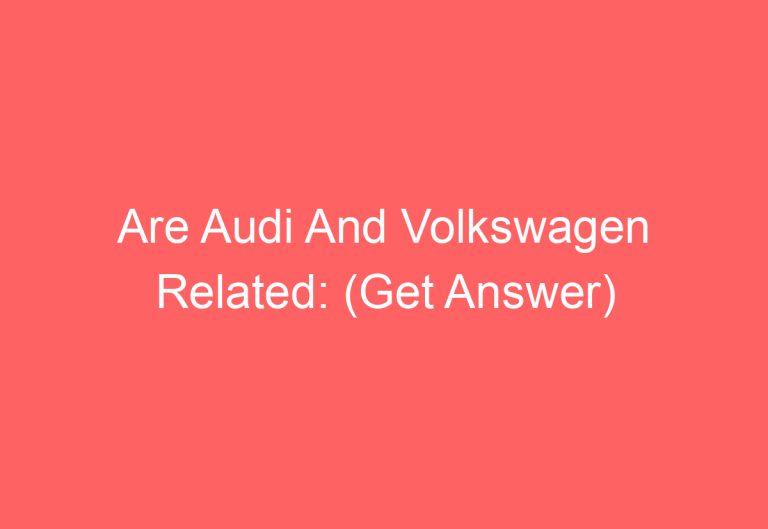
![2013 Volkswagen Passat Heater Not Working: [Solved]](https://automotiveglory.com/wp-content/uploads/2024/02/2013-volkswagen-passat-heater-not-working-solved_4115-768x529.jpg)