Volkswagen Jetta Aux Input Not Working [Cause & Proven Fixes]
As a Volkswagen owner, you know that your car is more than just a means of transportation. It’s a part of your lifestyle. That’s why it can be so frustrating when your Volkswagen Jetta’s aux input doesn’t work. Not only does it mean you can’t listen to your favorite music, but it can also be a safety hazard if you’re trying to use your GPS while driving.
In this guide, I’ll walk you through the steps to troubleshoot a Volkswagen Jetta aux input that’s not working. I’ll cover everything from the simple fixes, like checking the connection, to the more complex ones, like replacing the head unit. By the end of this guide, you’ll be able to get your aux input working again so you can enjoy your music and drive safely.
Reasons Why Volkswagen Jetta Aux Input Not Working
Damaged Aux Cable
The most common cause of a Volkswagen Jetta aux input not working is a damaged aux cable. This can happen if the cable is bent or kinked, or if it is exposed to moisture or heat. To check if the aux cable is damaged, try connecting a different aux cable to your Jetta. If the new cable works, then you know that the old cable was the problem.
Faulty Aux Port
Another possible cause of a Volkswagen Jetta aux input not working is a faulty aux port. This can happen if the port is damaged, or if it is dirty or corroded. To check if the aux port is faulty, try connecting a different aux cable to your Jetta. If the new cable does not work, then you know that the aux port is the problem.
Incorrect AUX Input Setting
In some cases, the aux input may not be enabled on your Volkswagen Jetta. To check if this is the case, open the Settings menu on your Jetta’s infotainment system. Then, select the Audio or Sound menu. Finally, look for an option to enable the aux input. If the aux input is not enabled, enable it and try connecting your aux cable again.
Software Issue
In rare cases, a software issue can cause the aux input on your Volkswagen Jetta to stop working. If you have tried all of the other solutions and the aux input is still not working, you may need to have your Jetta’s infotainment system software updated.
Also Read: Volkswagen Jetta Cruise Control Not Working
How to Troubleshoot: Volkswagen Jetta AUX Input Not Working
The auxiliary input (AUX) on your Volkswagen Jetta allows you to connect an external audio source, such as a smartphone or MP3 player, to the car’s stereo system. This can be a great way to listen to your own music while you’re driving. However, if the AUX input on your Jetta isn’t working, you won’t be able to enjoy your favorite tunes.
There are a few possible reasons why the AUX input on your Jetta might not be working. In this article, we’ll walk you through the steps to troubleshoot the issue and get your AUX input back up and running.
Step 1: Check the Connections
The first thing you should do is check the connections between the AUX input and your audio source. Make sure that the cable is plugged in securely to both the car and the audio source. If the cable is loose, it could be causing the problem.
You should also check the AUX input jack on the car. Make sure that it’s not dirty or damaged. If it is, you may need to clean it or replace it.
Step 2: Check the Audio Settings
Once you’ve checked the connections, you should check the audio settings on your Jetta. Make sure that the AUX input is enabled and that the correct source is selected.
To do this, press the Source button on the car’s stereo. You should see a list of available sources, such as AM/FM radio, CD, and AUX. Select the AUX option to make sure that the car is set to receive audio from the AUX input.
Step 3: Reset the Stereo
If the AUX input is still not working, you can try resetting the stereo. To do this, turn off the car and then disconnect the negative battery terminal. Wait a few minutes and then reconnect the battery terminal.
Turn on the car and try to use the AUX input again. If the problem persists, you may need to take your Jetta to a qualified mechanic for further diagnosis and repair.
Conclusion
The AUX input on your Volkswagen Jetta is a convenient way to listen to your own music while you’re driving. If the AUX input isn’t working, it can be a real pain. However, by following the steps in this article, you should be able to troubleshoot the issue and get your AUX input back up and running in no time.
FAQs: Volkswagen Jetta AUX Input Not Working
Why is my Volkswagen Jetta AUX input not working?
There are a few possible reasons why your Volkswagen Jetta AUX input may not be working. Here are a few of the most common causes:
The AUX input jack is dirty or damaged: If the AUX input jack is dirty, it may not be able to properly connect to your audio device. To clean the AUX input jack, use a soft cloth to gently remove any dirt or debris. If the AUX input jack is damaged, it will need to be replaced.
The AUX input cable is damaged: If the AUX input cable is damaged, it may not be able to properly connect to your Volkswagen Jetta or your audio device. To check the AUX input cable, try using a different cable. If the problem persists, the cable may need to be replaced.
The audio device is not compatible with your Volkswagen Jetta: Make sure that the audio device you are trying to connect to your Volkswagen Jetta is compatible with the AUX input. Some audio devices, such as older iPods, may not be compatible with the AUX input on your Volkswagen Jetta.
The Volkswagen Jetta’s stereo system is not set to the AUX input: Make sure that the Volkswagen Jetta’s stereo system is set to the AUX input. To do this, press the SOURCE button on the stereo until the AUX input is selected.
How do I fix my Volkswagen Jetta AUX input?
If your Volkswagen Jetta AUX input is not working, you can try the following troubleshooting steps:
Clean the AUX input jack: Use a soft cloth to gently remove any dirt or debris from the AUX input jack.
Replace the AUX input cable: If the AUX input cable is damaged, replace it with a new one.
Try a different audio device: Make sure that the audio device you are trying to connect to your Volkswagen Jetta is compatible with the AUX input.
Set the Volkswagen Jetta’s stereo system to the AUX input: Press the SOURCE button on the stereo until the AUX input is selected.
If you have tried all of these troubleshooting steps and your Volkswagen Jetta AUX input is still not working, you may need to take your vehicle to a Volkswagen dealer for further diagnosis and repair.
What are the symptoms of a Volkswagen Jetta AUX input problem?
There are a few symptoms that may indicate that your Volkswagen Jetta AUX input is not working properly. These include:
The AUX input jack is not detected by the Volkswagen Jetta’s stereo system:
The audio from your audio device does not play through the Volkswagen Jetta’s speakers:
The audio from your audio device is distorted or choppy:
The audio from your audio device is not in sync with the video from your audio device:
If you experience any of these symptoms, it is likely that your Volkswagen Jetta AUX input is not working properly.
How much does it cost to fix a Volkswagen Jetta AUX input problem?
The cost of fixing a Volkswagen Jetta AUX input problem will vary depending on the cause of the problem. If the AUX input jack is dirty or damaged, it can be cleaned or replaced for a relatively low cost. If the AUX input cable is damaged, it can be replaced for a few dollars. If the audio device is not compatible with the AUX input, you may need to purchase a new audio device. If the Volkswagen Jetta’s stereo system is not set to the AUX input, you can simply change the setting on the stereo. If the AUX input problem is more serious, such as a faulty wiring harness or a damaged stereo, it may be more expensive to fix.
Can I fix a Volkswagen Jetta AUX input problem myself?
In most cases, you can fix a Volkswagen Jetta AUX input problem yourself. However, if the problem is more serious, such as a faulty wiring harness or a damaged stereo, it is best to take your vehicle to a Volkswagen dealer for repairs.
Here are a few steps you can follow to fix a Volkswagen Jetta AUX input problem yourself:
1. Clean the AUX input jack: Use a soft cloth to gently remove any dirt or debris from the AUX input jack.
2. Replace the AUX input cable: If the AUX input cable is damaged, replace it with a new one.
3. Try a different audio device: Make sure that the audio device you are trying to connect to your Volkswagen Jetta is compatible with the AUX

![Volkswagen Start Stop System Not Working: [Proven Ways To Fix]](https://automotiveglory.com/wp-content/uploads/2024/02/volkswagen-start-stop-system-not-working-proven-ways-to-fix_4076-768x529.jpg)

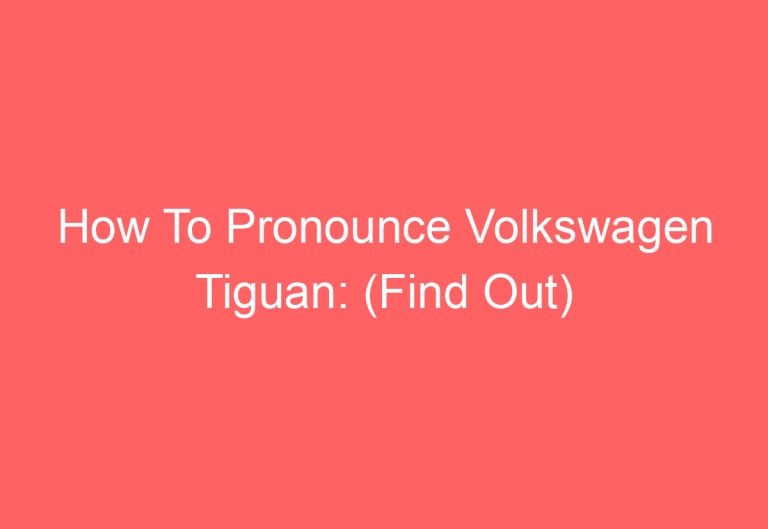

![2001 Jetta Volkswagen Air Conditioner Not Working [Causes & Proven Solutions]](https://automotiveglory.com/wp-content/uploads/2024/05/2001-jetta-volkswagen-air-conditioner-not-working-causes-proven-solutions_5285-768x529.jpg)
![Volkswagen App Not Working On Iphone: [Reasons & Fixes]](https://automotiveglory.com/wp-content/uploads/2024/02/volkswagen-app-not-working-on-iphone-reasons-fixes_3795-768x529.jpg)