Volkswagen Jetta Touch Screen Not Working: [Easy Troubleshooting]
Volkswagen Jetta Touch Screen Not Working
As a certified Volkswagen technician, I understand the frustration and inconvenience that can come with a malfunctioning touchscreen. Not only is it a safety hazard, but it can also be a major inconvenience. That’s why I’ve put together this troubleshooting guide to help you quickly diagnose and resolve the issue.
In this guide, I’ll walk you through the steps to troubleshoot a Volkswagen Jetta touchscreen that’s not working. I’ll start by explaining the different causes of a touchscreen malfunction, and then I’ll provide you with a step-by-step guide on how to troubleshoot each one. By the end of this guide, you’ll be able to identify and resolve the issue, so you can get back to enjoying your Volkswagen Jetta.
Why Volkswagen Jetta Touch Screen Not Working
Software Glitch
The most common cause of a Volkswagen Jetta touch screen not working is a software glitch. This can happen when the system is updated or when there is a conflict between the software and another app or program. To fix this, you can try restarting the infotainment system, resetting the head unit, or updating the software.
Hardware Failure
If the touch screen is not responding to touch, it could be a sign of a hardware failure. This could be caused by a damaged or loose connector, a faulty display, or a problem with the touch sensor. To fix this, you will need to take your vehicle to a Volkswagen dealer or a qualified automotive technician.
Power Issues
If the touch screen is not turning on at all, it could be a sign of a power issue. This could be caused by a blown fuse, a faulty wiring harness, or a problem with the battery. To fix this, you will need to take your vehicle to a Volkswagen dealer or a qualified automotive technician.
Environmental Factors
The touch screen on your Volkswagen Jetta can be affected by environmental factors such as extreme heat or cold, moisture, or dust. If the touch screen is not working properly, it could be because it has been exposed to one of these factors. To fix this, you will need to clean the touch screen and avoid exposing it to extreme temperatures or moisture.
How to Troubleshoot: Volkswagen Jetta Touch Screen Not Working
Your Volkswagen Jetta’s touch screen is a convenient way to control the infotainment system, but it can be frustrating when it stops working. There are a few things you can check to troubleshoot the issue and get your touch screen up and running again.
Step 1: Check the fuses
The first thing you should do is check the fuses for the infotainment system. The fuses are located in the fuse box under the hood. There should be a fuse labeled RADIO or INFOTAINMENT. Remove the fuse and inspect it for damage. If the fuse is blown, replace it with a new one.
Step 2: Check the wiring
If the fuse is not blown, the next thing you should check is the wiring for the infotainment system. The wiring can be damaged if the car has been in an accident or if there has been a power surge. Look for any frayed or damaged wires. If you find any damaged wires, you will need to have them repaired or replaced.
Step 3: Reset the infotainment system
If the fuses and wiring are okay, the next thing you can try is resetting the infotainment system. To do this, turn off the car and disconnect the battery for about 30 seconds. Then, reconnect the battery and turn on the car. The infotainment system should now be reset.
Step 4: Take it to the dealer
If you have tried all of the above steps and your touch screen is still not working, you will need to take it to the dealer. The dealer will be able to diagnose the problem and make the necessary repairs.
Conclusion
Hopefully, this guide has helped you troubleshoot the issue with your Volkswagen Jetta’s touch screen. If you have any other questions, please consult your owner’s manual or contact the dealer.
Next Post To Read: Volkswagen Jetta Usb Port Not Working

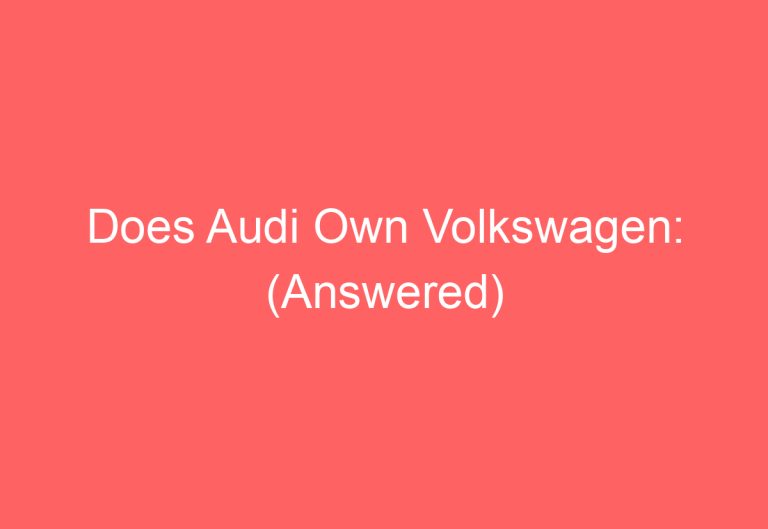

![Volkswagen Polo Central Locking Not Working: [How To Troubleshoot]](https://automotiveglory.com/wp-content/uploads/2024/02/volkswagen-polo-central-locking-not-working-how-to-troubleshoot_3791-768x529.jpg)

![Volkswagen Navigation Not Working: [Solved]](https://automotiveglory.com/wp-content/uploads/2024/02/volkswagen-navigation-not-working-solved_4052-768x529.jpg)
![2011 Volkswagen Jetta Radio Not Working: [Causes & Proven Solutions]](https://automotiveglory.com/wp-content/uploads/2024/02/2011-volkswagen-jetta-radio-not-working-causes-proven-solutions_3780-768x529.jpg)