Volkswagen Polo Screen Not Working: [Causes & Proven Solutions]
Volkswagen Polo Screen Not Working
As a certified Volkswagen technician, I understand the frustration and inconvenience that can come with a malfunctioning infotainment system. Not only is it a safety hazard, but it can also be a major inconvenience. That’s why I’ve created this troubleshooting guide to help you quickly diagnose and resolve the issue. In this guide, I’ll walk you through the steps to troubleshoot a Volkswagen Polo screen that is not working. I’ll cover everything from checking the fuses to replacing the head unit. By the end of this guide, you’ll be able to get your infotainment system back up and running in no time.
Why Volkswagen Polo Screen Not Working
Software Issue
The software on the Volkswagen Polo’s infotainment system may become corrupted, which can prevent it from working properly.
This can be caused by a number of factors, such as:
Installing an incompatible app
Updating the software with an incorrect file
Disconnecting the battery while the system is still powered on
If you suspect that the software on your Volkswagen Polo’s infotainment system is corrupted, you can try to reset it by following these steps:
1. Turn off the infotainment system.
2. Press and hold the power button for 10 seconds.
3. The infotainment system will restart and the software will be reset.
If the reset does not fix the problem, you may need to take your Volkswagen Polo to a dealership to have the software repaired or replaced.
Hardware Issue
The hardware on the Volkswagen Polo’s infotainment system may malfunction, which can prevent it from working properly.
This can be caused by a number of factors, such as:
A loose connection
A damaged component
A faulty display
If you suspect that the hardware on your Volkswagen Polo’s infotainment system is malfunctioning, you can try to troubleshoot the issue by following these steps:
1. Check the connections between the infotainment system and the other components in the car.
2. Inspect the infotainment system for any damage.
3. Replace the display if it is damaged.
If you are unable to troubleshoot the issue yourself, you may need to take your Volkswagen Polo to a dealership to have the hardware repaired or replaced.
Other Causes
In addition to software and hardware issues, there are a number of other potential causes for a Volkswagen Polo’s infotainment system not working properly.
These include:
A drained battery
A faulty fuse
A damaged antenna
If you suspect that any of these issues may be causing the problem, you can try to troubleshoot the issue by following these steps:
1. Check the battery voltage.
2. Check the fuses.
3. Inspect the antenna.
If you are unable to troubleshoot the issue yourself, you may need to take your Volkswagen Polo to a dealership to have the problem diagnosed and repaired.
How to Troubleshoot: Volkswagen Polo Screen Not Working
Your Volkswagen Polo’s infotainment system is a valuable tool, providing you with access to navigation, music, and other features. However, if your screen is not working, you may find yourself unable to use these features. This guide will help you troubleshoot the issue and get your screen back up and running.
Possible Causes
There are a number of possible causes for a Volkswagen Polo screen not working. These include:
A loose or damaged connection. The infotainment system is connected to your car’s computer via a series of cables. If one of these cables is loose or damaged, it can prevent the screen from working properly.
A faulty fuse. The infotainment system is powered by a fuse in your car’s fuse box. If this fuse is blown, it can prevent the screen from turning on.
A software problem. The infotainment system software can sometimes become corrupted, which can prevent the screen from working properly.
A hardware problem. The infotainment system itself can malfunction, which can prevent the screen from working properly.
Troubleshooting Steps
To troubleshoot the issue, you will need to:
1. Check the connections. First, check to make sure that all of the cables connecting the infotainment system to your car’s computer are securely connected. If any of the cables are loose, reconnect them.
2. Check the fuses. Next, check the fuse box for a blown fuse that could be causing the problem. If you find a blown fuse, replace it with a new one.
3. Update the software. If the infotainment system software is corrupted, updating it may fix the problem. To update the software, you will need to connect your car to a computer and use the Volkswagen software update tool.
4. Have the infotainment system repaired or replaced. If the infotainment system itself is malfunctioning, you will need to have it repaired or replaced.
Conclusion
By following these troubleshooting steps, you should be able to get your Volkswagen Polo’s infotainment screen back up and running. If you are unable to fix the problem yourself, you can take your car to a Volkswagen dealership for further assistance.
Next Post To Read: Volkswagen Polo Windscreen Washer Not Working


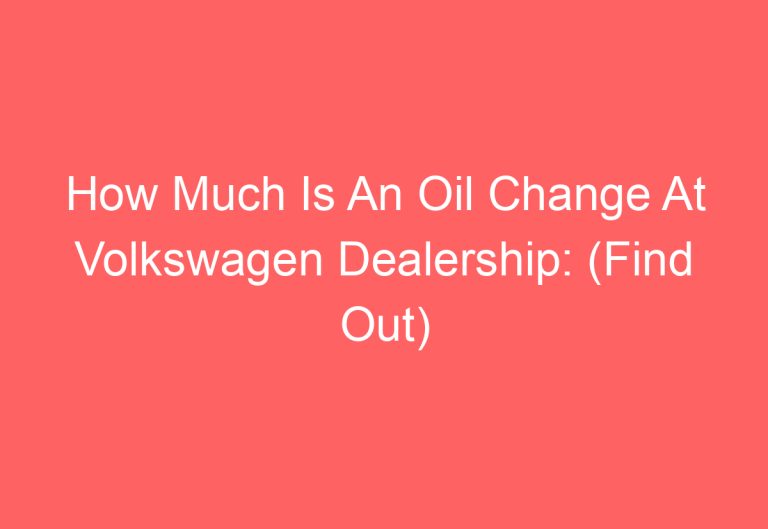
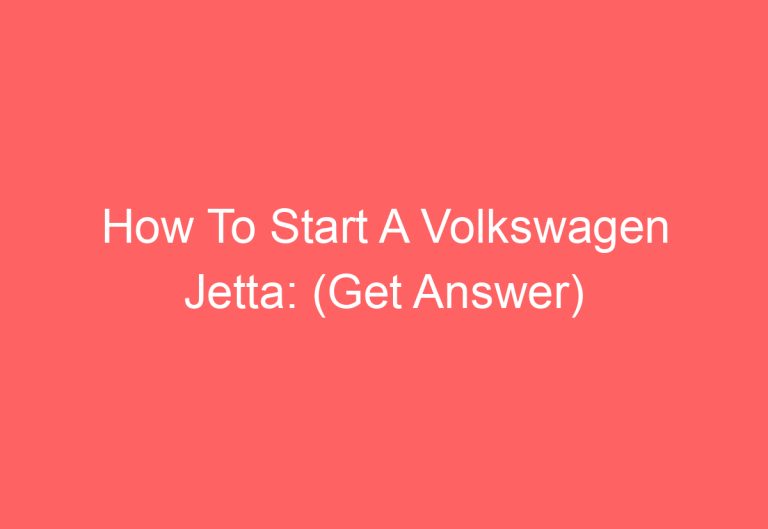
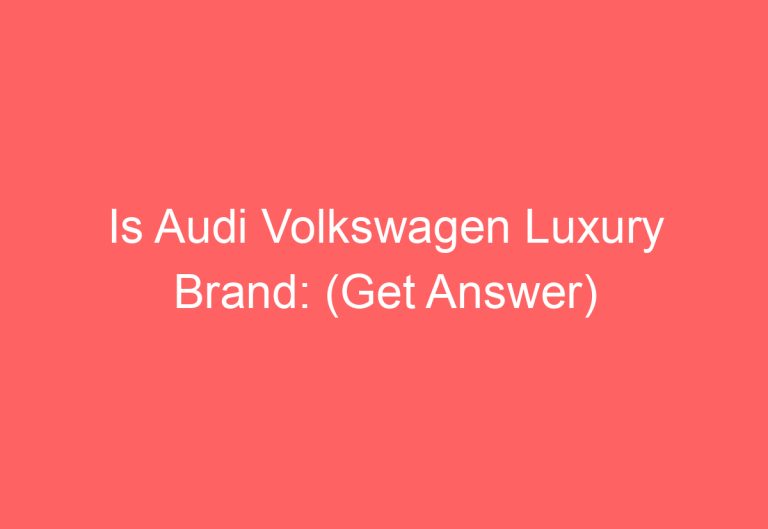

![Volkswagen Wonderboom Working Hours: [Problems & Solutions]](https://automotiveglory.com/wp-content/uploads/2024/02/volkswagen-wonderboom-working-hours-problems-solutions_4119-768x529.jpg)