Where To Check Engine Light Code
The engine light is located on the dashboard of your vehicle. It is usually a yellow or amber light in the shape of an engine. To check the engine light code, you will need to use a diagnostic tool. You can purchase a diagnostic tool from most auto parts stores. Once you have the diagnostic tool, follow the instructions to connect it to your vehicle. The diagnostic tool will then read the engine light code and display it on the screen.
So Where To Check Engine Light Code?
The check engine light is located on the dashboard of your vehicle. It is usually a yellow or amber light in the shape of an engine. To check the code, you will need to use a code reader. You can purchase a code reader at most auto parts stores. Once you have the code reader, follow the instructions to connect it to your vehicle. The code reader will then display the diagnostic trouble code DTC. The DTC will tell you what is causing the check engine light to illuminate.
Where to Check Engine Light Code
What is the Engine Light Code?
The engine light code is a diagnostic trouble code (DTC) that is stored in the engine control unit (ECU) of your vehicle. The code is triggered when the ECU detects a problem with one of the engine’s systems. The code can be used to identify the problem and fix it.
How to Check Engine Light Code?
There are a few different ways to check the engine light code on your vehicle. The most common way is to use a code reader. A code reader is a handheld device that connects to the OBD-II port on your vehicle. The OBD-II port is a standardized port that is located under the dashboard of most vehicles made since 1996.
Once you have connected the code reader to your vehicle, it will scan the ECU for any stored DTCs. The code reader will then display the DTCs on its screen. You can also print out the DTCs or save them to a file.
Another way to check the engine light code is to use a smartphone app. There are a number of apps available that can read DTCs from your vehicle. To use one of these apps, you will need to connect your phone to your vehicle’s OBD-II port using a Bluetooth or USB adapter.
Once you have connected your phone to your vehicle, the app will scan the ECU for any stored DTCs. The app will then display the DTCs on your phone’s screen. You can also print out the DTCs or save them to a file.
What to Do if You Get a Engine Light Code?
If you get a engine light code, it is important to have it diagnosed and repaired as soon as possible. A DTC can indicate a serious problem with your vehicle’s engine. If the problem is not fixed, it could lead to further damage to your vehicle.
If you are not sure how to check the engine light code on your vehicle, or if you are not comfortable diagnosing and repairing the problem yourself, you should take your vehicle to a qualified mechanic. The mechanic will be able to diagnose the problem and fix it for you.
Conclusion
The engine light code is a valuable tool that can help you identify problems with your vehicle’s engine. If you get a engine light code, it is important to have it diagnosed and repaired as soon as possible.
Also Read: Where To Find Audi Engine Code

![What Is A P0420 Check Engine Code [Explained]](https://automotiveglory.com/wp-content/uploads/2024/05/what-is-a-p0420-check-engine-code-explained_6120-768x529.jpg)

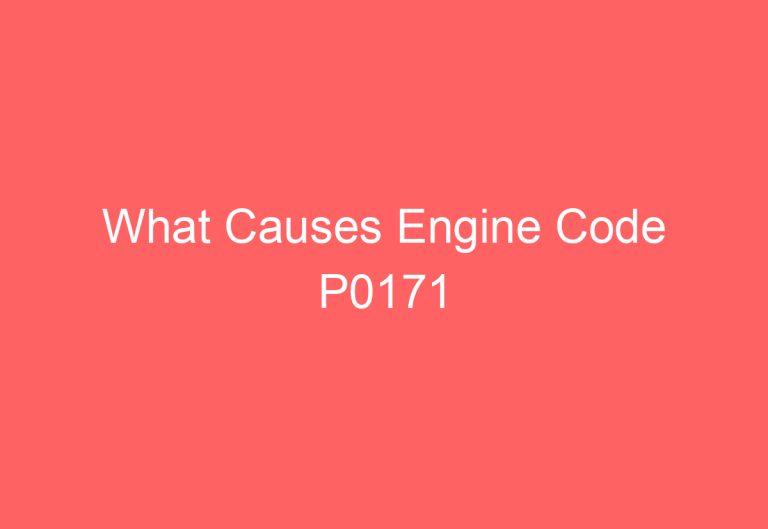
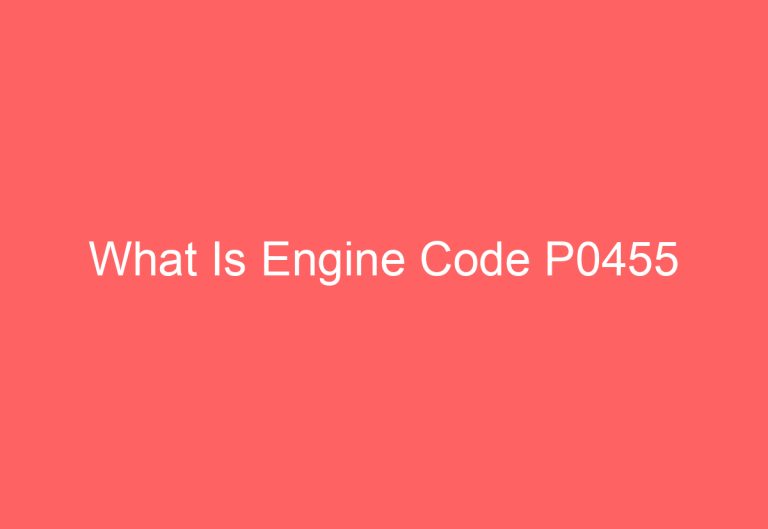
![Where To Get Check Engine Code Read [Answered]](https://automotiveglory.com/wp-content/uploads/2024/05/where-to-get-check-engine-code-read-answered_6077-768x529.jpg)
