2023 Ford Expedition: Apple CarPlay Not Working? Here’s the Fix!
If you’re a Ford Expedition owner, you’ve probably experienced the frustration of Apple CarPlay not working. This is a common issue that can be caused by a variety of factors, from a faulty cable to a software glitch. In this guide, we’ll walk you through the steps to troubleshoot Apple CarPlay on your Ford Expedition and get it working again.
We understand how frustrating this issue can be, so we’ll do our best to make the troubleshooting process as quick and painless as possible. By the end of this guide, you’ll be able to enjoy Apple CarPlay in your Ford Expedition again.
Reasons Why Ford Expedition Apple Carplay Not Working
Here are the reasons:
Compatibility Issues
The Ford Expedition’s infotainment system may not be compatible with the version of Apple CarPlay installed on the connected device.
Software Glitch
A software glitch within the Ford Expedition’s infotainment system or the Apple CarPlay software could be causing the issue.
Connection Problem
There may be a problem with the physical connection between the device and the Ford Expedition’s USB port
causing the Apple CarPlay to not work properly.
Hardware Malfunction
A malfunction within the vehicle’s infotainment system hardware could be preventing Apple CarPlay from functioning correctly.
How to Troubleshoot: Ford Expedition Apple CarPlay Not Working
What is Apple CarPlay?
Apple CarPlay is a smartphone integration system that allows you to use your iPhone in your car. With CarPlay, you can access your music, maps, contacts, and other apps on your iPhone through the car’s infotainment system. CarPlay is available on many new cars, including the Ford Expedition.
What are the symptoms of Apple CarPlay not working?
There are a few different symptoms that may indicate that Apple CarPlay is not working properly. These include:
The CarPlay icon does not appear on the infotainment system.
The CarPlay interface does not load when you connect your iPhone to the car.
You are unable to access your iPhone apps through CarPlay.
The audio from your iPhone is not playing through the car’s speakers.
How to troubleshoot Apple CarPlay not working
If Apple CarPlay is not working on your Ford Expedition, there are a few things you can try to troubleshoot the issue.
1. Check your iPhone’s connection to the car:
The first thing you should do is check to make sure that your iPhone is properly connected to the car’s infotainment system. Make sure that the USB cable is plugged in securely and that the car is turned on. You can also try disconnecting and reconnecting the USB cable.
2. Update your iPhone’s software:
Apple CarPlay is a software feature, so it’s important to make sure that your iPhone is running the latest software. You can check for updates by going to Settings > General > Software Update: If an update is available, install it and then try connecting your iPhone to the car again.
3. Reset your iPhone’s network settings:
If updating your iPhone’s software doesn’t fix the problem, you can try resetting your iPhone’s network settings. This will restore your iPhone’s Wi-Fi, Bluetooth, and cellular settings to their default values. To reset your iPhone’s network settings, go to Settings > General > Reset > Reset Network Settings:
4. Reset your car’s infotainment system:
If resetting your iPhone’s network settings doesn’t fix the problem, you can try resetting your car’s infotainment system. This will restore the infotainment system to its factory defaults. To reset your car’s infotainment system, consult your owner’s manual for instructions.
5. Take your car to a dealer:
If you have tried all of the above troubleshooting steps and Apple CarPlay is still not working, you should take your car to a dealer. The dealer will be able to diagnose the problem and fix it.
Preventing Apple CarPlay Problems
There are a few things you can do to prevent Apple CarPlay problems:
Keep your iPhone’s software up to date.
Make sure that your iPhone is connected to the car securely.
Avoid using damaged or incompatible USB cables.
Reset your iPhone’s network settings if you experience problems with Wi-Fi or Bluetooth connectivity.
Reset your car’s infotainment system if you experience problems with the system.
By following these tips, you can help to prevent Apple CarPlay problems and keep your Ford Expedition running smoothly.
Also Read: Ford Expedition Auto Start Stop Not Working
FAQs: Ford Expedition Apple CarPlay Not Working
Why is my Ford Expedition Apple CarPlay not working?
There are a few reasons why your Ford Expedition Apple CarPlay may not be working. Here are some of the most common:
Your phone is not compatible with Apple CarPlay: Apple CarPlay only works with certain phones. Make sure your phone is on the list of supported devices.
Your phone is not connected to your car properly: Make sure your phone is connected to your car’s Bluetooth system and that you have enabled Apple CarPlay.
Your car’s software is not up to date: Make sure your car’s software is up to date. You can check for updates in your car’s infotainment system.
There is a problem with your car’s head unit: If you have tried all of the above and your Apple CarPlay is still not working, there may be a problem with your car’s head unit. You will need to take your car to a dealer to have it repaired.
How do I fix my Ford Expedition Apple CarPlay?
To fix your Ford Expedition Apple CarPlay, you will need to troubleshoot the issue. Here are some steps you can take:
1. Make sure your phone is compatible with Apple CarPlay: You can check this by going to the Apple CarPlay website and entering your phone’s model number.
2. Make sure your phone is connected to your car properly: Check to make sure your phone is connected to your car’s Bluetooth system and that you have enabled Apple CarPlay.
3. Make sure your car’s software is up to date: You can check for updates in your car’s infotainment system.
4. Try restarting your phone and your car: This can sometimes fix minor problems with Apple CarPlay.
5. Take your car to a dealer: If you have tried all of the above and your Apple CarPlay is still not working, there may be a problem with your car’s head unit. You will need to take your car to a dealer to have it repaired.
What are the common problems with Ford Expedition Apple CarPlay?
The most common problems with Ford Expedition Apple CarPlay include:
The phone does not connect to the car properly: This can be caused by a number of factors, including a faulty Bluetooth connection or a problem with your car’s software.
The audio quality is poor: This can be caused by a number of factors, including a poor connection between your phone and the car’s head unit or a problem with your car’s speakers.
The screen freezes or does not respond: This can be caused by a number of factors, including a problem with your car’s software or a faulty head unit.
The app crashes: This can be caused by a number of factors, including a problem with the app itself or a problem with your phone’s software.
How can I prevent problems with Ford Expedition Apple CarPlay?
There are a few things you can do to prevent problems with Ford Expedition Apple CarPlay:
Make sure your phone is compatible with Apple CarPlay: You can check this by going to the Apple CarPlay website and entering your phone’s model number.
Make sure your car’s software is up to date: You can check for updates in your car’s infotainment system.
Try restarting your phone and your car: This can sometimes fix minor problems with Apple CarPlay.
Be careful not to drop your phone or damage the head unit: This can cause problems with the connection between your phone and the car.
What should I do if my Ford Expedition Apple CarPlay is still not working?
If you have tried all of the above and your Apple CarPlay is still not working, you should take your car to a dealer. The dealer will be able to diagnose the problem and repair it.

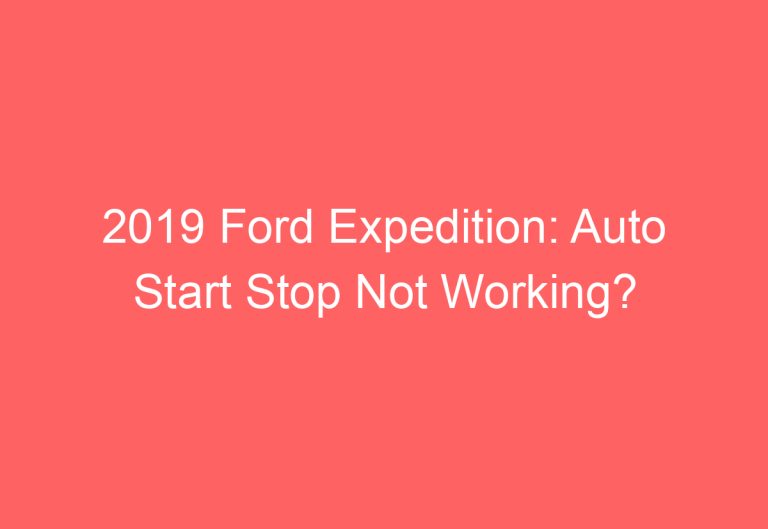

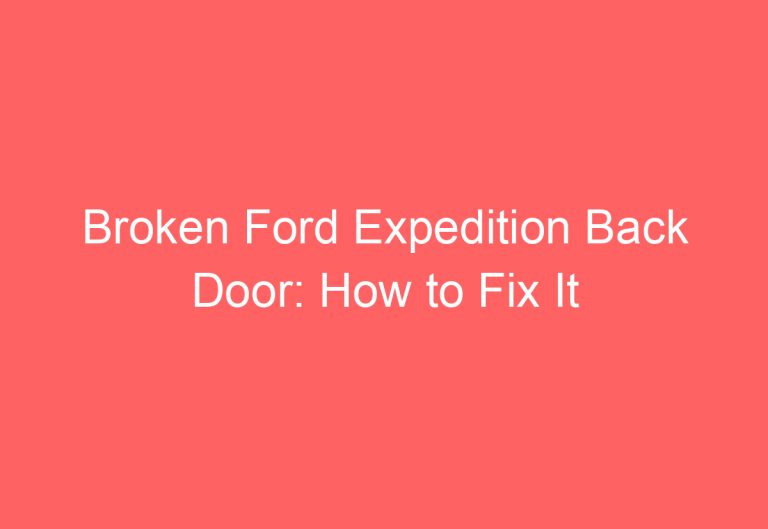
![2011 Ford Expedition Fuel Gauge Not Working [Here’S The Fix!]](https://automotiveglory.com/wp-content/uploads/2024/05/2011-ford-expedition-fuel-gauge-not-working-heres-the-fix_6472-768x529.jpg)
![2003 Ford Expedition Radio Not Working [Fix It Now!]](https://automotiveglory.com/wp-content/uploads/2024/05/2003-ford-expedition-radio-not-working-fix-it-now_6436-768x529.jpg)
![2003 Ford Expedition Ac Compressor Not Working [Causes & Proven Solutions]](https://automotiveglory.com/wp-content/uploads/2024/05/2003-ford-expedition-ac-compressor-not-working-causes-proven-solutions_6425-768x529.jpg)