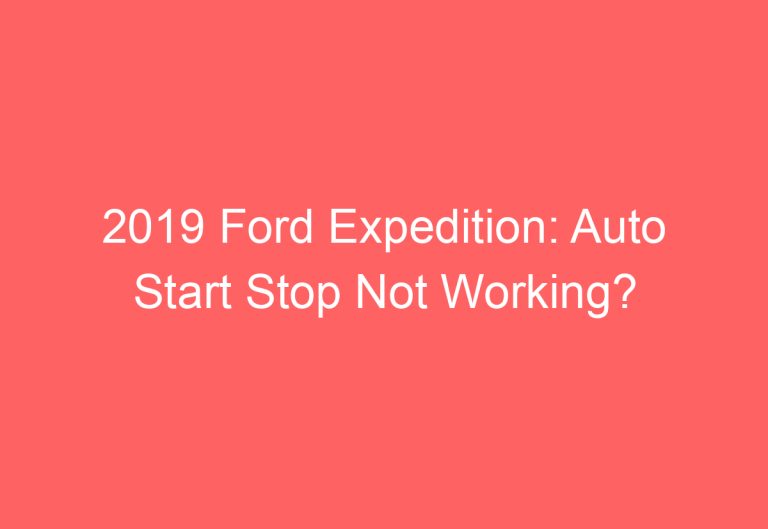Why Your Ford Expedition Screen Won’t Turn On
Do you have a Ford Expedition that won’t turn on You’re not alone. This is a common problem that can be frustrating and inconvenient. But don’t worry, there is a solution. In this guide, I will walk you through the steps to troubleshoot the issue and get your Expedition back up and running.
Reasons Why Ford Expedition Screen Won’T Turn On
Here are the reasons:
Reasons or Causes
Bad fuse: The fuse that powers the infotainment system may be blown. Check the fuse box and replace the fuse if necessary.
Loose or corroded connection: The wiring harness that connects the infotainment system to the vehicle’s computer may be loose or corroded. Inspect the wiring harness and repair or replace any damaged connections.
Software problem: The infotainment system may be experiencing a software problem. Try resetting the system by disconnecting the battery for a few minutes and then reconnecting it. If the problem persists, you may need to have the system software updated.
Hardware problem: The infotainment system itself may be defective. If you have ruled out all of the other possible causes, you may need to have the system replaced.
How to Troubleshoot: Ford Expedition Screen Won’t Turn On
The Ford Expedition is a popular SUV that is known for its reliability and dependability. However, even the best vehicles can experience problems from time to time. One common issue that Expedition owners may encounter is a screen that won’t turn on. This can be a frustrating problem, but it is usually easy to fix.
In this article, we will walk you through the steps to troubleshoot a Ford Expedition screen that won’t turn on. We will cover everything from checking the fuses to replacing the display unit. By the end of this article, you should be able to get your Expedition’s screen back up and running in no time.
Step 1: Check the fuses
The first thing you should do when troubleshooting a Ford Expedition screen that won’t turn on is check the fuses. The fuses for the Expedition’s infotainment system are located in the passenger-side fuse box.
To access the fuse box, open the door on the passenger side of the vehicle. You will see a black plastic cover with the words Fuse Box on it. Pry open the cover to expose the fuses.
The fuses for the infotainment system are labeled RADIO and NAV. Check to make sure that these fuses are not blown. If a fuse is blown, it will be dark in color. You can replace a blown fuse by using a fuse puller to remove the old fuse and then inserting a new fuse of the same amperage.
Step 2: Check the wiring
If the fuses are not blown, the next thing you should check is the wiring. The wiring for the Expedition’s infotainment system is located in the dashboard.
To access the wiring, you will need to remove the dashboard. This is a relatively straightforward process, but it does require some disassembly. Once you have removed the dashboard, you can inspect the wiring for any damage.
If you find any damage to the wiring, you will need to repair or replace it. You can do this yourself or you can take your Expedition to a qualified mechanic.
Step 3: Replace the display unit
If you have checked the fuses and the wiring and the problem persists, the next step is to replace the display unit. The display unit is the part of the infotainment system that actually displays the information.
To replace the display unit, you will need to remove the dashboard. Once you have removed the dashboard, you can disconnect the wiring harness from the display unit. Then, you can remove the old display unit and install the new one.
Replacing the display unit is a relatively straightforward process, but it does require some disassembly. If you are not comfortable working on your own vehicle, you can take your Expedition to a qualified mechanic.
Conclusion
By following these steps, you should be able to troubleshoot a Ford Expedition screen that won’t turn on. If you are unable to fix the problem yourself, you can always take your Expedition to a qualified mechanic.
Also Read: Ford Expedition Seat Heater Not Working
FAQs: Ford Expedition Screen Won’t Turn On
Why won’t my Ford Expedition screen turn on?
There are a few possible reasons why your Ford Expedition screen might not be turning on. These include:
A blown fuse: If a fuse has blown, it can prevent the screen from getting power. To check if this is the case, you can look in the fuse box under the hood of your vehicle. If you see a blown fuse, you can replace it with a new one that has the same amperage rating.
A faulty wiring harness: The wiring harness that connects the screen to the rest of the vehicle’s electrical system could be damaged or loose. If this is the case, you will need to have the wiring harness repaired or replaced.
A faulty screen: The screen itself could be damaged. If this is the case, you will need to have the screen replaced.
How do I fix my Ford Expedition screen that won’t turn on?
To fix your Ford Expedition screen that won’t turn on, you will need to identify the cause of the problem. Once you have identified the cause, you can take the appropriate steps to fix it.
If the problem is a blown fuse, you can replace the fuse with a new one. If the problem is a faulty wiring harness, you will need to have the wiring harness repaired or replaced. If the problem is a faulty screen, you will need to have the screen replaced.
How much does it cost to fix a Ford Expedition screen that won’t turn on?
The cost of fixing a Ford Expedition screen that won’t turn on will vary depending on the cause of the problem. If the problem is a blown fuse, it will only cost a few dollars to replace the fuse. If the problem is a faulty wiring harness, it could cost more to repair or replace the wiring harness. If the problem is a faulty screen, it could cost the most to replace the screen.
Can I fix my Ford Expedition screen that won’t turn on myself?
In some cases, you may be able to fix your Ford Expedition screen that won’t turn on yourself. However, if the problem is a faulty wiring harness or a faulty screen, it is best to have the problem diagnosed and repaired by a qualified mechanic.
What should I do if my Ford Expedition screen won’t turn on?
If your Ford Expedition screen won’t turn on, you should first check the fuse box under the hood of your vehicle. If you see a blown fuse, you can replace it with a new one that has the same amperage rating. If the fuse is not blown, you should take your vehicle to a qualified mechanic to have the problem diagnosed and repaired.


![2003 Ford Expedition Radio Not Working [Fix It Now!]](https://automotiveglory.com/wp-content/uploads/2024/05/2003-ford-expedition-radio-not-working-fix-it-now_6436-768x529.jpg)
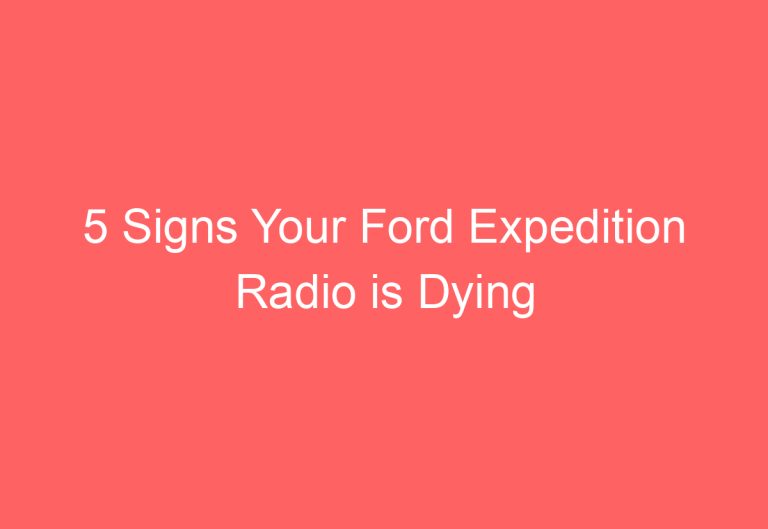
![2007 Ford Expedition Ac Not Working [Proven Fixes!]](https://automotiveglory.com/wp-content/uploads/2024/05/2007-ford-expedition-ac-not-working-proven-fixes_6455-768x529.jpg)