How to Defog Your Tesla Windshield: Tips and Tricks
Knowing how to defog a Tesla windshield can be a crucial skill for any Tesla owner. With the advanced technology and numerous features available in Tesla cars, it can be easy to get lost in the many options and techniques available to ensure the best driving experience.
Fortunately, defogging the Tesla windshield is a relatively simple process that can be done with just a few taps on the climate control panel. In this comprehensive guide, we will explain the proper and easy way to defog a Tesla windshield, ensuring that you can always enjoy a clear view of the road ahead, no matter the weather conditions.
Why Does My Tesla Windshield Fog Up?
Fogging of the Tesla windshield is a common problem that can occur due to changes in temperature and humidity. When the air inside the car is warmer and more humid than the air outside, it can cause condensation to form on the windshield, leading to fogging. This is especially true on cold days when there is more moisture in the air.
Factors such as the number of people inside the car, wearing warm clothing, and driving after an intense workout can also contribute to increased humidity levels inside the car. The moisture from these sources can accumulate on the windshield, further aggravating the problem.
To prevent windshield fogging, it is important to keep the humidity levels inside the car low. This can be achieved by using the air conditioning or heating system of the car to regulate the temperature and humidity levels. Additionally, using the defrost setting on the climate control system can help to quickly clear the windshield of any fog or condensation.
In summary, windshield fogging can occur due to a variety of factors such as changes in temperature and humidity levels inside the car. By understanding the causes of windshield fogging, Tesla owners can take appropriate measures to prevent it and ensure safe driving visibility.
Conventional Ways To Tackle Fogging Of Windshield
Understanding Climate Controls
The climate control option in Tesla is a versatile tool that can be used to adjust the temperature and environment inside the car. It can help defrost and defog the windshield, calibrate the inside temperature, and provide heating options. The climate control settings come with two important cautions. First, since the climate control system is operated by high-powered batteries, it will decrease the driving efficiency as the control system will use up a lot of battery power. Secondly, the climate control system can heat the touchscreen, and users should practice caution to avoid any unnecessary burns from sustained use.
To defog the windshield, the climate control system can be used to direct air to the windshield and side windows to clear condensation and fog. On the touchscreen, select the “Defrost” or “Defog” mode. This mode directs air to the windshield and side windows to clear condensation and fog. You may also need to adjust the fan speed to a moderate setting. Set the temperature to a comfortable level.
Users can also use the air conditioning to dry out the moisture inside the car quickly and easily. This will help to remove the fog from the windshield. If it is cold outside, users may prefer to turn on the heater to remove the fog.
In some circumstances, users may not want to let cold air in through cracked windows. In these cases, the best way to defog the Tesla would be to use an option called “Climate Controls.” This option appears at the lower end of the Tesla touchscreen, and it can be used for various climate adjustments.
Tesla owners can also use glass treatments like Rain-X Anti-Fog to prevent fogging of the windshield. This treatment can be applied to the interior of the windshield and helps to prevent condensation and fogging.
In summary, there are several conventional ways to tackle fogging of the Tesla windshield. Users can use the climate control system, air conditioning, or heater to remove fog. They can also use glass treatments like Rain-X Anti-Fog to prevent fogging.
How Do I Defog My Tesla Windshield?
Find the Defogger in Tesla Model 3
To defog the windshield in a Tesla Model 3, the driver should locate the defogger in the Climate Control settings. The defogger is situated in the center of the climate control options. The defrost icons, which begin the initial defogging sequence in the Tesla, are located above the steering wheel, on the right side of the Auto icon, and on the left side of the A/C icon. By selecting the defrost icon, the Tesla Model 3 will activate the defogger and initiate the defogging process.
What Button Do You Press To Defog Windshield?
To defog the Tesla windshield, the driver should touch the defrost icon, which is located on the climate control screen. The defrost icon is located on the right side of the Auto button. There are two defrost icons on the screen, one for the front windshield and one for the rear windshield.
To defog the front windshield, the driver should touch the defrost icon on the right once. This will initiate the defogging sequence of the front windshield. Similarly, touching the defrost icon on the left will start the defogging sequence of the rear windshield by heating the windshield.
It is important to note that the rear windshield defrost icon also triggers the defrosting of the exterior side mirrors. The rear windshield defroster will automatically turn off after 15 minutes.
By using the touchscreen, drivers can easily activate the defrost mode to eliminate condensation and ensure clear visibility while driving.
Where Is Defrost Icon In Tesla App?
The Tesla mobile app provides easy access to defrosting options for the car. To find the defrost icon in the Tesla app, users can navigate to the Climate section and select the Defrost Car option. From there, users can activate the front windshield defroster by tapping on the curved “Defrost” icon twice.
The mobile app also allows for preconditioning of the car’s climate control system, which can help defrost the windshield before entering the car. This feature can be accessed through the app’s Climate menu.
Overall, the Tesla mobile app provides convenient access to defrosting options for the car, making it easy to prepare for cold weather conditions.
Concluding Remarks
Defogging your Tesla is an essential aspect of ensuring a safe and effective driving experience. With the ability to defog your Tesla either from your dashboard or your app, it has never been easier to clear your windshield. By following the simple steps outlined above, you can quickly and easily defog your Tesla and get back on the road safely. So, choose the option that seems most convenient to you and enjoy a clear and safe driving experience.
Frequently Asked Questions
What are the steps to activate defogging in a Tesla vehicle?
To activate defogging in a Tesla vehicle, follow these steps:
- Tap the “Climate” button on the dashboard.
- Tap the “Defrost” icon to activate defogging.
- Wait a few minutes for the defogging to take effect.
Where is the defog button located in a Tesla car?
The defog button is located on the dashboard of a Tesla car. Specifically, it is located within the Climate control menu.
Why does my Tesla’s windshield fog up and how can I prevent it?
A Tesla’s windshield can fog up due to the presence of moisture in the air inside the car. To prevent this, you can:
- Use the climate control system to regulate the temperature and reduce humidity inside the vehicle.
- Avoid bringing wet or damp items into the car.
- Promptly wipe down any moisture from surfaces such as the windshield.
How can I quickly defrost the windshield wipers on a Tesla?
To quickly defrost the windshield wipers on a Tesla, turn on the defrost function on the climate control system. This will direct warm air to the windshield and defrost the wipers.
What’s the difference between the defog and defrost functions in a Tesla?
The defog function directs warm air to the windshield to clear fog, while the defrost function directs warm air to the windshield and side mirrors to clear ice and snow.
What should I do if the defogging feature isn’t working in my Tesla?
If the defogging feature isn’t working in your Tesla, try the following:
- Check the climate control settings to ensure that defogging is activated.
- Check the windshield for any obstructions or damage that may be preventing defogging.
- If the issue persists, contact Tesla customer support for assistance.

![Does Tesla Stock Pay Dividends [Explained]](https://automotiveglory.com/wp-content/uploads/2024/06/does-tesla-stock-pay-dividends-explained_6681-768x529.jpg)
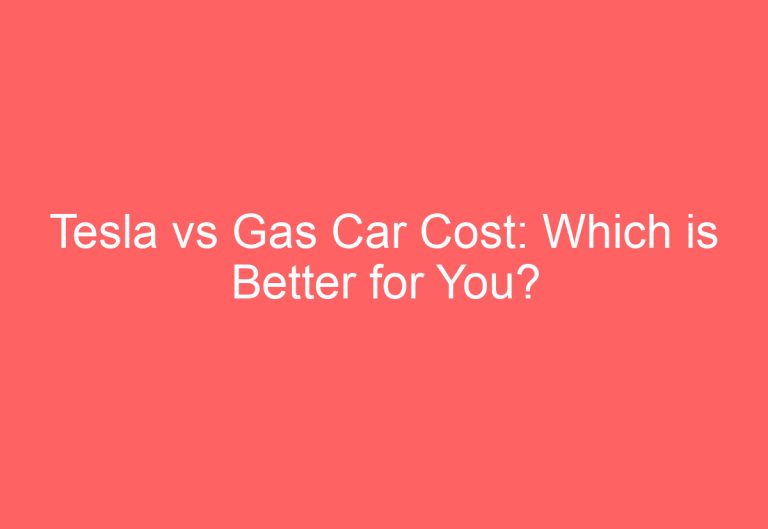

![How To Keep White Tesla Seats Clean [Answered]](https://automotiveglory.com/wp-content/uploads/2024/06/how-to-keep-white-tesla-seats-clean-answered_7375-768x529.jpg)

