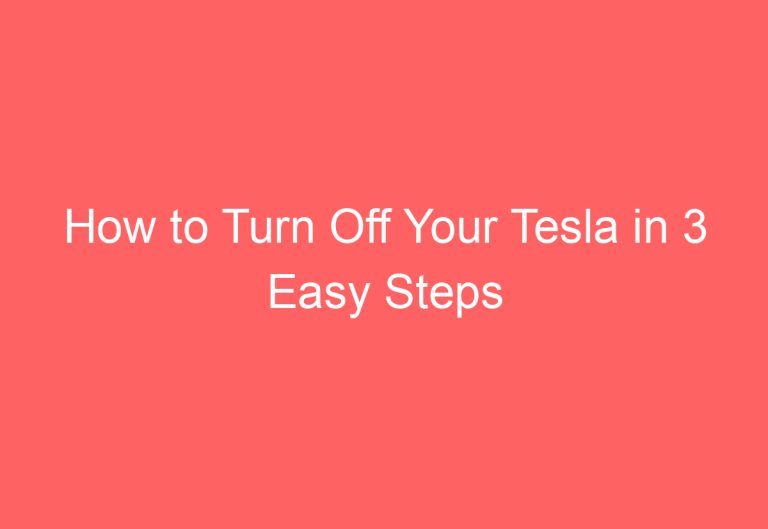Tesla Air Conditioning Not Cold: Troubleshooting Tips for Optimal Performance
Are you experiencing a problem with your Tesla’s air conditioning system? Perhaps you’ve clicked the “ON” button on the touchscreen, but the AC fails to deliver cool air. This can be a frustrating issue, especially during the hot season. However, there are various solutions that can help you fix the problem.
In this article, we’ll explore some of the common reasons why your Tesla’s AC may not be cold enough and what you can do to address the issue. From turning on the Cabin Overheat Protection to using Refrigerant to AC, we’ll provide you with the knowledge you need to fix your AC and get back to enjoying a comfortable ride. So, let’s get started!
Fixing The Tesla Air Conditioning That Is Not Cold Enough
If you’re experiencing issues with your Tesla’s air conditioning, there are several solutions to fix it. In this section, we’ll discuss some of the most common solutions to help you troubleshoot the problem.
Solution #1: Set Up the COP Correctly
One of the most common reasons for Tesla’s AC running but not blowing cold air is because of the Cabin Overheat Protection (COP) being set up incorrectly. To fix this, follow these steps:
- On the touchscreen, click on Controls.
- Hit the Safety and locate the section called Cabin Overheat Protection.
- You’ll find 3 options under the section which are Off, No A/C, and On. If it’s on No A/C, the air conditioning will not be cold or work. So, click on the Off button and simply reset the car.
- Again, go to the Controls > Safety > Cabin Overheat Protection section. Turn it on.
- Test out if the A/C provides cold air or not.
Solution #2: Perform Reset & Power Off
Another solution to fix the Tesla air conditioning not cold enough issue is to perform a reset and power off. Here are the steps:
- In the touchscreen, click on the Fan logo and there you’ll find the A/C option. Turn it off.
- Turn off the Cabin Overheat Protection.
- Hold the 2 scroll buttons of the steering wheel for up to 10 seconds.
- Wait for the screen to go black.
- Let it be like this for another 25 – 30 seconds. The screen will come out automatically. Don’t touch anything till the screen seem okay.
- Hit on Controls > Safety > Power Off.
- The screen will go black and wait for 3 minutes at max for it to come out.
- Then, hit the brake pedal or click on the touchscreen to wake the car up.
- Check if it works or not.
- If not, then you have to Power Off the Tesla another 4 – 5 times. It’ll fix the bug.
Note: Be sure to disable Bluetooth if your phone is connected to the Tesla for safety purposes.
Solution #3: Change the Air Temperature Sensor
If the air temperature sensor is faulty, it can cause the air conditioning not to work correctly. Here’s how to change the air temperature sensor:
- Open the hood.
- Grab a plastic pry bar to remove the hood storage unit.
- Locate the temperature and humidity sensor which should be there.
- Unplug the connector with the wiring harness.
- Insert the new temperature sensor.
- Connect the connector with the wiring harness.
- Reinstall the hood storage unit.
- Close the hood.
- Get inside the car and check if the A/C works.
Note: The location of the air temp sensor might vary based on series (M3, MX, MY, and MS).
Solution #4: Replace the AC Compressor
If the AC compressor is faulty, it can cause the air conditioning not to work correctly. Here’s how to replace the AC compressor:
This kind of fix will need expert help since the procedure needs to be accurate with no mistakes.
Tesla AC Compressor Replacement Cost Chart:
| Details Of Cost | Price |
| Parts amount | $560 – $600 |
| Labor amount | $463.75 – $650 |
| Tax (7.25%) | $74.22 – $90.625 |
| Total (USD) | $1,097.97 – $1,340.625 |
Solution #5: Add Refrigerant To AC
If the refrigerant level is low, it can cause the air conditioning not to work correctly. Here’s how to add refrigerant to the AC:
- Open the hood.
- Take out the top panel storage using a pry bar or your bare hands.
- Remove the air filter and vent using a pry bar.
- Take out the rag in the storage place.
- Remove the 4 bolts on the storage. Again, detach the 2 bolts on the upper side of the storage after opening the hooks.
- Take out the bolt on the location of where the washer fluid is.
- Detach the whole panel.
- Locate the low-pressure charging port which is sticking to the wider aluminum hose. Detach it using your hand.
- Turn on your Tesla and let it idle to get to normal operating temperature.
- Turn on the AC system and set it to the Coolest setting and turn the blower to the highest setting.
- Open the door and do not close it.
- Locate the AC compressor
If Tesla AC Turning on But Not Getting Cold:
If your Tesla AC is turning on but not getting cold, there are several possible causes. First, check if the Cabin Overheat Protection option is set to “No A/C” mode. If it is, turn it off. If that doesn’t work, there may be an internal system error that requires a firmware or software update.
Another possible cause is a faulty Air Temperature Sensor. This sensor determines the temperature of the air coming into the AC system and adjusts the cooling accordingly. If it’s not working properly, your AC may not be getting cold.
If the Air Temperature Sensor is working properly, but your AC is still not getting cold, it could be a problem with the AC compressor. This component compresses the refrigerant, which is responsible for cooling the air. If it’s not functioning correctly, your AC won’t be able to produce cold air.
Finally, low refrigerant levels can also cause your Tesla AC to not get cold. This can occur due to a refrigerant leak or simply from normal wear and tear on the AC system. If this is the case, you’ll need to have your AC system recharged with refrigerant.
Overall, if your Tesla AC is turning on but not getting cold, there are several possible causes that need to be investigated. It’s important to address the issue promptly to ensure that you can enjoy comfortable temperatures in your vehicle.
Ending Note
In conclusion, the issue of Tesla air conditioning not cold can be easily fixed by following the appropriate steps. However, it is important to note that some fixes may require the expertise of Tesla Service Center professionals, such as replacing the AC compressor. If the issue persists or if there are concerns about safety or security, it is recommended to contact Tesla support or seek professional assistance. Always prioritize safety and climate keeper in your Tesla, and remember to use the cabin overheat protection feature to prevent overheating.
Frequently Asked Questions
What are some troubleshooting steps to take if a Tesla’s air conditioning isn’t cooling properly?
If a Tesla’s air conditioning isn’t cooling properly, there are a few troubleshooting steps to take before seeking professional help. These steps include checking the temperature settings on the touchscreen, ensuring that the cabin overheat protection is set to “On,” and making sure that the air filter is clean. Additionally, checking the refrigerant levels and the compressor can help diagnose the issue.
Is there a common issue with Tesla Model Y’s AC system not being cold?
There have been reports of Tesla Model Y’s AC system not being cold. One possible cause of this issue is a faulty compressor. However, it’s important to note that this issue is not widespread and may be due to individual vehicle issues.
How can one diagnose the problem with a Tesla Model 3’s air conditioning that’s blowing warm air?
If a Tesla Model 3’s air conditioning is blowing warm air, there are a few steps to take to diagnose the issue. First, check the temperature settings on the touchscreen and make sure that the cabin overheat protection is set to “On.” Next, check the air filter and ensure that it’s clean. If these steps don’t solve the issue, it may be necessary to check the refrigerant levels and the compressor.
What maintenance tips can prevent the Tesla air conditioning system from underperforming?
To prevent the Tesla air conditioning system from underperforming, it’s important to regularly check and replace the air filter. Additionally, keeping the vehicle out of direct sunlight and using the cabin overheat protection feature can help reduce strain on the air conditioning system. It’s also important to regularly check the refrigerant levels and the compressor.
Can software updates affect the cooling efficiency of Tesla’s air conditioning?
Yes, software updates can affect the cooling efficiency of Tesla’s air conditioning. In some cases, software updates have been known to improve the cooling efficiency of the air conditioning system. However, there have also been cases where software updates have caused issues with the air conditioning system.
What are the signs that the Tesla air conditioning system might need professional servicing?
Some signs that the Tesla air conditioning system might need professional servicing include reduced cooling efficiency, strange noises coming from the air conditioning system, and strange smells coming from the air conditioning system. Additionally, if the air conditioning system isn’t responding to troubleshooting steps, it may be necessary to seek professional help.


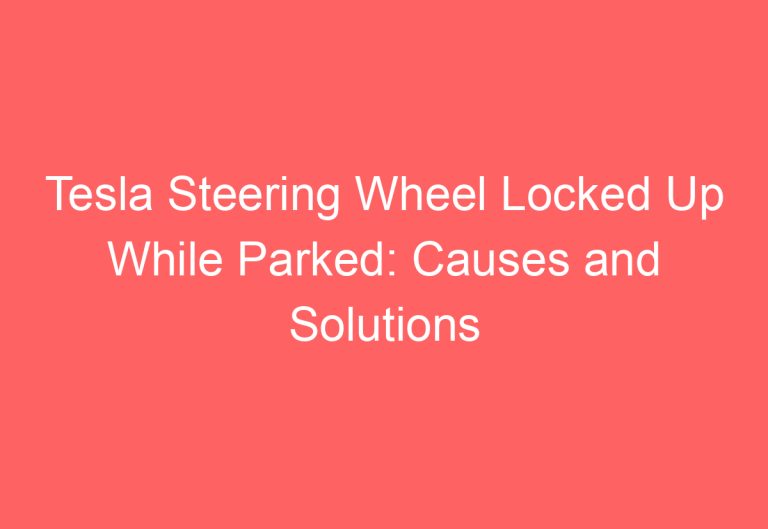
![What Is Easy Entry Tesla [Solved]](https://automotiveglory.com/wp-content/uploads/2024/06/what-is-easy-entry-tesla-solved_6739-768x529.jpg)