Tesla Charging Cable Not Fully Secured: Potential Safety Risks and Solutions
Tesla owners may encounter a notification on their screens that reads, “Charging cable not fully secured. Please adjust the connection to improve charging.” This can be a frustrating issue, but fortunately, there are several ways to fix it.
In this guide, the author will outline some solutions to the problem of the Tesla charging cable not fully secured. These include downloading and installing software, recalibrating the charging cable, doing a hard reset, wiping out debris stuck inside the charger and port pin, and aligning the charging cable in the right order. The guide will also address whether using an extended cord is a good or bad idea.
Try These Fixes When Tesla Charging Cable Not Fully Secured
If you’re a Tesla owner, you may have encountered the issue of the charging cable not being fully secured. This can be a frustrating experience, but fortunately, there are several troubleshooting methods that can help fix the problem.
Fix #1: Update the Software
If the issue is related to BMS, updating the available software can fix the bug. To update the software:
- Go to the touchscreen Controls > Software and hit the download after locating the available ones.
- Wait for some while to complete it.
- Next, open your phone and enter into the Tesla app > Software Update > Install and wait for 2 – 4 hours for it to get done.
Fix #2: Reset the Charging Cable
Sometimes, the wall connector may have an internal system issue, causing the charging cable not to be fully secured. In that case, you might need to reset the charging cable. To reset the charging cable:
- Detach the charging plug and remove the shell of the wall connector.
- You’ll probably see an indicator light flashing in red color.
- Find the red RESET button on the left side of it which is easy to locate.
- Press on it for 2 – 3 seconds until the light changes to green color.
- In some cases, you might need to hold the RESET button for 5 seconds and release it when the light changes to a green shade.
Fix #3: Perform Hard Reset
If the Tesla app shows the message of not fully secured charging cable, you might need to hard reset the car to fix the bug. To perform a hard reset:
- Power Off the Tesla (Controls > Safety > Power Off).
- Open the front hood using the Tesla app and remove the top panel storage.
- Detach the high-voltage loop plug and take out the battery’s negative terminal ground wire.
- Let it sit like this for 5 minutes.
- Attach the high-voltage loop plug and then the battery’s ground wire.
- Put everything back in its place.
Fix #4: Clean the Charging Connector & Port
Dirt can get inside the charging connector pin insulator of the wall connector or the charging port in Tesla and become stuck which grows. Cleaning is the best way that can fix the issue of not fully secured cable. To clean the charging connector and port:
- Unplug the charging connector from the wall connector.
- Inspect the charging connector carefully with a flashlight.
- If it has dirt inside, grab a pipe brush cleaner and clean the charging connector pin insulator by twisting inside the gaps. Be sure to do it on all holes.
- Then, inspect the charging port of the Tesla after opening the charging port cover.
- Use the same pipe brush cleaner and wipe all the holes inside the charging port.
Pro Tip: You can use a cotton bud or air compressor if you can use to clean the charging connector pin and charging port as an alternative tool.
Fix #5: Connect Charger Plug to The Charge Port Rightly
Sometimes, the Tesla charge cable may not be plugged in correctly, causing the charging cable not to be fully secured. You only have to inspect whether the cable head is inserted into the charging properly or not. To connect the charger plug to the charge port rightly:
- Detach the charge cable plug from the Tesla charge port.
- Insert it inside the charge port and align the plug properly.
- Keep on pushing until you feel a click-like shake that indicates proper seating of the charge cable plug.
By following these simple troubleshooting methods, you can fix the issue of the Tesla charging cable not being fully secured.
Why Is the Charging Cable Not Fully Secured Tesla?
Tesla owners may encounter the error message “Charging cable not fully secured” when trying to charge their vehicle. This error message can be frustrating and may prevent the car from charging properly. There are several factors that can cause this issue.
Obstacles in the Charging Port Pin Insulator
One of the most common reasons for the charging cable not being fully secured is due to debris or other obstacles in the charging port pin insulator. Tesla owners should inspect the charging port and remove any debris that may be obstructing the pins.
Incorrect Alignment of Charging Cable
Another factor that can cause the charging cable not to be fully secured is the incorrect alignment of the cable. Tesla owners should ensure that the cable is properly aligned and inserted into the charging port. A click-like shake should be felt when the cable is inserted correctly.
Internal System Fault
Tesla charging cable not being fully secured can also be caused by an internal system fault. In this scenario, a software bug or internal system error may prevent the car from showing the right signal, causing the message of not fully secured charging cable to appear in the app. If this is the case, performing a hard reset may fix the bug.
Is It OK To Charge Tesla with Extension Cord?
Tesla suggests owners not to use an extension cord to charge their car due to safety concerns. However, if it is necessary to use an extension cord, there are several rules to follow to ensure safety:
- Get permission from the landowner before charging the car outside.
- Ensure that the circuit is moved or extended to the charging spot.
- Use a good size of cable for the extension cord to reduce electrical fire hazard issues.
- Ensure that the extension cord power is capable of charging the car.
- Know that the extension cord will reduce the speed of charging compared to the previous cord setup.
In conclusion, Tesla owners may encounter the error message “Charging cable not fully secured” due to several factors, including obstacles in the charging port pin insulator, incorrect alignment of the charging cable, and internal system faults. Tesla owners should inspect the charging port and cable alignment, and perform a hard reset if necessary. While using an extension cord to charge the car is not recommended, following the above safety rules can minimize the risk of electrical hazards.
Overall Thought
When facing the issue of Tesla charging cable not fully secured, it is important to determine the cause before attempting a solution. This guide provides helpful tips to solve the issue. If the issue persists, contacting Tesla support or customer service may be necessary. Good luck!
Frequently Asked Questions
How to Ensure Properly Secured Tesla Charging Cable?
To ensure that your Tesla charging cable is properly secured, you should follow these steps:
- Make sure that the charging cable is connected firmly and securely to the charge port.
- Check the charging cable for any signs of damage or wear and tear.
- Clean the charging cable and the charge port regularly to remove any dirt or debris that may interfere with the connection.
- If you are still experiencing issues, try using a different charging cable or charge port.
What to Do if Tesla’s Charge Port Latch is Not Engaging?
If your Tesla’s charge port latch is not engaging, you should try the following:
- Check the charge port for any signs of damage or debris.
- Clean the charge port and the charging cable to ensure a proper connection.
- Try using a different charging cable or charge port.
- If none of these steps work, contact Tesla customer support for assistance.
Why Isn’t Tesla Recognizing the Charging Equipment?
If your Tesla is not recognizing the charging equipment, you should try the following:
- Make sure that the charging equipment is compatible with your Tesla model.
- Check the charging equipment for any signs of damage or wear and tear.
- Clean the charging equipment and the charge port to ensure a proper connection.
- If none of these steps work, contact Tesla customer support for assistance.
What Steps to Follow if Tesla Won’t Charge at a ChargePoint Station?
If your Tesla won’t charge at a ChargePoint station, you should try the following:
- Make sure that the ChargePoint station is compatible with your Tesla model.
- Check the ChargePoint station for any signs of damage or debris.
- Restart the ChargePoint station and try again.
- If none of these steps work, contact ChargePoint customer support for assistance.
Do Tesla Charging Cables Automatically Lock When Connected?
Yes, Tesla charging cables automatically lock when connected to ensure a secure and stable connection.
How to Verify That Tesla Charging Cable is Safe to Use?
To verify that your Tesla charging cable is safe to use, you should:
- Check the charging cable for any signs of damage or wear and tear.
- Look for any frayed wires or exposed metal.
- Make sure that the charging cable is rated for the correct voltage and amperage.
- If you are unsure, contact Tesla customer support for assistance.


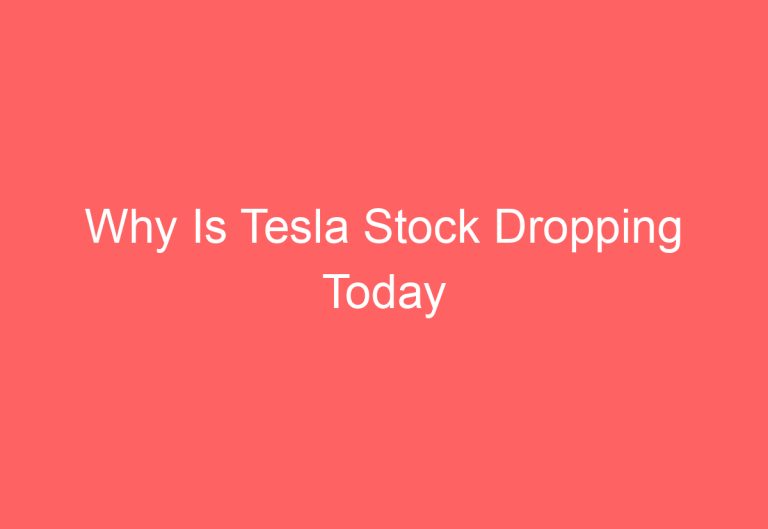
![How To Make Tesla Fart From App [Resolved]](https://automotiveglory.com/wp-content/uploads/2024/06/how-to-make-tesla-fart-from-app-resolved_6711-768x529.jpg)
![A Tesla Model 3 For $24000 [Revealed]](https://automotiveglory.com/wp-content/uploads/2024/06/a-tesla-model-3-for-24000-revealed_7632-768x529.jpg)
![How To Activate Full Self-Driving Tesla [Explained]](https://automotiveglory.com/wp-content/uploads/2024/06/how-to-activate-full-self-driving-tesla-explained_7590-768x529.jpg)
![How Do You Turn A Tesla Off [Discovered]](https://automotiveglory.com/wp-content/uploads/2024/06/how-do-you-turn-a-tesla-off-discovered_6683-768x529.jpg)