Charge Your MacBook in Your Tesla: A Step-by-Step Guide
Are you a MacBook user who wants to stay productive while driving in your Tesla? Do you worry about your MacBook running out of power during your commute? If so, don’t panic! There is a way to charge your MacBook in your Tesla using a 3rd party power inverter in the 12V outlet on the center console area. For older Tesla models, you can charge your MacBook by connecting the cable to the USB C port and MacBook.
In this guide, you will learn the right way to charge your MacBook in your Tesla and other related topics. By the end of this article, you will have the knowledge you need to stay productive during your commute. So, let’s dive in and explore how to keep your MacBook charged while driving in your Tesla.
Exactly How To Charge MacBook In Tesla
Charging a MacBook in a Tesla requires an extra connector, as there’s no special adapter for it. To do this easily, a reliable power inverter is needed to fit into the 12A power port in the center console area.
Step 1: Locate the 12A Power Port Spot
The power socket is located in the rear side of the storage compartment in the center console area of the Tesla car. In Model 3 and Y, the 12V outlet socket is round or circle-like, while in Model S and X, it is rectangular. The power socket can draw 12A – 16A power at max, which means the charging speed would be slow.
Step 2: Insert The Power Inverter In Power Socket
After locating the power socket, remove the cap using a pry bar or fingernail with slight pressure. Then, attach the power inverter that should support both the Tesla and MacBook.
Step 3: Connect The MacBook Using The Cable
Bring the charging cable that is regularly used to charge the MacBook. Detach the USB-type cable part only and insert the cable to connect the MacBook. On the other side, attach it to the power inverter.
Step 4: Check If The MacBook Is Charging Or Not
Open the MacBook and check the charging indicator to see if it’s adding the charge or not. If not, insert the cable properly or properly attach the power inverter to the 12A port. Keep the car in an awake position, otherwise, the MacBook won’t charge through the power port. For that, drive the car or turn on accessories to make the car feel like it’s operating.
By following these simple steps, one can easily charge their MacBook in a Tesla while on the go.
Simple Way To Charge MacBook In Old Tesla Car!
Old Tesla cars (before June 2020) have a special USB C-type fast charging port for charging the MacBook with no issue. The procedure is simple and easy to follow:
- Get inside the car.
- Open the front storage compartment in the center console.
- Locate the two USB C-type ports side by side.
- Then, insert the USB cable of the MacBook inside one of the ports.
- Attach the cable to your MacBook.
- Check the battery in the MacBook to know if it’s working or not. Be sure to plug the cable properly into the device and the USB C port if not working.
It is important to note that this method only works for old Tesla cars with USB C-type ports, such as the Model 3. This is a convenient and hassle-free way to charge your MacBook while driving, ensuring that you never run out of battery power.
Things To Consider When Charging MacBook In Your Tesla!
Charging a MacBook in a Tesla can be a convenient way to stay productive while on the go. However, there are a few things to keep in mind to ensure a safe and effective charging experience.
Firstly, it is important to use a 12V to 16V power inverter to convert the Tesla’s power socket to a voltage that is compatible with the MacBook’s charger. Using a low voltage power socket or jump start can damage both the MacBook and the Tesla.
Additionally, it is recommended to turn on Tesla Sentry Mode or other options to keep the car in its driving position and avoid any accidental movement while charging. However, if any indicator lights or error alerts appear, it is important to immediately unplug the power inverter from the 12V outlet in the center console area.
It is also normal for the power socket and power inverter to get hot during use. However, if a burning scent is detected from the 12V outlet area, the power inverter should be removed immediately.
Finally, it is important to note that using a compatible USB-C car charger can be a convenient way to charge a MacBook in a Tesla. Companies such as Nomad and Apple offer USB-C car chargers that can be used with the MacBook’s USB-C port.
By following these tips, MacBook users can safely and effectively charge their devices in a Tesla while on the go.
Can I Charge My Laptop In My Tesla?
Charging a laptop in a Tesla is possible. If the laptop cable supports the USB port in the car, then it can be directly charged through the USB port. However, if the USB port is not compatible, then a power inverter that matches the 12V outlet inside the center console and laptop must be used. This will allow the laptop to be charged without any issues. Therefore, it is possible to charge any type of laptop in a Tesla, except for a MacBook.
Wrapping Up
Charging a MacBook in a Tesla car is possible, but it requires a lot of power from the car’s battery. However, it’s important to note that this may cause the charging speed to be slow. To increase the charging speed, it’s recommended to use external power sources like the Tesla Level 3 charger or others if available. This will help the battery stay calm and reduce the chances of degradation.
It’s also important to remember that using this technique every time may harm the battery negatively. Therefore, it’s suggested to use it sparingly. After reading this guide, it’s recommended to check out the Tesla Open Charging Network, a new facility that allows non-Tesla drivers to charge their cars in the fastest way possible.
Frequently Asked Questions
What are the steps to charge a MacBook in a Tesla Model 3?
To charge a MacBook in a Tesla Model 3, follow these steps:
- Connect your MacBook to a USB-C to USB-C cable.
- Plug the USB-C end of the cable into one of the USB-C ports in the Tesla Model 3.
- Turn on your MacBook and let it charge.
Can I use the 12V charger in a Tesla to power my laptop?
No, it is not recommended to use the 12V charger in a Tesla to power your laptop. The 12V charger is designed to charge the 12V battery in the car, not to power electronic devices.
What is the power output of Tesla’s USB-C ports for charging devices?
Tesla’s USB-C ports have a power output of up to 27 watts, which is enough to charge most laptops and other electronic devices.
How can I safely charge my laptop in a Tesla Model Y?
To safely charge your laptop in a Tesla Model Y, follow these tips:
- Use a USB-C to USB-C cable to connect your laptop to one of the USB-C ports in the car.
- Make sure your laptop is not placed in a position where it can overheat, such as in direct sunlight.
- Avoid charging your laptop while the car is in motion, as this can cause damage to both the laptop and the car’s battery.
Are there any specific adapters needed to connect a MacBook to a Tesla’s charging port?
No, there are no specific adapters needed to connect a MacBook to a Tesla’s charging port. You can use a USB-C to USB-C cable to connect your MacBook to one of the USB-C ports in the car.
What precautions should I take when charging electronic devices in a Tesla?
When charging electronic devices in a Tesla, follow these precautions:
- Use only high-quality charging cables and adapters to avoid damage to your devices.
- Do not charge your devices while the car is in motion, as this can cause damage to both the devices and the car’s battery.
- Avoid placing your devices in direct sunlight or in a position where they can overheat.
- Unplug your devices when they are fully charged to avoid overcharging and damage to the battery.

![How Much To Install Tesla Wall Charger [Revealed]](https://automotiveglory.com/wp-content/uploads/2024/06/how-much-to-install-tesla-wall-charger-revealed_6699-768x529.jpg)

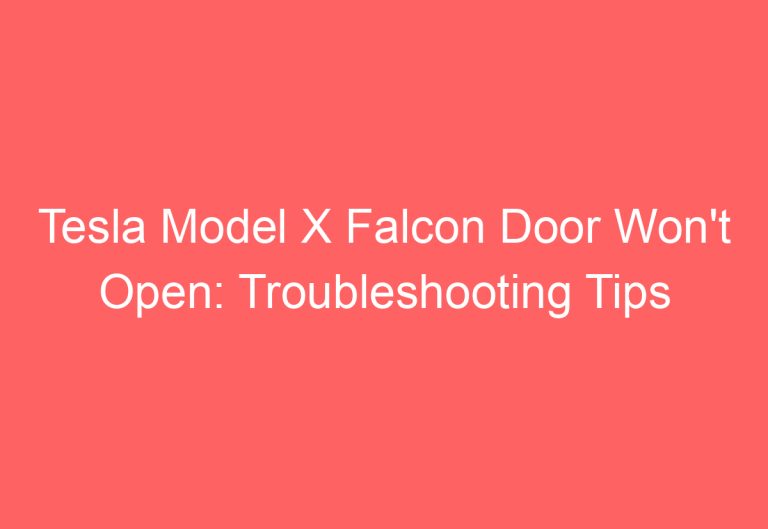
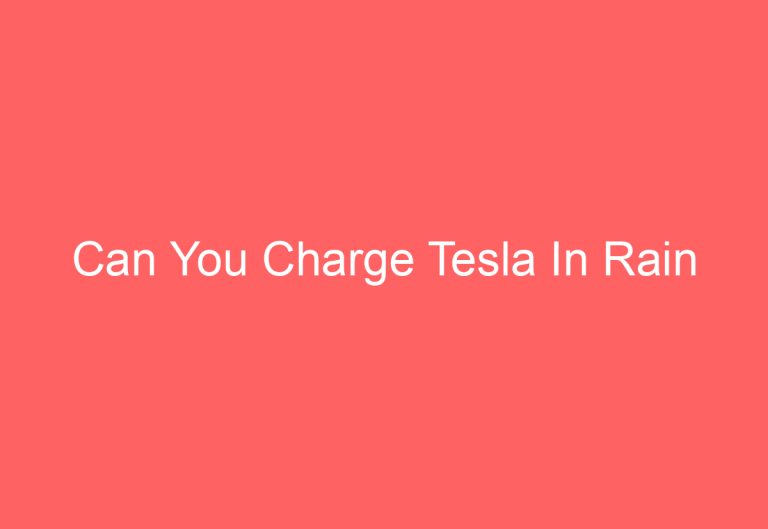
![How Long Does It Take To Charge Tesla Model 3 [Solved]](https://automotiveglory.com/wp-content/uploads/2024/06/how-long-does-it-take-to-charge-tesla-model-3-solved_6773-768x529.jpg)