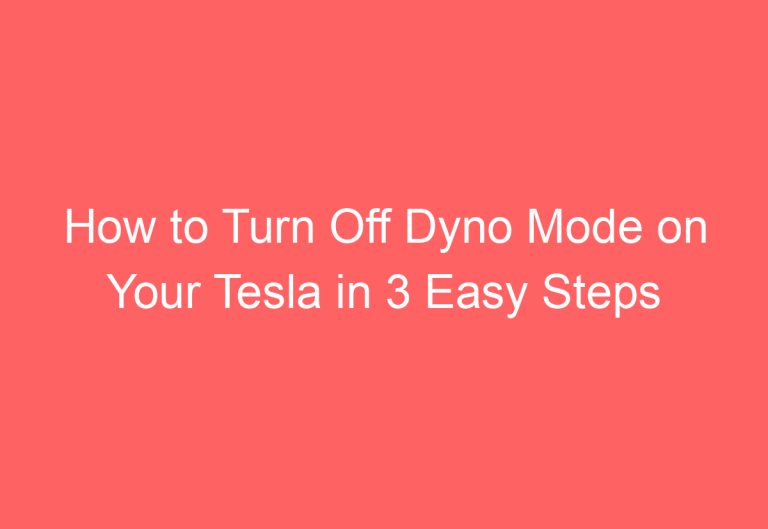Tesla Model S Charge Port Won’t Open: Troubleshooting Tips
If you are an owner of a Tesla Model S and you’re having trouble opening your charge port, don’t worry, you’re not alone. There are a few different reasons why this can happen, such as a software update, a broken lid, or a rusty hinge point. Snow inside the charge port can also cause it to get stuck. Fortunately, there are some simple solutions that you can try to fix this issue.
In this guide, we will explore five techniques to fix a stuck charge port on a Tesla Model S. These methods include updating the latest software, using WD40 lube at the hinge point, defrosting the car, manually releasing the charge port, and changing the charge port lid. While some of these techniques may require a few gears, they won’t cost much to replace. So, let’s get started and learn how to fix this bug quickly and efficiently.
Why Tesla Model S Charge Port Won’t Open?
There are several reasons why your Tesla Model S charge port may not open. The most common reasons are software problems, weakened or rusted opening springs or hinges, obstructions caused by snow or ice, and broken charge port lids.
One possible solution to software problems is to update the latest version of the Tesla app as well as in the car. If the opening spring or hinge is weakened or caught rust, the charge port may get stuck. In such cases, it is recommended to open the charge port using the alternative method and then lubricate the targeted parts.
During freezing temperatures, snow can get through the gaps and obstruct the charge port, preventing it from opening. In such cases, it is best to defrost the Tesla to melt down the snow easily. If the charge port lid is broken, it may cause the port to not open.
If you encounter any issues with your Tesla Model S charge port not opening, try these troubleshooting steps to identify and resolve the problem. Manual intervention by pressing and releasing the middle of the charge port door with a finger may be necessary.
5 Ways to Tesla Model S Charge Port Stuck (Not Opening) Bug!
If you are facing issues with your Tesla Model S charge port not opening, don’t worry. This article will provide you with five different solutions to fix the issue.
Solution #1: Download the Latest Update
One of the possible reasons for the charge port not opening could be a software bug. You can try downloading the latest software update to fix this issue. To download the latest update, follow these steps:
- Go to your Tesla touchscreen.
- Click on Controls > Software bar.
- Turn on the Wi-Fi and connect to a familiar network.
- Click on the available update option and start downloading it.
- Connect your Tesla to your phone’s Tesla app.
- In your phone app, click on the upper option ‘Software Update.’
- Click on the Install Now bar.
- Wait for the software update to download and install.
Solution #2: Lubricate Rusty Hinge
Another possible reason for the charge port not opening could be a rusty hinge. To fix this issue, you can try lubricating the rusty hinge. Follow these steps:
- Open the charge port using the Tesla app, key fob, or touchscreen option.
- Get a strong lubricant like the WD-40 Specialist Penetrant.
- Spray it directly on the hinge or opening spring area that holds the charge port door.
- Use a rag to spread the lube everywhere except for the port area.
- Let it sit there for around 5 – 10 minutes to moisten the rusty part.
- Close the charge port door.
- Try again to open the door manually using the charger button or other methods to confirm the success.
Solution #3: Defrost The Tesla Charge Port
If the charge port is frozen due to cold weather, you can try defrosting it. Follow these steps:
- Turn on Wi-Fi in your phone and Tesla.
- Open the Tesla app on your phone. Connect them like you usually do.
- Click on the Controls > Defrost Car bar.
- Wait for the ice to melt down from the Tesla charge port for up to 30 – 45 minutes.
- Then, try to open it manually.
Solution #4: Replace The Charging Port Lid
If the above solutions do not work, you can try replacing the charging port lid. Follow these steps:
- Get inside the car and press on the charge port area to lock it.
- Click the OPEN option on the touchscreen to open the rear truck.
- Go near the rear truck area and pull it out.
- Locate the charge port’s release cable that should be hidden above near the gap.
- Put the loop cable downward.
- Take your time and then hold the charging adapter near the port.
- Press the button on the charging adapter to open the port.
Solution #5: Replace The Charging Port Lid
If the above solutions do not work, you can try replacing the charging port lid. Follow these steps:
- Go to the touchscreen and hit Controls > Safety & Security > Power Off. And then, hit Power Off to confirm.
- Get out of the Tesla.
- Open the back trunk. And remove the trim parts and other stuff that block the frame of the back trunk.
- Slide down the car carpet in the back trunk to reach the inner parts that are connected to the charging port.
- Test out the voltage using a voltmeter. After ensuring everything is okay, go to the next step.
- Remove the tape that hides the bolt holding the charge port door.
- Take a screwdriver and remove the 4 screws that hold the charge port door inside the back truck’s left side.
- Use a locknut wrench to detach the 14mm nut.
- Loosen out the charge port inner part from the back trunk’s left side.
- Remove the red plastic plug from the inner mechanism.
- Detach the tail light 3 nuts (10 mm) using the decent tool.
- Come out of the back trunk. Bring out the headlight and charge port part.
- Unplug the light and place it in a clean rag.
- Use a Torx T20 tool to take out 3 bolts that hold the charge port lid.
- Insert the new charge port lid and tighten out the 3 nuts using the Torx T20 tool.
- Place the headlight inside and plug in the light. Then, align and set the headlight.
- Get inside the back trunk.
- Insert the tail light 3 nuts and tighten them out.
- Attach the red plastic plug on the inner charge port gear.
- Do the opposite of the removal to put back everything rightly. Done!
Tesla Model S Charge Port Replacement Cost!
The cost of replacing a Tesla Model S charge port varies depending on the type of service. DIY replacements may cost less than expert replacements. Here is a brief range of costs:
- DIY: The cost of replacing a Tesla Model S charge port through DIY may range from $80 to $250.
- Expert: The cost of replacing a Tesla Model S charge port through an expert may range from $650 to $1100.
It is important to note that these costs are not exact and may vary depending on the specific circumstances. It is recommended to consult with a professional before making any decisions on charge port replacement.
Auto Shop Replacement Cost of Charge Port
The cost of replacing the Tesla charge port at an auto shop varies depending on the difficulty level of the job. The total cost of replacing the charge port and trim cover ranges from $150 to $300, while labor costs range from $110 to $150. The total amount, including tax, ranges from $269.87 to $467. It is recommended to schedule a service appointment at a Tesla service center for an inspection and repair.
DIY Replacement Cost Of Charge Port
Replacing a charge port on a Tesla Model S can be an expensive job if done by a professional. However, doing it yourself can save you a lot of money. All you need is a charge port and trim cover, which costs around $150-$300. Here are the steps to replace the charge port:
- Open the rear trunk and locate the charge port assembly.
- Use a screwdriver to remove the screws that hold the assembly in place.
- Pry open the assembly carefully, making sure not to damage the trim cover.
- Remove the old charge port and trim cover.
- Install the new charge port and trim cover.
- Use double-sided tape and a washer to secure the trim cover in place.
- Reinstall the charge port assembly by screwing it back in place.
It is important to note that replacing the charge port yourself can be time-consuming, but it is a viable option if you want to save money. If you are not confident in your abilities to do it yourself, it is best to seek the help of a professional.
Wrapping Up
In conclusion, fixing a malfunctioning Tesla Model S charge port that won’t open is a relatively simple process that can take anywhere from 10 to 30 minutes to complete. It is recommended that the owner first attempts to fix the issue using DIY techniques before seeking professional assistance. If these methods do not work, the owner may contact Tesla Care Service to find the necessary solution. Overall, following the above methods can help resolve the error, and good luck on your fixing project.
Frequently Asked Questions
How to Manually Open Tesla Model S Charge Port Door
If the Tesla Model S charge port door fails to open automatically, it can be opened manually by pressing the charge port release button on the underside of the charge port door. The release button is located near the bottom of the charge port door. Once the button is pressed, the charge port door should pop open.
What Could Cause the Tesla Model S Charge Port Door to Not Open When Pressed
There are several reasons why the Tesla Model S charge port door may not open when pressed. One possible cause is a faulty release button. If the release button is not functioning properly, it may prevent the charge port from opening. Another potential cause is a defective charge port actuator motor. If the actuator motor is not working correctly, it can also result in the charge port not opening. Additionally, snow or debris inside the charge port can cause it to get stuck.
Is There a Known Sensor Fault That Affects the Tesla Model S Charge Port Door Operation
There is no known sensor fault that affects the Tesla Model S charge port door operation. However, if the charge port door is not opening, it may be due to a faulty sensor. In this case, it is recommended to take the vehicle to a Tesla service center for diagnosis and repair.
What Are the Steps to Replace a Tesla Model S Charge Port if it’s Malfunctioning
If the Tesla Model S charge port is malfunctioning, it may need to be replaced. The steps to replace the charge port may vary depending on the specific model and year of the vehicle. It is recommended to take the vehicle to a Tesla service center for diagnosis and repair.
Why Does My Tesla Charge Port Door Open and Then Immediately Close
If the Tesla charge port door opens and then immediately closes, it may be due to a faulty charge port actuator motor. The actuator motor is responsible for opening and closing the charge port door. If it is not working correctly, it can cause the charge port door to malfunction.
Can the Tesla Mobile Charger be Used if the Charge Port Door is Stuck Closed
If the Tesla charge port door is stuck closed, it may still be possible to use the Tesla Mobile Charger. The Tesla Mobile Charger can be plugged into the charge port without opening the charge port door. However, it is recommended to take the vehicle to a Tesla service center for diagnosis and repair.

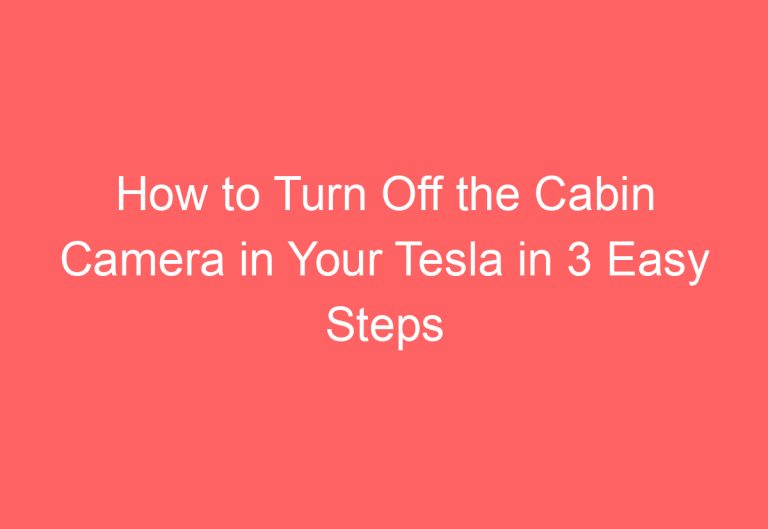
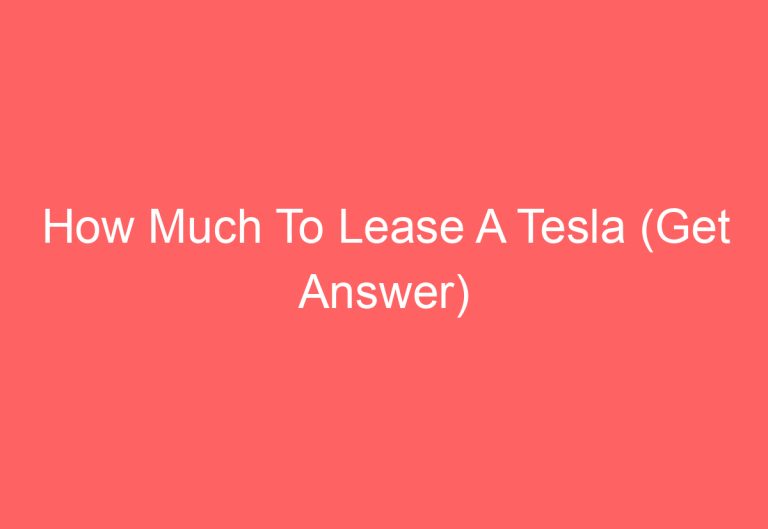

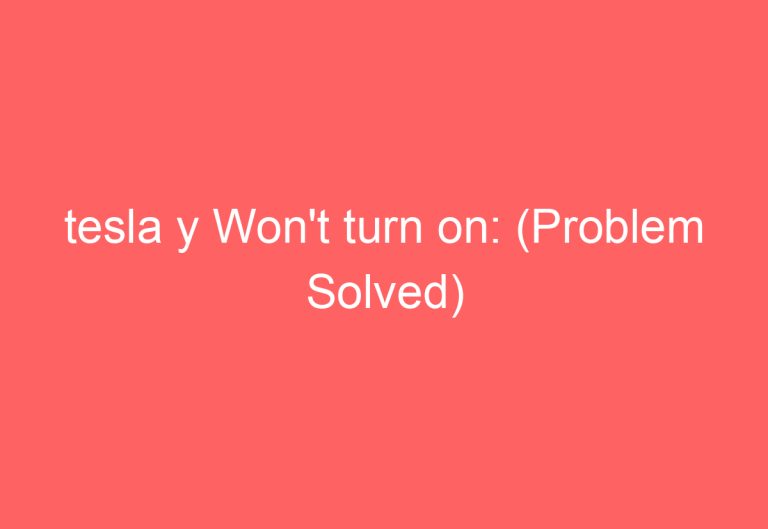
![How To Keep Tesla Battery Warm [Answered]](https://automotiveglory.com/wp-content/uploads/2024/06/how-to-keep-tesla-battery-warm-answered_7365-768x529.jpg)