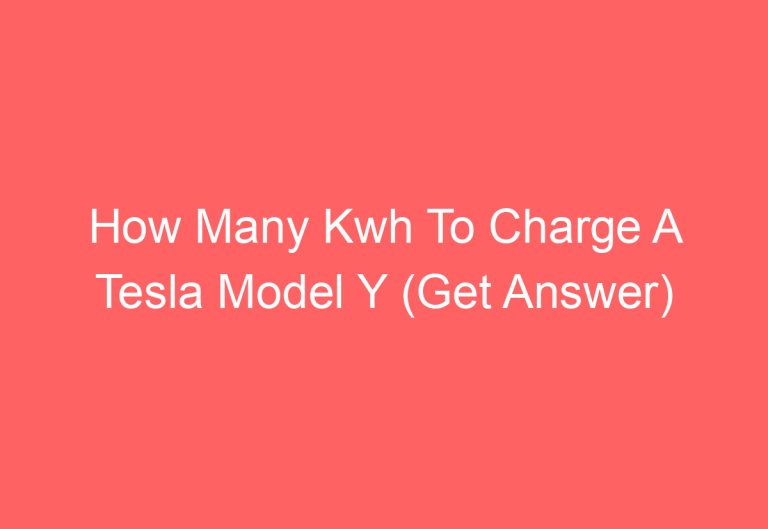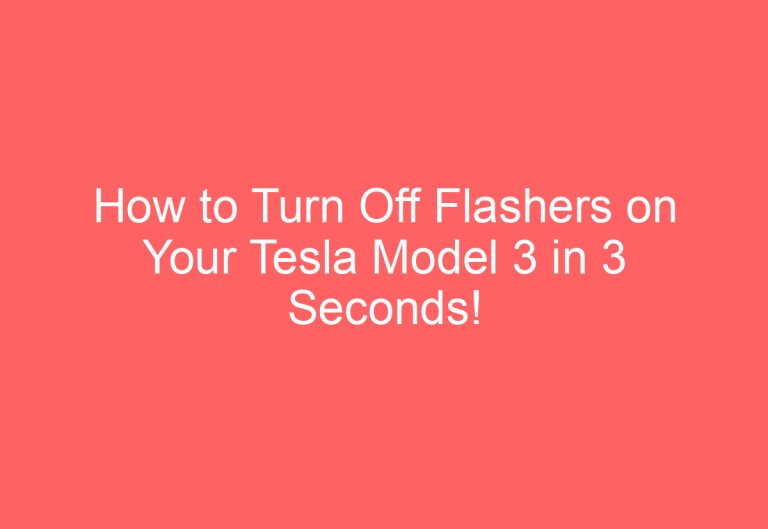Tesla Recommended Charge Limit: What You Need to Know
Tesla owners often wonder what the recommended charge limit is for their vehicles. However, the answer can vary depending on the specific model. For rear-wheel drive cars, Tesla recommends setting the charge limit to 100% for daily use if the screen shows 50% and 100%. If the battery display shows “daily” and “trip,” the charge limit should be set to 90% for daily use and over 90% or 100% for trip use.
For all-wheel drive cars, Tesla suggests setting the charge limit below 90% for daily driving and greater than 90% for trip use. To find out the recommended charge limit for a specific Tesla model, owners can join experts in breaking down the topic. By understanding the optimal charging practices, Tesla owners can help prolong the life of their vehicle’s battery.
The Tesla Recommended Charge Limit:
Tesla CEO Elon Musk recommends different charge limits based on the car’s drive type. Here are the recommendations for RWD and AWD cars:
1. RWD (Rear-Wheel Drive) Car
RWD cars have a drive in the back wheel. Tesla recommends setting the charge limit to 100% for both regular and occasional use if the battery display shows 50% and 100%. Be sure to drive the car before charging it to 100% if it has been parked for more than 7 days. If the battery display shows Daily and Trip instead of charge percentages, Tesla suggests keeping the charge limit under 90% for the daily bucket range. To set the Tesla daily charge limit, use the Tesla app or touchscreen to select the ‘Daily’ range. For occasional use, Tesla advises setting the charge limit higher than 90% if needed.
2. AWD (All-Wheel Drive) Car
AWD cars have front and rear drives. Tesla recommends setting the charge limit to less than 90% with the help of the Tesla app or touchscreen by selecting the ‘Daily’ range for regular use. For long-distance trip use, they suggest setting the limit above 90% as necessary.
It’s worth noting that out of all Tesla models, the company advises users to keep the limit set to 100% on the LEP (Lithium Iron Phosphate) battery-included cars on a daily basis.
When setting the charge limit, it’s important to keep in mind the estimated distance your Tesla can travel on a single charge, also known as range. For battery-powered cars, range is the amount of energy your battery has stored at a given point in time. Keeping the charge limit below 80% is suggested by some as it is considered a sweet spot for extending battery life while providing sufficient range. However, Tesla’s recommendations vary based on the car’s drive type.
In summary, Tesla recommends different charge limits for RWD and AWD cars. For RWD cars, set the charge limit to 100% for both regular and occasional use if the battery display shows 50% and 100%. For AWD cars, set the charge limit to less than 90% for regular use and above 90% for long-distance trip use. It’s important to keep in mind the estimated range and to follow Tesla’s recommendations to ensure optimal battery health and longevity.
Why Should You Charge Your Tesla to 80 or 90 Percent?
To get maximum efficiency and lessen power drain, it is recommended to charge the Tesla battery to 80% – 90%. Charging the battery to 100% should be avoided as it can degrade the battery and shorten its lifespan.
Tesla’s default range is set to a 90% charge limit, which is better than the 80% charge limit. However, it still drains the battery, albeit at a lower rate than the 80% charge limit.
To better understand the performance of Tesla at different charge limits, refer to the table below:
| Charge Level (V/Cell) | Discharge Cycle | Charge Limit (%) |
|---|---|---|
| 4.30 Volts | 150 – 250 | 110 – 115 Percent |
| 4.25 Volts | 200 – 350 | 105 – 110 Percent |
| 4.20 Volts | 300 – 500 | 100 Percent |
| 4.15 Volts | 400 – 700 | 90 – 95 Percent |
| 4.10 Volts | 600 – 1,000 | 85 – 90 Percent |
| 4.05 Volts | 850 – 1,500 | 80 – 85 Percent |
| 4.00 Volts | 1,200 – 2,000 | 70 – 75 Percent |
| 3.90 Volts | 2,400 – 4,000 | 60 – 65 Percent |
By charging the battery to 80% or 90%, the battery pack’s longevity is increased, and battery health is maintained. Lithium-ion batteries have a longer lifespan when they are not fully charged or discharged.
It is important to monitor the state of charge and adjust charging behavior accordingly. Tesla’s battery display shows the charge percentage, allowing for easy monitoring and adjustment of the charge limit.
In summary, charging a Tesla to 80% or 90% provides the optimal balance between range and battery protection. It is recommended to avoid charging the battery to 100% to maintain the battery’s longevity.
For Maintenance Purposes, Is It OK To Charge Tesla Every Day?
Charging a Tesla every day is acceptable as long as it is done using a low-voltage charger like a wall connector at home or garage. This helps keep the battery safe and secure to last for a long span. However, it’s not advisable to keep the battery charged when it’s at the lowest level (less than 20%). It’s also recommended to set the charge limit at a suitable range to help the battery cooperate better during the charging process.
For daily use, it’s recommended to maintain a battery level between 20% and 80%, avoiding constant levels of 100% or close to 0%. For long trips, charging up to 90% is sufficient instead of fully maxing out the battery. If one is a daily user of the Supercharger, it’s not advisable to use the DC Fast charging adapter every day since it can damage the battery. However, it’s permissible to use it for long drives.
In summary, charging a Tesla every day is safe and acceptable if done using a low-voltage charger and with the recommended charge limit.
That’s How To Set Tesla Charging Limit!
Setting the charge limit on a Tesla is an important part of battery maintenance. It can vary depending on whether you have a Rear-Wheel-Drive (RWD) or All-Wheel-Drive (AWD) car.
Set Charge Limit On RWD Car
To set the charge limit on a RWD car, you have two options: the touchscreen or the Tesla app. If you choose the touchscreen, go to the ‘Charging Screen’ option and click on the ‘Set Limit’ while dragging the slider according to the level of green shown in the battery display.
Alternatively, if you prefer the Tesla app, open the ‘Charging Screen’ and then you’ll see the charge limit option in the green shade. Drag the slider using your index finger. If you see 50% and 100% battery on the battery display, drag it to 100%.
For Daily and Trip battery status, select ‘Daily’ for regular use. Or else, select the ‘Trip’ range if you have to drive to a short-distance area. After setting the charge limit, you must pay the cost to charge a Tesla and then recharge the car.
Set Charge Limit On AWD Car
To set the charge limit on an AWD car, use either the Tesla app or touchscreen to simply reach the Charging Station option. Then, you’ll find the green shade charge limit setting. Move it to the 90% or ‘Daily’ range for regular use. In special cases, drag the slider to the ‘Trip’ range.
Tesla recommends setting the limit to less than 90% with the help of the Tesla app or touchscreen by setting it under the ‘Daily’ range for regular use. AWD cars have a special setting for charge limit.
It is advised to set your vehicle maximum charge limit to around 90% or just below for longer battery life. Charging speed is up to 3 mph with a standard household outlet, or up to 30 mph with a 240 V outlet. Maximum charge rate for Model 3 Rear-Wheel Drive and Model Y Rear-Wheel Drive is 32A.
In conclusion, setting the charge limit on a Tesla is a simple process that can be done through the Tesla app or touchscreen. It is important to set the charge limit to ensure the longevity of the car’s battery.
Ending Note
In conclusion, setting the Tesla recommended charge limit is crucial for maintaining the health and longevity of the battery. Neglecting to do so can lead to battery degradation and other issues. It is important to take this step seriously to ensure the best performance from your Tesla. Remember, a little mistake can harm the battery, so be sure to follow the recommended charging guidelines.
Frequently Asked Questions
What is the recommended daily charge limit for a Tesla vehicle?
The optimal daily charge limit for a Tesla vehicle depends on the model and the driver’s daily driving habits. Tesla recommends setting the daily charge limit to 90% for most drivers, as this provides a balance between battery longevity and driving range. However, for drivers who have longer daily commutes or frequently travel long distances, setting the daily charge limit to 100% may be necessary.
Is it better to charge a Tesla to 80% or 90% for battery health?
Tesla recommends charging a vehicle to 90% for most drivers, as this provides a balance between battery longevity and driving range. However, for drivers who have shorter daily commutes or frequently travel shorter distances, charging to 80% may be sufficient. Charging to 100% on a regular basis can reduce battery life over time, so it is not recommended unless necessary.
How often can I safely charge my Tesla to 100% without harming the battery?
Tesla recommends avoiding regularly charging a vehicle to 100%, as this can reduce battery life over time. However, for drivers who have longer daily commutes or frequently travel long distances, charging to 100% may be necessary. It is generally safe to charge a Tesla to 100% once in a while, but doing so on a regular basis can harm the battery.
Are there any specific charging recommendations for the Tesla Model Y?
Tesla recommends setting the daily charge limit to 90% for the Model Y, as this provides a balance between battery longevity and driving range. However, for drivers who have longer daily commutes or frequently travel long distances, setting the daily charge limit to 100% may be necessary. Tesla also recommends using a Tesla Wall Connector for home charging, as this provides the fastest charging speeds.
What are the best practices for setting a charge limit on a Tesla Model 3?
Tesla recommends setting the daily charge limit to 90% for the Model 3, as this provides a balance between battery longevity and driving range. However, for drivers who have longer daily commutes or frequently travel long distances, setting the daily charge limit to 100% may be necessary. Tesla also recommends using a Tesla Wall Connector for home charging, as this provides the fastest charging speeds.
Does Tesla provide a charge limit calculator to optimize battery life?
Tesla does not provide a charge limit calculator, but drivers can use the Tesla mobile app or the vehicle’s touchscreen display to set the daily charge limit. Tesla also provides guidance on setting the daily charge limit based on the driver’s daily driving habits and the vehicle model. It is important to regularly monitor the vehicle’s battery health and adjust the charge limit as needed.