Volkswagen Car Play Not Working [Try This Proven Fixes]
Do you have a Volkswagen and CarPlay isn’t working You’re not alone. This is a common problem, and it can be frustrating and inconvenient. But don’t worry, there are a few things you can try to fix the issue.
In this guide, I’ll walk you through the steps to troubleshoot Volkswagen CarPlay problems. I’ll cover everything from checking your cables to resetting your infotainment system. By the end of this guide, you’ll be able to get CarPlay working again so you can enjoy your favorite apps on the road.
Reasons Why Volkswagen Car Play Not Working
Reasons Why Volkswagen Car Play Not Working
Incompatible Car Model
Volkswagen CarPlay is only compatible with certain models of Volkswagen vehicles. If your vehicle is not compatible, CarPlay will not work.
Incorrect Software Version
Volkswagen CarPlay requires a specific software version in order to work. If your vehicle’s software is not up to date, CarPlay may not work.
Disabled CarPlay
CarPlay can be disabled in the vehicle’s settings. If CarPlay is disabled, it will not work.
Damaged USB Port
The USB port that CarPlay uses can become damaged, which can prevent CarPlay from working.
Faulty CarPlay Cable
The cable that connects your phone to the vehicle’s USB port can become faulty, which can prevent CarPlay from working.
Software Bug
There may be a software bug in the Volkswagen CarPlay software that is preventing it from working.
Also Read: Volkswagen Heat Not Working
How to Troubleshoot: Volkswagen CarPlay Not Working
What is Volkswagen CarPlay?
Volkswagen CarPlay is a smartphone integration system that allows you to use your iPhone in your Volkswagen vehicle. With CarPlay, you can access your contacts, make phone calls, send and receive messages, listen to music, and use navigation apps.
What are the symptoms of a Volkswagen CarPlay problem?
There are a few different symptoms that can indicate that there is a problem with your Volkswagen CarPlay system. These include:
The CarPlay icon does not appear on the infotainment display.
CarPlay does not connect to your iPhone when you plug it in.
CarPlay disconnects randomly while you are using it.
CarPlay is slow or unresponsive.
The audio quality from CarPlay is poor.
You are unable to use certain CarPlay features.
How to troubleshoot Volkswagen CarPlay problems
If you are experiencing problems with Volkswagen CarPlay, there are a few things you can do to troubleshoot the issue.
1. Check your iPhone’s settings
The first thing you should do is check your iPhone’s settings to make sure that CarPlay is enabled. To do this, open the Settings app on your iPhone and tap on General > CarPlay: Make sure that the CarPlay switch is turned on and that your Volkswagen vehicle is listed under Available Cars:
2. Check your cable
The next thing you should check is the cable that you are using to connect your iPhone to your Volkswagen vehicle. Make sure that the cable is in good condition and that it is a Lightning cable. If you are not using a Lightning cable, you may experience problems with CarPlay.
3. Restart your iPhone and your Volkswagen vehicle
If you have checked your iPhone’s settings and the cable that you are using, the next thing you should try is restarting your iPhone and your Volkswagen vehicle. To restart your iPhone, hold down the Power button and the Volume Down button at the same time until you see the Apple logo. To restart your Volkswagen vehicle, turn the ignition off and then on again.
4. Update your iPhone’s software
If you are still having problems with CarPlay, you should try updating your iPhone’s software. To do this, open the Settings app on your iPhone and tap on General > Software Update: If an update is available, tap on Download and Install:
5. Reset your Volkswagen vehicle’s infotainment system
If you have tried all of the above steps and you are still having problems with CarPlay, you should try resetting your Volkswagen vehicle’s infotainment system. To do this, turn the ignition off and then on again. Once the infotainment system has booted up, press and hold the Menu button and the Back button at the same time until you see the Volkswagen logo.
6. Take your Volkswagen vehicle to a dealer
If you have tried all of the above steps and you are still having problems with CarPlay, you should take your Volkswagen vehicle to a dealer. The dealer will be able to diagnose the problem and repair it.
Preventing Volkswagen CarPlay problems
There are a few things you can do to prevent problems with Volkswagen CarPlay:
Use a high-quality Lightning cable.
Keep your iPhone’s software up to date.
Restart your iPhone and your Volkswagen vehicle regularly.
Reset your Volkswagen vehicle’s infotainment system if you are experiencing problems.
Take your Volkswagen vehicle to a dealer for regular maintenance.
By following these tips, you can help to prevent problems with Volkswagen CarPlay.
FAQs: Volkswagen CarPlay Not Working
Why is my Volkswagen CarPlay not working?
There are a few reasons why your Volkswagen CarPlay may not be working. Here are some of the most common:
Your phone is not compatible with CarPlay: CarPlay requires a specific set of hardware and software on your phone in order to work. Make sure that your phone is compatible with CarPlay before you try to connect it to your car.
Your car is not compatible with CarPlay: Not all Volkswagen models are equipped with CarPlay. Check your car’s owner’s manual to see if it is compatible with CarPlay.
Your CarPlay connection is not working properly: Make sure that your phone and car are both connected to the same Wi-Fi network. If you are still having trouble, try disconnecting and reconnecting your phone to your car.
Your CarPlay software is outdated: Make sure that your car’s software is up to date. You can check for updates by going to your car’s infotainment system settings.
Your phone’s software is outdated: Make sure that your phone’s software is up to date. You can check for updates by going to your phone’s settings.
How do I fix my Volkswagen CarPlay not working?
If your Volkswagen CarPlay is not working, here are a few things you can try:
Check your phone’s compatibility: Make sure that your phone is compatible with CarPlay. You can check this by going to the Apple CarPlay website.
Check your car’s compatibility: Make sure that your car is compatible with CarPlay. You can check this by going to your car’s owner’s manual.
Check your CarPlay connection: Make sure that your phone and car are both connected to the same Wi-Fi network. If you are still having trouble, try disconnecting and reconnecting your phone to your car.
Update your CarPlay software: Make sure that your car’s software is up to date. You can check for updates by going to your car’s infotainment system settings.
Update your phone’s software: Make sure that your phone’s software is up to date. You can check for updates by going to your phone’s settings.
What are the common problems with Volkswagen CarPlay?
The most common problems with Volkswagen CarPlay include:
The CarPlay connection is not working properly: This can happen if your phone and car are not both connected to the same Wi-Fi network. It can also happen if your CarPlay software is outdated.
The CarPlay interface is not working properly: This can happen if your car’s software is outdated. It can also happen if your phone’s software is outdated.
The CarPlay audio is not working properly: This can happen if your phone’s audio settings are not configured correctly. It can also happen if your car’s audio settings are not configured correctly.
The CarPlay navigation is not working properly: This can happen if your phone’s navigation app is not installed or updated. It can also happen if your car’s navigation system is not working properly.
How do I get help with Volkswagen CarPlay?
If you are having problems with Volkswagen CarPlay, there are a few ways to get help:
Contact Volkswagen customer service: Volkswagen customer service can help you troubleshoot problems with CarPlay. You can contact Volkswagen customer service by phone or by email.
Visit the Volkswagen website: The Volkswagen website has a support section with information on how to use CarPlay. You can also find troubleshooting guides and FAQs on the website.
Visit a Volkswagen dealer: A Volkswagen dealer can help you diagnose and fix problems with CarPlay. You can bring your car to a dealer for service.
What is the future of Volkswagen CarPlay?
Volkswagen CarPlay is expected to continue to grow in popularity in the coming years. As more and more cars come equipped with CarPlay, more and more people will be using it. CarPlay is also expected to get more features and functionality in the future. For example, CarPlay is expected to get support for more apps and services. It is also expected to get better integration with other car systems, such as the navigation system and the audio system.

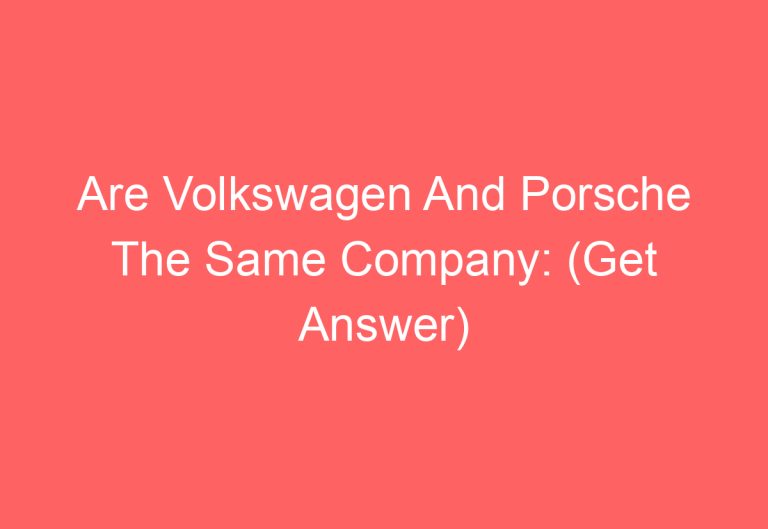
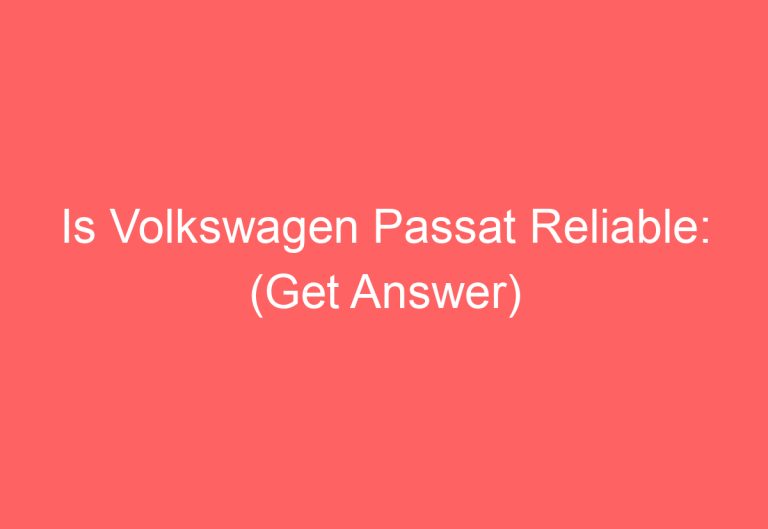
![2001 Volkswagen Cabrio Speedometer Not Working [You Should Try This]](https://automotiveglory.com/wp-content/uploads/2024/05/2001-volkswagen-cabrio-speedometer-not-working-you-should-try-this_5288-768x529.jpg)
![Volkswagen Heater Not Working: [How To Troubleshoot]](https://automotiveglory.com/wp-content/uploads/2024/02/volkswagen-heater-not-working-how-to-troubleshoot_3770-768x529.jpg)
![Volkswagen Jetta Lights Not Working: [Proven Ways To Fix]](https://automotiveglory.com/wp-content/uploads/2024/02/volkswagen-jetta-lights-not-working-proven-ways-to-fix_3844-768x529.jpg)
