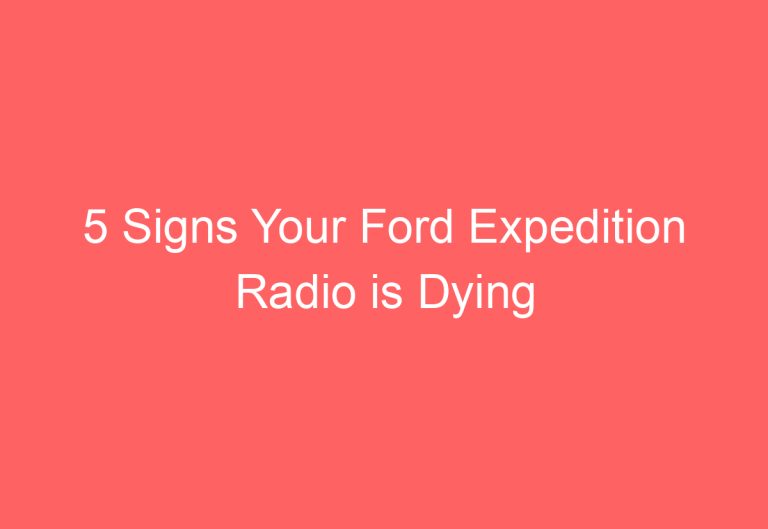2022 Ford Expedition Screen Not Working: Here’s How to Fix It
Your 2022 Ford Expedition’s infotainment system is one of its most important features. It allows you to control the music, navigation, and other functions of your vehicle. But what happens when the screen stops working This can be a major inconvenience, as you may not be able to access the information you need or control the features you want.
In this guide, we will walk you through the steps to troubleshoot a 2022 Ford Expedition screen that is not working. We will cover the most common causes of this issue and provide solutions for each one. By the end of this guide, you should be able to get your Expedition’s screen working again.
Reasons Why 2022 Ford Expedition Screen Not Working
Here are the reasons:
No Power to the Screen
The most common cause of a non-working screen is a lack of power. This can be caused by a blown fuse, a faulty wiring harness, or a problem with the vehicle’s battery or alternator.
To check for a blown fuse, consult your vehicle’s owner’s manual for the location of the fuse box. Remove the fuse and inspect it for a break in the metal strip. If the fuse is blown, replace it with a fuse of the same amperage.
If the fuse is not blown, check the wiring harness for damage. Look for frayed wires, loose connections, or corrosion. Repair or replace any damaged wiring.
If the wiring harness is in good condition, check the battery and alternator. Make sure the battery is properly connected and has a good charge. If the battery is low, charge it or replace it. If the alternator is not working properly, it will need to be replaced.
Software Issue
A software issue can also cause the screen to malfunction. This can happen if the software is corrupted or outdated.
To check for a software issue, try resetting the infotainment system. To do this, press and hold the power button for 10 seconds. If the screen still does not work, you may need to update the software.
To update the software, you will need to connect your vehicle to a computer and use the Ford Vehicle System Software (FVS) Updater tool. You can download the FVS Updater tool from the Ford website.
Hardware Issue
A hardware issue can also cause the screen to malfunction. This can happen if the screen is damaged, or if a component of the infotainment system is defective.
To check for a hardware issue, you will need to have the vehicle diagnosed by a qualified technician. The technician will be able to determine if the screen or another component of the infotainment system is defective.
If the screen or another component is defective, it will need to be replaced.
How to Troubleshoot: 2022 Ford Expedition Screen Not Working
The 2022 Ford Expedition is a full-size SUV that comes standard with a 12.0-inch touchscreen infotainment system. This system is used to control a variety of functions, including the navigation system, audio system, and climate control. If the screen on your 2022 Ford Expedition is not working, there are a few things you can check to try to troubleshoot the problem.
Step 1: Check the fuses
The first thing you should do is check the fuses for the infotainment system. The fuses are located in the passenger-side fuse box. There are two fuses that you need to check: the infotainment fuse and the amplifier fuse.
To check the fuses, use a fuse puller to remove the fuses from the fuse box. Then, look at the fuses to see if they are blown. If a fuse is blown, it will be blackened or charred. If a fuse is blown, you will need to replace it with a new fuse that has the same amperage rating.
Step 2: Check the wiring
If the fuses are not blown, the next thing you should check is the wiring for the infotainment system. The wiring for the infotainment system is located in the headliner and the dashboard. To check the wiring, you will need to remove the headliner and the dashboard.
Once you have removed the headliner and the dashboard, you can inspect the wiring for any damage. Look for frayed wires, broken wires, or wires that are disconnected. If you find any damage to the wiring, you will need to repair the damage before you can use the infotainment system.
Step 3: Reset the infotainment system
If you have checked the fuses and the wiring and you still cannot get the infotainment system to work, you can try resetting the infotainment system. To reset the infotainment system, you will need to disconnect the battery for 10 seconds. Once you have disconnected the battery, reconnect the battery and turn on the ignition. The infotainment system should now be reset.
Step 4: Take your vehicle to a dealer
If you have tried all of the steps above and you still cannot get the infotainment system to work, you will need to take your vehicle to a dealer. The dealer will be able to diagnose the problem and repair the infotainment system.
Conclusion
The 2022 Ford Expedition is a great SUV, but the infotainment system can sometimes be a problem. If the screen on your 2022 Ford Expedition is not working, you can try to troubleshoot the problem yourself by checking the fuses, the wiring, and resetting the infotainment system. If you are unable to fix the problem yourself, you will need to take your vehicle to a dealer.
Also Read: Ford Expedition 110V Outlet Not Working
FAQs: 2022 Ford Expedition Screen Not Working
Why is my 2022 Ford Expedition screen not working?
There are a few possible reasons why your 2022 Ford Expedition screen may not be working. Here are some of the most common causes:
A software glitch: The infotainment system in your Ford Expedition may be experiencing a software glitch that is preventing the screen from working properly. This can usually be fixed by updating the software.
A hardware problem: The screen itself may be damaged or malfunctioning. This could be caused by a physical impact, such as dropping your phone on the screen, or by a power surge.
A loose connection: The screen may not be properly connected to the infotainment system. This can usually be fixed by disconnecting and reconnecting the screen.
A corrupt file: A corrupt file on the infotainment system may be preventing the screen from working properly. This can usually be fixed by deleting the file and reinstalling it.
How do I fix my 2022 Ford Expedition screen?
If your 2022 Ford Expedition screen is not working, there are a few things you can try to fix it. Here are some of the most common solutions:
Update the software: If your infotainment system is outdated, it may be causing problems with the screen. To update the software, you can either take your vehicle to a Ford dealer or do it yourself using a USB drive.
Disconnect and reconnect the screen: If the screen is not properly connected to the infotainment system, it may not be working properly. To disconnect and reconnect the screen, you will need to remove the trim around the infotainment system and disconnect the connector.
Delete corrupt files: If there is a corrupt file on the infotainment system, it may be preventing the screen from working properly. To delete the file, you will need to access the infotainment system’s file system.
Replace the screen: If the screen is damaged or malfunctioning, you will need to replace it. You can either take your vehicle to a Ford dealer or have the screen replaced yourself.
What should I do if my 2022 Ford Expedition screen is still not working after trying these solutions?
If your 2022 Ford Expedition screen is still not working after trying these solutions, you should take your vehicle to a Ford dealer. The dealer will be able to diagnose the problem and fix it.
How much does it cost to fix a 2022 Ford Expedition screen?
The cost of fixing a 2022 Ford Expedition screen will vary depending on the cause of the problem. If the problem is a software glitch, the fix will be free. If the problem is a hardware problem, the cost of the repair will vary depending on the extent of the damage.
Is it possible to prevent my 2022 Ford Expedition screen from breaking?
There are a few things you can do to help prevent your 2022 Ford Expedition screen from breaking. Here are some tips:
Be careful not to drop your phone on the screen: The screen is made of glass, so it can easily be damaged if it is dropped.
Avoid exposing the screen to extreme heat or cold: Extreme temperatures can cause the screen to crack or malfunction.
Keep the screen clean: Dirt and dust can scratch the screen and make it difficult to see.
Use a screen protector: A screen protector can help to protect the screen from scratches and cracks.

![1998 Ford Expedition Speedometer Not Working [You Should Try This]](https://automotiveglory.com/wp-content/uploads/2024/05/1998-ford-expedition-speedometer-not-working-you-should-try-this_6397-768x529.jpg)
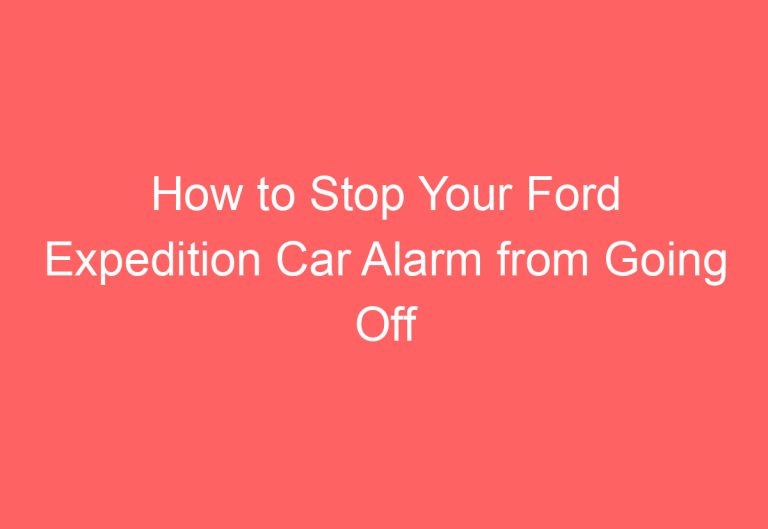
![1997 Ford Expedition Instrument Cluster Not Working [Proven Ways To Fix]](https://automotiveglory.com/wp-content/uploads/2024/05/1997-ford-expedition-instrument-cluster-not-working-proven-ways-to-fix_6395-768x529.jpg)