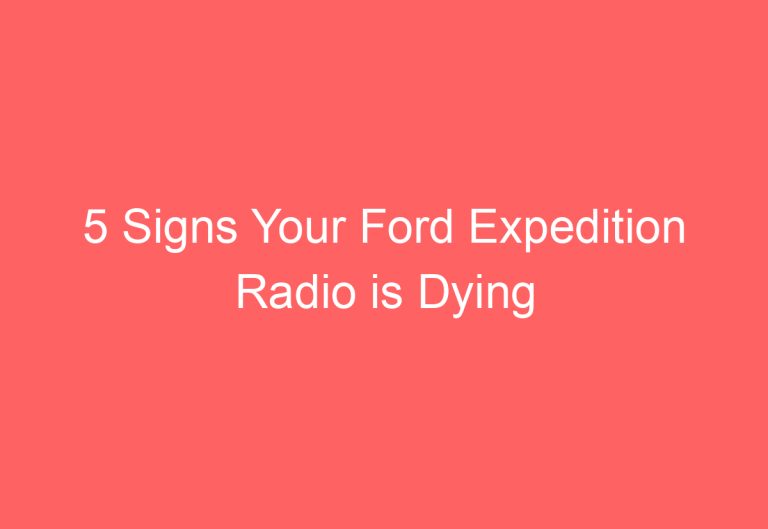Your Ford Expedition Display Screen is Broken? Here’s How to Fix It!
Do you own a Ford Expedition and are experiencing problems with the display screen You are not alone. This is a common issue that can be frustrating and inconvenient. But don’t worry, there is a solution. In this guide, I will walk you through the steps to troubleshoot and fix the problem. By the end of this guide, you will have your display screen working properly again. So let’s get started!
Reasons Why Ford Expedition Display Screen Not Working
Here are the reasons:
No Power to the Display Screen
The most common cause of a Ford Expedition display screen not working is a lack of power to the screen. This can be caused by a blown fuse, a loose connection, or a problem with the alternator or battery.
To check for a blown fuse, consult your vehicle’s owner’s manual for the fuse location. Remove the fuse and visually inspect it for damage. If the fuse is blown, replace it with a fuse of the same amperage.
To check for a loose connection, inspect the wiring harness that connects to the display screen. Make sure all of the connections are tight and secure.
If the alternator or battery is not working properly, it can cause the display screen to lose power. Have the alternator and battery tested to ensure that they are working properly.
Software Problems
A software problem can also cause the Ford Expedition display screen to stop working. This can happen if the software is corrupted or outdated.
To update the software, you will need to connect your vehicle to a computer with the appropriate software. You can find the software for your vehicle on the Ford website.
If the software is corrupted, you may need to have it reflashed by a qualified technician.
Hardware Problems
A hardware problem can also cause the Ford Expedition display screen to stop working. This can happen if the screen itself is damaged, or if the display driver is faulty.
If the display screen is damaged, it will need to be replaced.
If the display driver is faulty, it will need to be repaired or replaced.
How to Troubleshoot: Ford Expedition Display Screen Not Working
The Ford Expedition’s display screen is a valuable tool that provides information about the vehicle’s status, such as fuel level, engine temperature, and mileage. If the display screen is not working, it can be a major inconvenience. There are a few things you can check to troubleshoot the issue and get the display screen working again.
Possible Causes
There are a few possible causes for a Ford Expedition display screen not working. These include:
A loose or damaged connection: The display screen is connected to the vehicle’s computer by a cable. If the cable is loose or damaged, it can cause the display screen to malfunction.
A faulty fuse: The display screen is powered by a fuse. If the fuse is blown, it can prevent the display screen from working.
A software problem: The display screen’s software can malfunction, causing it to stop working.
A hardware problem: The display screen itself can malfunction, causing it to stop working.
Troubleshooting Steps
To troubleshoot a Ford Expedition display screen not working, follow these steps:
1. Check the connection: First, check to make sure the cable connecting the display screen to the vehicle’s computer is properly connected. If the cable is loose, reconnect it. If the cable is damaged, replace it.
2. Check the fuse: Next, check the fuse that powers the display screen. If the fuse is blown, replace it.3. Reset the software: If the display screen is still not working, try resetting the software. To do this, turn off the vehicle and then disconnect the battery for 30 seconds. Reconnect the battery and turn on the vehicle.
4. Inspect the display screen: If the display screen is still not working, inspect it for damage. If you see any damage, replace the display screen.
Conclusion
If you have followed these steps and the display screen is still not working, you will need to take the vehicle to a Ford dealer for further diagnosis and repair.
Additional Resources
[Ford Expedition Owner’s Manual](https://www.ford.com/support/owners/vehicle/2019/ford/expedition/owners-manual)
[Ford Expedition Service Manual](https://www.ford.com/support/owners/service-manuals/2019/ford/expedition)
Also Read: Ford Expedition Door Handle Not Working
FAQs: Ford Expedition Display Screen Not Working
What are the causes of a Ford Expedition display screen not working?
A loose or damaged connection between the display screen and the vehicle’s computer.
A faulty display screen.
A faulty computer.
A problem with the vehicle’s electrical system.
A software problem.
How can I troubleshoot a Ford Expedition display screen that is not working?
1. Check the connection between the display screen and the vehicle’s computer. Make sure that all of the connections are secure and that there is no damage to the wires.
2. If the connection is secure and there is no damage to the wires, try disconnecting and reconnecting the display screen.
3. If the display screen still does not work, you may need to have it replaced.
4. If you suspect that the problem is with the vehicle’s computer, you will need to have it diagnosed by a qualified technician.
5. If you suspect that the problem is with the vehicle’s electrical system, you will need to have it repaired by a qualified technician.
How can I prevent a Ford Expedition display screen from not working?
Avoid exposing the display screen to excessive heat or cold.
Do not drop or damage the display screen.
Keep the display screen clean and free of dust and dirt.
If you notice any problems with the display screen, have it repaired or replaced as soon as possible.
What are the symptoms of a Ford Expedition display screen that is not working?
The display screen may be blank or may not display any information.
The display screen may flicker or be distorted.
The display screen may not respond to touch input.
The display screen may show incorrect information.
What should I do if my Ford Expedition display screen is not working?
If your Ford Expedition display screen is not working, you should take it to a qualified technician for diagnosis and repair.

![2000 Ford Expedition Driver Window Not Working [Step-By-Step Fixes]](https://automotiveglory.com/wp-content/uploads/2024/05/2000-ford-expedition-driver-window-not-working-step-by-step-fixes_6409-768x529.jpg)