2023 Ford Expedition Screen Not Working: Here’s How to Fix It
Do you have a Ford Expedition with a screen that is not working You are not alone. This is a common problem that can be frustrating and inconvenient. But don’t worry, there is a fix. In this guide, I will walk you through the steps to troubleshoot and fix the problem yourself. So you can get back to enjoying your Expedition in no time.
Reasons Why Ford Expedition Screen Not Working
Here are the reasons:
No power to the screen
The fuse for the screen may be blown.
The wiring to the screen may be damaged.
The screen may be defective.
Software issue
The software in the head unit may be corrupt.
The software in the vehicle’s computer may be corrupt.
Hardware issue
The head unit may be defective.
The vehicle’s computer may be defective.
Other causes
The screen may be dirty or obstructed.
The screen may be turned off.
The vehicle may be in accessory mode.
How to Troubleshoot: Ford Expedition Screen Not Working
Your Ford Expedition’s infotainment system is a valuable tool that provides you with access to navigation, music, and other features. However, if your Expedition’s screen is not working, you may be unable to use these features. There are a few different reasons why your Expedition’s screen may not be working, and this article will help you troubleshoot the problem.
Possible Causes
There are a few different things that could cause your Expedition’s screen to stop working. Some of the most common causes include:
A loose or damaged connection:
The infotainment system in your Expedition is connected to the vehicle’s computer via a series of cables. If one of these cables is loose or damaged, it can prevent the system from communicating with the computer and displaying information on the screen.
A software problem:
The infotainment system in your Expedition is powered by software, and just like any other software, it can sometimes experience problems. If the software on your Expedition’s infotainment system is corrupt or outdated, it can cause the screen to stop working.
A hardware problem:
The infotainment system in your Expedition is made up of a number of different components, and any one of these components can fail and cause the screen to stop working. Some of the most common hardware problems that can affect the infotainment system include a faulty display screen, a bad video cable, or a damaged amplifier.
Troubleshooting Steps
If your Expedition’s screen is not working, you can try the following troubleshooting steps to fix the problem:
1. Check the connections:
First, check to make sure that all of the connections between the infotainment system and the vehicle’s computer are secure. Look for any loose or damaged cables, and reconnect them if necessary.
2. Update the software:
If the software on your Expedition’s infotainment system is corrupt or outdated, updating the software may fix the problem. You can update the software through your vehicle’s infotainment system or by downloading the latest software update from Ford’s website.3. Inspect the hardware:
If the software update does not fix the problem, you will need to inspect the hardware components of the infotainment system. Look for any signs of damage, such as a cracked display screen or a damaged video cable. If you find any damaged components, you will need to have them replaced.
Conclusion
If you have tried the troubleshooting steps above and your Expedition’s screen is still not working, you will need to take your vehicle to a qualified repair shop. A qualified technician will be able to diagnose the problem and make the necessary repairs.
Also Read: Ford Expedition Screen Won’T Turn On
FAQs: Ford Expedition Screen Not Working
Why is my Ford Expedition screen not working?
There are a few possible reasons why your Ford Expedition screen may not be working. Here are some of the most common causes:
A loose or damaged connection: The screen may not be getting power or data properly if the connection between the screen and the rest of the vehicle is loose or damaged.
A software problem: The software that runs the screen may be corrupted or outdated, which can cause it to malfunction.
A hardware problem: The screen itself may be damaged, which can prevent it from displaying images or responding to touch inputs.
How do I fix my Ford Expedition screen?
The solution for a non-working Ford Expedition screen will depend on the underlying cause of the problem. Here are some troubleshooting steps you can try:
Check the connection between the screen and the rest of the vehicle: Make sure that all of the connections are secure and that there is no damage to the wires.
Update the software: If the software is outdated, it may be causing the screen to malfunction. You can update the software through the infotainment system or by downloading the update from Ford’s website.
Replace the screen: If the screen is damaged, you will need to replace it. You can order a replacement screen from Ford or a third-party retailer.
What are the symptoms of a bad Ford Expedition screen?
There are a few different symptoms that can indicate that your Ford Expedition screen is bad. Here are some of the most common symptoms:
The screen is blank or does not display any images.
The screen is flickering or has distorted images.
The screen is unresponsive to touch inputs.
The screen is displaying incorrect information.
How much does it cost to fix a Ford Expedition screen?
The cost of fixing a Ford Expedition screen will vary depending on the underlying cause of the problem. Here are some of the factors that can affect the cost:
The type of problem. A software problem is usually less expensive to fix than a hardware problem.
The location of the problem. A problem with the screen itself is usually more expensive to fix than a problem with the connection between the screen and the rest of the vehicle.
The labor costs. The labor costs will vary depending on the skill level of the technician and the amount of time it takes to fix the problem.
Can I replace the Ford Expedition screen myself?
It is possible to replace the Ford Expedition screen yourself, but it is not recommended unless you have experience working on cars. The process can be difficult and time-consuming, and if you make a mistake, you could damage the screen or the rest of the vehicle. If you are not comfortable working on cars, it is best to take your vehicle to a qualified technician.

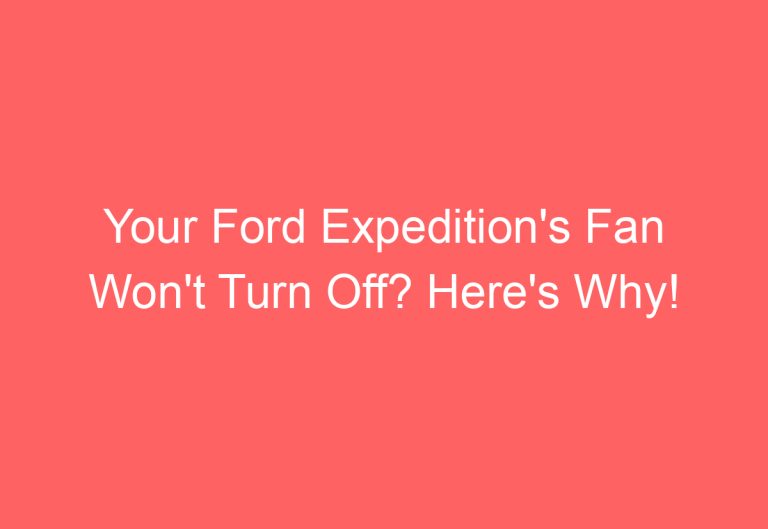

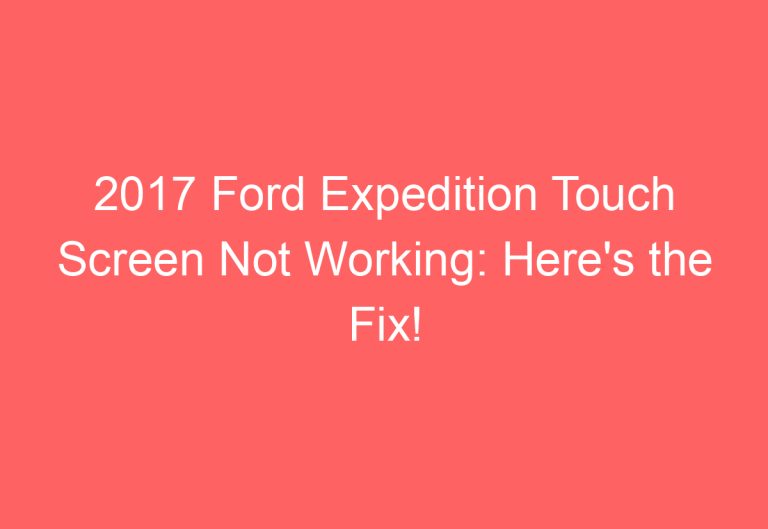
![2003 Ford Expedition Key Won’T Turn [Fix It For Good]](https://automotiveglory.com/wp-content/uploads/2024/05/2003-ford-expedition-key-wont-turn-fix-it-for-good_6435-768x529.jpg)
![2004 Ford Expedition High Beams Won’T Turn Off [Reasons & Fixes]](https://automotiveglory.com/wp-content/uploads/2024/05/2004-ford-expedition-high-beams-wont-turn-off-reasons-fixes_6450-768x529.jpg)
