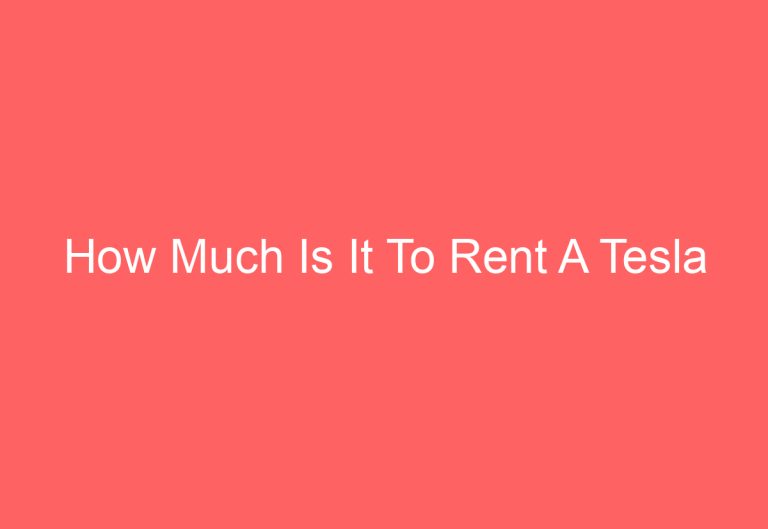Tesla App Not Connecting to Car: Troubleshooting Steps
What are the common troubleshooting steps if the Tesla app is stuck on connecting?
If the Tesla app is stuck on connecting, there are a few common troubleshooting steps that you can take to resolve the issue. These include:
- Ensure that your phone’s Bluetooth, Wi-Fi, and cellular data are turned on and functioning properly.
- Restart your phone and try connecting to your Tesla again.
- Try connecting to your Tesla from another device, such as a tablet or computer, to see if the issue is with your phone specifically.
- If none of these steps work, you can try resetting your Tesla’s Bluetooth connection by holding down both steering wheel buttons for a few seconds until the touchscreen resets.
How can I resolve connectivity issues between my iPhone and my Tesla vehicle?
If you’re experiencing connectivity issues between your iPhone and your Tesla vehicle, there are a few things you can try to resolve the issue. These include:
- Make sure that your iPhone is running the latest version of iOS and that the Tesla app is up to date.
- Check that your iPhone is connected to a strong Wi-Fi or cellular data network.
- Try resetting your iPhone’s network settings by going to Settings > General > Reset > Reset Network Settings.
- Restart your Tesla by holding down both steering wheel buttons for a few seconds until the touchscreen resets.
Why is the Tesla app unable to locate my vehicle and how can I fix it?
If the Tesla app is unable to locate your vehicle, there are a few possible reasons why this might be happening. These include:
- Poor network connectivity on either your phone or your Tesla.
- Your Tesla may be parked in an area with poor GPS signal.
- Your Tesla may be parked in an area with poor Wi-Fi or cellular data signal.
To fix this issue, you can try the following:
- Move your Tesla to an area with better network connectivity.
- Check that your phone is connected to a strong Wi-Fi or cellular data network.
- Restart your Tesla by holding down both steering wheel buttons for a few seconds until the touchscreen resets.
What solutions are Tesla owners discussing on Reddit for app connectivity problems?
Tesla owners on Reddit have discussed several potential solutions for app connectivity problems. Some of the most commonly recommended solutions include:
- Restarting your phone and/or Tesla.
- Reinstalling the Tesla app.
- Resetting your Tesla’s Bluetooth connection by holding down both steering wheel buttons for a few seconds until the touchscreen resets.
- Checking that your phone is connected to a strong Wi-Fi or cellular data network.
How do I fix the issue when the Tesla app is not updating the ‘last seen’ location of my car?
If the Tesla app is not updating the ‘last seen’ location of your car, there are a few things you can try to fix the issue. These include:
- Check that your phone is connected to a strong Wi-Fi or cellular data network.
- Restart your phone and/or Tesla.
- Try resetting your Tesla’s Bluetooth connection by holding down both steering wheel buttons for a few seconds until the touchscreen resets.
What should I do if the Tesla app is unable to complete commands sent to my vehicle?
If the Tesla app is unable to complete commands sent to your vehicle, there are a few things you can try to fix the issue. These include:
- Check that your phone is connected to a strong Wi-Fi or cellular data network.
- Restart your phone and/or Tesla.
- Try resetting your Tesla’s Bluetooth connection by holding down both steering wheel buttons for a few seconds until the touchscreen resets.
- Ensure that your Tesla is connected to a strong Wi-Fi or cellular data network.

![How To Keep Tesla White Interior Clean [Disclosed]](https://automotiveglory.com/wp-content/uploads/2024/06/how-to-keep-tesla-white-interior-clean-disclosed_7372-768x529.jpg)
![How To Get Sunscreen Off Tesla Seats [Find Out]](https://automotiveglory.com/wp-content/uploads/2024/06/how-to-get-sunscreen-off-tesla-seats-find-out_7359-768x529.jpg)

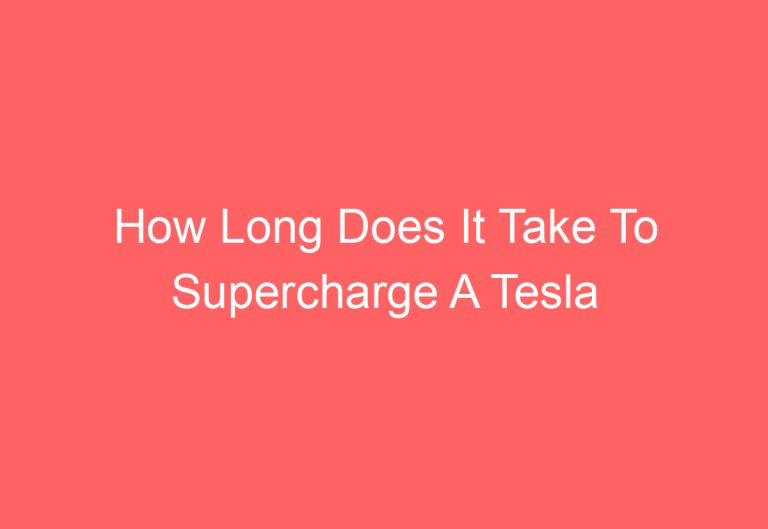
![How Does Tesla Ac Work [Explained]](https://automotiveglory.com/wp-content/uploads/2024/06/how-does-tesla-ac-work-explained_7665-768x529.jpg)