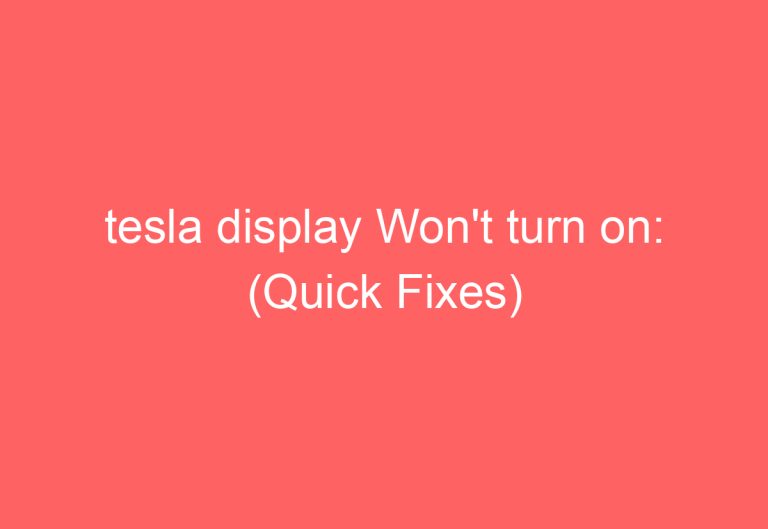Tesla Model 3: Where to Find the 12V Outlet Location
Are you having trouble locating the 12V power outlet in your Tesla Model 3? You’re not alone. Many drivers struggle to find this switched power source that Tesla offers for third-party equipped plugs to charge their phones, laptops, and other devices.
The Tesla Model 3 12V outlet location is inside the center or tunnel console spot under the storage compartment. To find the location, you might need to check inside the front area which contains a black cap. If you need further assistance in locating the exact spot, keep reading. This article will guide you through the process and help you understand the limitations and benefits of this modern, tech-friendly vehicle’s minimalist interior design.
How To Find Tesla Model 3 12V Outlet Location?
The power outlet in Tesla Model 3 is located in the center console’s storage compartment. It is hidden behind a round cap at the front of the compartment. To access it, one needs to reach inside the compartment and open the cap.
Why Is There A 12 Volt Outlet in Tesla Model 3?
The 12V outlet in Tesla Model 3 is essential for charging devices during long journeys. It serves as a power source for various accessories such as laptops, cameras, phones, microphones, speakers, electronic clocks, and more. Additionally, it helps reduce the risk of car damage due to improper installation.
Adding Another 12V Outlet in Tesla Model 3!
If you need an additional 12V outlet in your Tesla Model 3, follow these steps:
Step 1: Preparation
First, spot a good location for the outlet. It is best to choose an area like a phone dock compartment. Power off the Tesla by clicking on the Tesla icon > Safety & Security > Power Off. Make a diagram on a notepad with a 27mm diameter circle and see where to put it since there are 2 USB ports in the phone dock compartment.
Step 2: Make A Circle on The Fixed Spot
Use a driller to make a pilot hole on the right spot location. Then, use a hole saw with a cutter that is 27mm to make the perfect circle. Be sure to align the middle bolt (1/4-inch) on the pilot hole and then run the hole saw.
Step 3: Sharpen Out Then Borders of The Hole
Take a small knife to level up the edges of the circle. Use the file to even out the edges and do it 5 to 10 times.
Step 4: Insert The 12V Power Outlet
Remove the side panel of the phone dock compartment to reveal all the wiring stuff. If possible, use a pry bar. Insert red (+12V power) and black (chassis ground) wiring through the hole and adjust it a little. Then, solenoid them on the 12V power outlet. Properly adjust the fitting of the power outlet into the round hole.
Step 5: Remove the Trim Panel, Screws, & Upper Gaskets
Use a pry bar to detach the trim from the center console on the passenger side. Detach 7 screws using a screw gun. Remove the upper gasket using your hand. Be sure to unlock all the tabs to easily detach it. In the same process, remove the driver-side trim, 7 screws, and upper gasket.
Step 6: Do the Wiring Stuff
Take out the coffee holder compartment using the pry bar. You’ll now see a gray 3-pin connector that fits to the 12V power outlet. The connector has 2 wires (the blue one is +12V power and the black one is chassis ground). Split the wires cover halfway (not on the tip) only using a knife. Bring the black and red wires (for the new 12V outlet) and cut a little cover to discover the inner metal part. Put it near the center console compartment and be sure the wires are hidden. Wrap the blue wire with the red wire (exposed part only) and the black wire with black wire using your hand or a pair of pliers. Solenoid the exposed wires. Insert heat-shrink tubes and heat them to cover the open parts. Attach the black wire on the C pin (bottom one) and the blue wire on the A panel (top-right one) on the 3-pin connector. Tape the wires to find them easily. Insert the gray 3-pin connector on the 12V power outlet.
Step 7: Reinstall All the Parts
Put on the gaskets on both sides and lock the tabs. Insert all the screws on both sides using a screw gun. Attach the trim panels on both sides. Add the side panel of the phone dock compartment and other stuff. Clean the spot to finish the procedure!
It is important to keep in mind that making changes to the Tesla M3 might void the warranty on the 12V outlet and its effect.
Overall, the 12V outlet in Tesla Model 3 is a useful feature for charging devices during long journeys. If you need an additional outlet, follow the steps above to add one.
Ending Note
In conclusion, the Tesla Model 3 12V outlet location is inside the center or tunnel console spot under the storage compartment. Adding another 12V outlet is possible, but it is suggested only if you use a lot of devices to charge while driving. Tesla offers additional features such as Camp Mode, Awake, Summon, Cabin Overheat Protection, Keep Climate On, Dog Mode, and Sentry Mode to enhance the driving experience. Short paragraphs and a conversational tone make this guide easy to follow.
Frequently Asked Questions
Where is the 12V outlet located in the Tesla Model 3?
The 12V outlet in the Tesla Model 3 is located inside the center or tunnel console spot under the storage compartment. It is a switched power source that Tesla offers for third-party equipped plugs to charge phones, laptops, and other devices.
Is there a 12V outlet located in the trunk of the Tesla Model 3?
No, there is no 12V outlet located in the trunk of the Tesla Model 3. The only 12V outlet available is located inside the center console’s rear compartment.
How do I troubleshoot a non-functioning 12V outlet in my Tesla Model 3?
If your 12V outlet is not functioning, first check the fuse box located in the front trunk. If the fuse is not the issue, contact Tesla customer support for further assistance.
Does the Tesla Model 3 come equipped with a cigarette lighter or similar 12V accessory?
No, the Tesla Model 3 does not come equipped with a cigarette lighter or similar 12V accessory. The 12V outlet is only suitable for accessories requiring up to 12A continuous draw (16A peak, 144 watts).
Is the 12V outlet in the Tesla Model 3 constantly powered, or does it turn off with the vehicle?
The 12V outlet in the Tesla Model 3 is not constantly powered. It turns off with the vehicle, and only becomes active when the vehicle is turned on.
Have there been any changes to the 12V outlet location in the 2021 or 2022 Tesla Model 3?
There have been no changes to the 12V outlet location in the 2021 or 2022 Tesla Model 3. It is still located inside the center or tunnel console spot under the storage compartment.

![Does Tesla Come With Spare Tire [Uncovered]](https://automotiveglory.com/wp-content/uploads/2024/06/does-tesla-come-with-spare-tire-uncovered_7654-768x529.jpg)


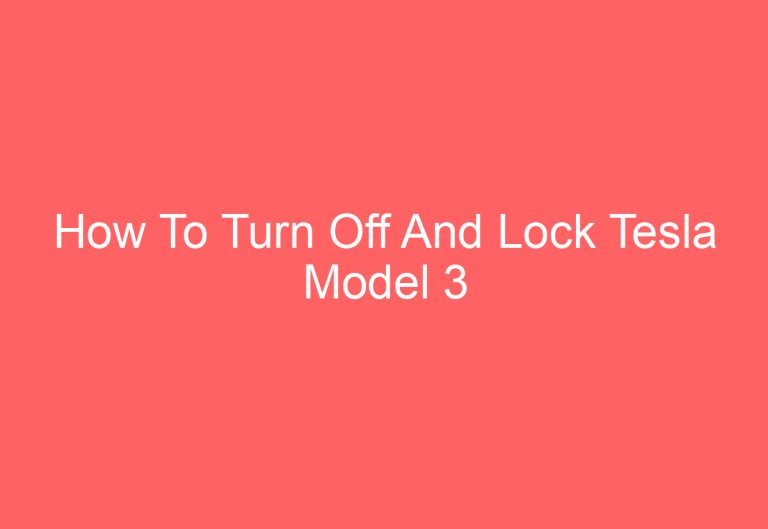
![How To Activate Full Self-Driving Tesla [Explained]](https://automotiveglory.com/wp-content/uploads/2024/06/how-to-activate-full-self-driving-tesla-explained_7590-768x529.jpg)