How to Open the Frunk on a Tesla: A Step-by-Step Guide
As a new Tesla owner, it’s important to know all the essential functions of the vehicle, including how to open the frunk. Fortunately, there are several quick and easy techniques to accomplish this task. These include using the key fob, the mobile app, the touchscreen, voice commands, and hand pressure.
In this article, the author will provide a step-by-step guide to opening the frunk using each of these methods. By following these instructions, Tesla owners can quickly and easily access the front trunk of their vehicle, making it easier to store and retrieve items as needed.
The 5 Methods To Open The Frunk On A Tesla
If you own a Tesla Model 3, Y, S, or X and need to open the front trunk, there are five simple and time-saving techniques that you can use. These methods are explained in detail below.
Method #1: Using The Key Fob
The Tesla key fob can be used to open the frunk without causing issues. To use the key fob, follow these steps:
- Bring the key fob near the Tesla car.
- Figure out the first pressable point in the key fob.
- Click on it 2 times and wait for the Tesla to open the frunk.
- Test it out.
Method #2: Open Frunk With Mobile App
The Tesla app allows you to easily open the front trunk. Here are the directions for opening the frunk with the mobile app:
-
Android devices –
- Download the Tesla app from the Play Store.
- Set up the account to enter the inner settings.
- Go to the Controls option.
- There you’ll find the Front Trunk option (on the side of the Trunk). Click on that option.
-
iOS devices –
- Download the Tesla app from the App Store.
- Add your account and enter the app.
- Hit on the Controls option.
- Press the Front Trunk option to open the frunk.
Method #3: Apply Touchscreen Hack
You can use the touchscreen to open the frunk by pressing the Unlock option on the front trunk shows the Tesla on the Car Status screen. Just click on the frunk and you’ll see an Unlock/Open option pop on the front side.
Method #4: Say “Open My Frunk” With Voice Command
Using the voice command on Tesla helps open the frunk with the specific voice codes. Here are the command techniques for different Tesla models:
-
For Model S and X –
- Long press the voice button (upper right side of the steering wheel).
- Say a command like “Unlock frunk” or “Open the frunk”.
- Wait for the voice command to catch the phrase that you’ve said.
-
For Model Y and 3 –
- Tap on the microphone button (on the touchscreen) or hit the voice button (right scroll button on the steering wheel) to activate the voice command.
- Say the command in your way.
- Let Tesla analyze the command.
Method #5: Try Out The Hand Trick
In the case of an emergency where you lost your key fob or phone and the car is locked, then using the hand trick will save time to open the frunk. To do that, follow the given direction:
- Wear safety gloves or cover your hand with a cloth.
- Then, use your fingertips to reach the gaps where the latch belongs in the frunk.
- After reading the spot, press it downward so that the latch unlocks and the frunk opens.
- Lastly, pull up the latch that is downward by using your fingertips.
Overall, these five methods are simple and effective ways to open the frunk on a Tesla Model 3, Y, S, or X. Whether you have your key fob, mobile app, or voice command, or need to use the hand trick, you can easily access your frunk in no time.
The Alternative Way To Open Frunk!
If you have no power on your Tesla, you can still manually open the frunk on your Model 3, Y, S, or X. In this section, we will discuss the alternative way to open the frunk of your Tesla.
Open Frunk Of Model 3, Y, & S
To open the frunk of your Model 3, Y, or S, you will need an external low-voltage power supply like a portable jump starter. Follow these steps:
-
Locate the tow eye cover on the front side of your Tesla Model 3, Y, or S. The tow eye cover is a plastic surface that can be opened using a pry tool.
-
Inside the tow eye-opening, you will find two wires that have two terminals.
-
Connect the low voltage power supply’s positive (+) cable, which is red in color, to the positive terminal of your Tesla.
-
Similarly, connect the low voltage power supply’s negative (-) cable, which is black in color, to the negative terminal of your Tesla.
-
Activate the external power supply, and you will see the frunk opening immediately.
-
Take out the negative cable and then the positive one of the low-voltage power supply from your Tesla.
-
Reinstall the tow eye cover (plastic piece) after aligning it into your Tesla.
Open Frunk Of Model X
To open the frunk of your Model X, you will need to follow these steps:
-
Find the tow eye cover on the side of the bumper grill area.
-
Take a flat screwdriver into the up and bottom slots to take out the tow eye cover by pulling it towards you. Now, pull out the two wires.
-
With the external voltage power supply, wire the positive (+) cable on the positive side of your Tesla.
-
Wire the negative (-) cable on the negative side of your Tesla.
-
Turn on the external power supply, and you will then see the front trunk open.
-
Take out the negative cable and then the positive one.
-
Add the tow eye cover in your Tesla.
With these steps, you can manually open the frunk of your Tesla Model 3, Y, S, or X. Remember to use caution and follow the steps carefully to avoid any damage to your vehicle.
Can You Open Tesla Frunk While Driving?
While driving, it is not possible to open the Tesla frunk. The screen may show that it’s unlocked, but it won’t open for safety purposes of the stored items inside. This is to prevent any accidents that could occur if the driver were to access the frunk while driving. Additionally, the door open indicator light and warning icon will illuminate on the dashboard if the frunk is not properly closed or secured. It is recommended that the frunk only be opened when the car is parked.
It is Possible To Open Tesla Frunk Automatically
Tesla owners can open the frunk automatically without manually lifting it. The power frunk lift kit allows for automatic opening and closing of the frunk without the need for hand use. This kit is compatible with Model 3, S, and X series.
To use the power frunk lift kit, the owner needs to install it in their Tesla. Once installed, the owner can open or close the frunk automatically using a power supply. The kit comes with all the necessary cables and components, including a low-voltage power supply and external 12V power source.
If the battery is dead, owners can use a jump starter or an external power source to power up the frunk lift kit. The kit also comes with a 9V battery backup in case of an emergency.
To use the power frunk lift kit, the owner needs to connect the positive and negative terminals of the kit to the corresponding terminals on the Tesla. The negative cable should be connected to the ground, and the positive cable should be connected to the power source.
Overall, the power frunk lift kit provides a convenient and safe way to open and close the frunk without manually lifting it.
Does The Tesla Trunk Pop Open?
Opening the rear trunk of a Tesla is a simple process that requires you to locate the illuminated mechanical release on the rear of the vehicle. Once you have located the release, hold and firmly press the latch directly on the arrow or towards you based on your series type. If the mechanical release button contains a cover, remove it beforehand.
It is important to note that the procedure for opening the rear trunk is different from the frunk. To avoid confusion, it is recommended to check the differences between the frunk and trunk on a Tesla.
However, it is important to ensure that the trunk is properly closed before driving. The power liftgate has a latching mechanism that needs to be engaged for the trunk to close securely. The striker and locks should also be checked to ensure that they are functioning properly.
Overall Thoughts
Opening the frunk on a Tesla is a simple process that can be done in under two minutes. However, it is important to follow the correct procedure to avoid any damage to the frunk or the car. This guide provides alternative ways to open the frunk in case of urgent situations. It is recommended to keep the frunk empty to maximize the storage space. If any glitches occur, the Tesla Roadside Assistance is available to troubleshoot. Always follow the safety measures and precautions, and use the valet mode when necessary.
Frequently Asked Questions
What are the steps to access the front trunk on a Tesla Model Y?
To access the front trunk on a Tesla Model Y, follow these simple steps:
- Ensure that the vehicle is in Park.
- Locate the front trunk release button on the touchscreen.
- Press the front trunk release button to open the front trunk.
Can the front trunk of a Tesla Model 3 be opened without a key?
Yes, the front trunk of a Tesla Model 3 can be opened without a key. To open the front trunk without a key, follow these steps:
- Locate the front trunk release button on the touchscreen.
- Press and hold the front trunk release button.
- The front trunk will open automatically.
Is there a way to open the frunk of a Tesla Model X from the exterior?
Yes, there is a way to open the frunk of a Tesla Model X from the exterior. To open the frunk from the exterior, follow these steps:
- Locate the front trunk release button on the key fob.
- Double-click the front trunk release button.
- The frunk will open automatically.
What is the procedure to manually open a Tesla Model S frunk?
To manually open a Tesla Model S frunk, follow these steps:
- Locate the manual release cable located in the front grille.
- Pull the manual release cable to release the frunk latch.
- Lift the frunk to open it.
How can I open the front trunk of my Tesla if the battery is dead?
If the battery of your Tesla is dead, you can still open the front trunk by following these steps:
- Locate the manual release cable located in the front grille.
- Pull the manual release cable to release the frunk latch.
- Lift the frunk to open it.
Are there any special instructions for opening the frunk from inside a Tesla vehicle?
No, there are no special instructions for opening the frunk from inside a Tesla vehicle. To open the frunk from inside the vehicle, simply locate the front trunk release button on the touchscreen and press it to open the frunk.

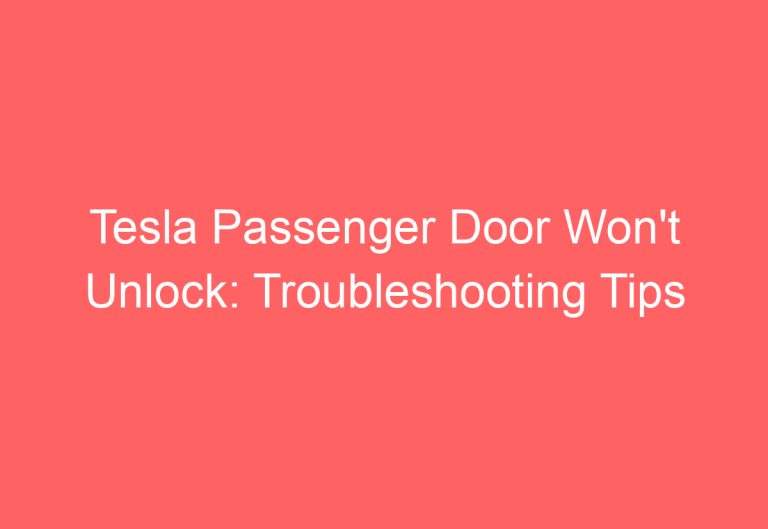

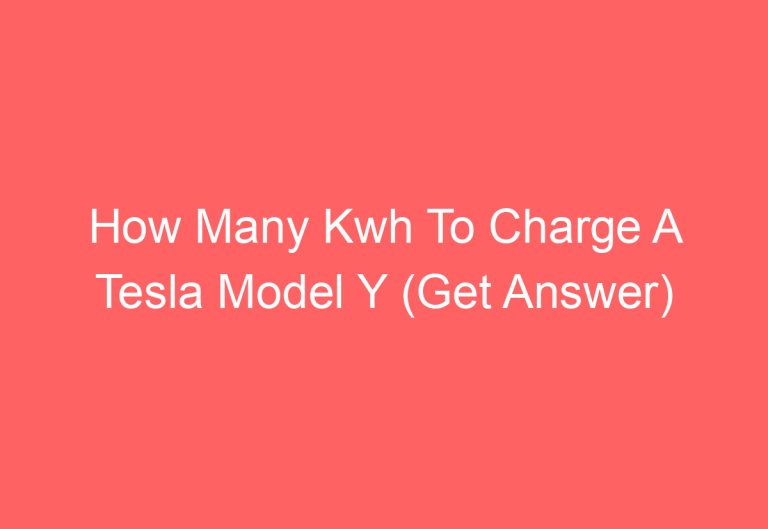
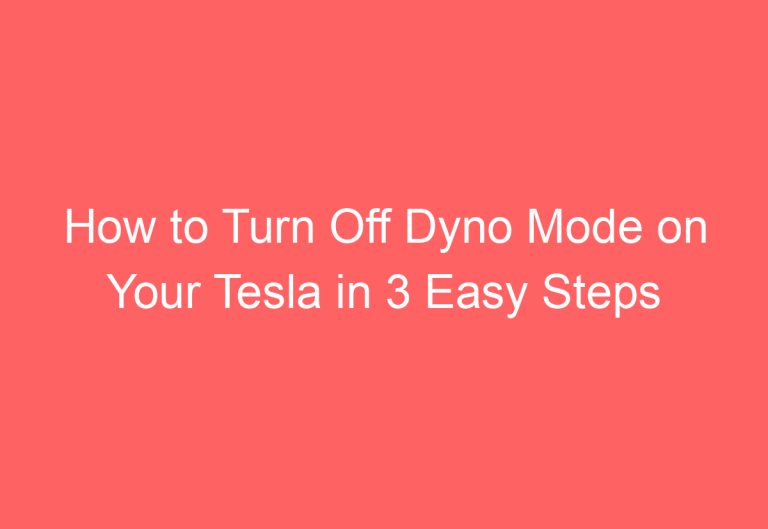
![How To Turn Off Ac In Tesla [Uncovered]](https://automotiveglory.com/wp-content/uploads/2024/06/how-to-turn-off-ac-in-tesla-uncovered_7305-768x529.jpg)
![How To Get A Tesla For Cheap [Revealed]](https://automotiveglory.com/wp-content/uploads/2024/06/how-to-get-a-tesla-for-cheap-revealed_7598-768x529.jpg)