Tesla Model 3 Frunk Won’t Open: Troubleshooting Tips
If you’re a Tesla Model 3 owner, you might have encountered an issue where the frunk won’t open. This can be frustrating, especially if you need to access the front trunk interior space to secure bags or files. The problem might be caused by a stuck spring in the latch mechanism, rust in the latch, or a faulty actuator.
Fortunately, there are several solutions to fix the issue. You can try using WD40 lube on the latch part after opening it with a pry bar, shaking and putting pressure on the hood, or changing the primary actuator. In this article, we’ll provide instructions for each solution based on the issue, so keep on reading to learn how to fix your Tesla Model 3 frunk.
Open Tesla Model 3 Frunk with These 3 Fixes!
If you’re experiencing trouble with your Tesla Model 3 frunk, there are some DIY techniques you can try before contacting Tesla. This section provides different types of issues and solutions.
Issue #1: Front Trunk Show Gap but Won’t Open
This issue occurs when the front trunk latch is stuck, causing the trunk to leave a slight gap but won’t open. Here are some troubleshooting steps:
- Get a pry bar that is made out of rubber or plastic.
- Use the pry bar under the gap of the front trunk and use pressure upward.
- Use the same tool to remove the lower latch cover. There you’ll see springs and other metal components.
- Once the bonnet opens up, grab a WD40 penetrating oil and spray on the metal parts.
- Let it sit there for around 30 seconds.
- Close the trunk and test it out using the touchscreen command.
Issue #2: Front Bonnet Not Opening but Command Working
If the Key Fob or Tesla app shows the command working but the frunk not opening, then the issue is a stuck spring. Here’s how to troubleshoot:
- Get out of the Tesla car.
- Put pressure on the hood upward while pressing the OPEN button on the touchscreen. In this procedure, get your friend’s help to do it properly.
- Next, give slight pressure downward on the frunk (in the latch area).
- Before you release the pressure, tell your friend to press the same button on the touchscreen to open the hood.
Issue #3: Frunk Won’t Open & Show Open & Show Any Reaction
This issue occurs when the actuator is faulty, causing the front bonnet to not work to open the latch even if you press OPEN on the screen or use the app. Here are some troubleshooting steps:
- Use a pry bar to open the frunk.
- Use the same tool to open the lower latch cover. Be sure to disconnect the 3-wire connector from the switch.
- Grab a 10 mm socket wrench to remove the bolt that holds the air intake cover in the trunk. Also, remove the battery cover to get a room.
- Locate the primary actuator on the passenger side with the release cable. You’ll a sticker of Tesla above with Front End Module EOL A.
- Unplug the cable that goes to the 12A battery.
- Take a 10 mm socket and remove 2 bolts.
- Detach the primary actuator compartment by using a sharp metal pry tool to remove the zip tie of the wiring harness that holding it.
- Insert the new actuator in the compartment. Add 2 screws on the sides and tighten them using a screwdriver.
- Insert the release cable that goes to the actuator to the latch mechanism. Plug one end into the latching mechanism area and one into the actuator.
- Place the actuator compartment back in its place and insert 2 bolts. Tighten them out using a 10 mm socket wrench.
- Attach the plug that goes to the 12A battery properly.
- Plug back the wiring harness into the zip tie that the primary actuator has on the right side.
- Put on the air intake cover back on the spot and insert bolts. Tighten them using the 10 mm socket wrench.
- Insert the battery cover in the right way.
- Plug the 3-wire connector into the switch and attach the lower latch cover with slight force.
- Close the frunk and reboot the Tesla by holding 2 scroll buttons for 10 seconds.
- Test it out.
It’s important to note that a faulty hood latch actuator, rusted cables, or a misaligned hood latch can also cause a stuck frunk. In such cases, it’s best to contact Tesla or a professional mechanic to fix the issue.
In conclusion, these are some DIY techniques you can try to fix issues with your Tesla Model 3 frunk. By following these steps, you can save time and money before contacting Tesla or a mechanic.
How To Open Model 3 Frunk? (The Alternative Methods)
If the touchscreen doesn’t work or the battery goes down, there are some alternative techniques that work to open the frunk. Here are 4 of them:
Method #1: Use the Tesla Model 3 Frunk Manual Release
When the Tesla Model 3’s touchscreen is unresponsive or the battery is dead, you can use the manual release to open the frunk. Here’s how:
- Get a portable jump starter or other external low-voltage power supply.
- Locate the emergency release cover under the frunk on the driver’s side of the car. It looks like a small round button that can be pressed.
- Press the cover firmly so that it pivots inward. Next, gently pull the raised section like you usually do. Check if the terminal attached to the tow eye cover is positive (+) or negative (–).
- Detach the 2 wires out of the tow eye cover. Start by removing the negative one and then the positive wire.
- Attach the low-voltage power supply’s red wire to the positive (+) post. Insert the low-voltage power supply’s black wire into the negative (–) post.
- Turn on the power supply that helps release the front hood latches.
- Open the front hood.
- After that, unplug the low-voltage power supply’s black one from the negative post and then detach the red one from the positive post.
- Insert the tow eye cover on the positive or negative post. Make sure it is aligned properly into the right position. Close the interior emergency cover by pivoting and pressing firmly.
Method #2: Use the Tesla App
Another way to open the frunk is to use the Tesla app on your phone. Here’s how:
- Open the Tesla app on your phone.
- In the Toggles, you’ll find Frunk Open/Close button (the middle one with a front hood open logo).
- Click on it. A bar that says ‘Are You Sure’ will pop on and you have to confirm it by pressing the Yes option.
- Wait for the car to open the trunk.
Method #3: Use the Tesla Key Fob
You can also use the Tesla Key Fob to open the frunk. Here’s how:
- Bring your Key Fob and locate the upper button close to the Tesla logo.
- Click on it 2 times to open the front trunk.
- Wait for the car to open the hood.
Method #4: Use the Tesla Touchscreen
If the touchscreen is still working, you can use it to open the frunk. Here’s how:
- Go to the touchscreen and find the car stats option (it will show the car all the time).
- In the screen, you’ll see the Open icon for the front and back trunk separately.
- Click on OPEN on the front side to release the frunk.
- Wait until the bar switch to OPENED.
- Get out of the car and pull the frunk.
In conclusion, if you encounter problems with your Tesla Model 3’s frunk, there are several alternative methods to open it. You can use the manual release, the Tesla app, the Tesla Key Fob, or the touchscreen command. By following these methods, you can easily open the frunk without any hassle.
Wrap Up
If your Tesla Model 3 frunk won’t open, try the following solutions:
- Use WD40 lube on the latch part after opening it with a pry bar.
- Shake and put pressure on the hood.
- Change the primary actuator.
If these solutions don’t work, contact Tesla Customer Care or make an appointment with a Tesla technician to repair the problematic part. Remember to check the electrical connections and fuses to identify and resolve the issue effectively. Good luck!
Frequently Asked Questions
How to Manually Release the Frunk on a Tesla Model 3?
If the frunk of a Tesla Model 3 won’t open using the touchscreen or the key fob, there is a manual release option. To manually release the frunk, follow these steps:
- Locate the frunk release cable. It is located behind the front left wheel arch liner.
- Pull the cable to release the frunk latch.
- Lift the frunk hood to open it.
What Steps Should be Taken if the Tesla Screen Does Not Open the Frunk?
If the touchscreen of a Tesla Model 3 is not opening the frunk, try the following steps:
- Restart the car’s computer by holding down both scroll wheels on the steering wheel until the screen goes black.
- Wait for the car to reboot and try opening the frunk again.
- If the frunk still won’t open, try using the key fob to open it.
Why Does My Tesla Indicate the Frunk is Open When it’s Actually Closed?
If the frunk of a Tesla Model 3 is closed but the car’s computer indicates that it is open, there may be an issue with the frunk latch sensor. Try the following steps:
- Check the frunk latch to ensure it is fully closed.
- Try gently pushing down on the frunk hood to ensure it is fully closed.
- If the issue persists, contact a Tesla service center for assistance.
What are Common Solutions When a Hansshow Frunk Kit Fails to Open?
If a Hansshow frunk kit on a Tesla Model 3 fails to open, try the following steps:
- Ensure that the kit is properly installed and wired.
- Check the frunk latch to ensure it is fully closed.
- Try using the key fob to open the frunk.
- If the issue persists, contact Hansshow customer support for assistance.
Is There a Way to Open the Frunk on a Model Y Without Using the Touchscreen?
Yes, there is a manual release option to open the frunk on a Tesla Model Y. To manually release the frunk, follow these steps:
- Locate the frunk release cable. It is located behind the front left wheel arch liner.
- Pull the cable to release the frunk latch.
- Lift the frunk hood to open it.
What Should I Do if My Tesla’s Hood is Stuck and Won’t Open?
If the hood of a Tesla Model 3 is stuck and won’t open, try the following steps:
- Check the hood latch to ensure it is not damaged or obstructed.
- Try gently pushing down on the hood while someone else pulls on the hood release lever.
- If the issue persists, contact a Tesla service center for assistance.

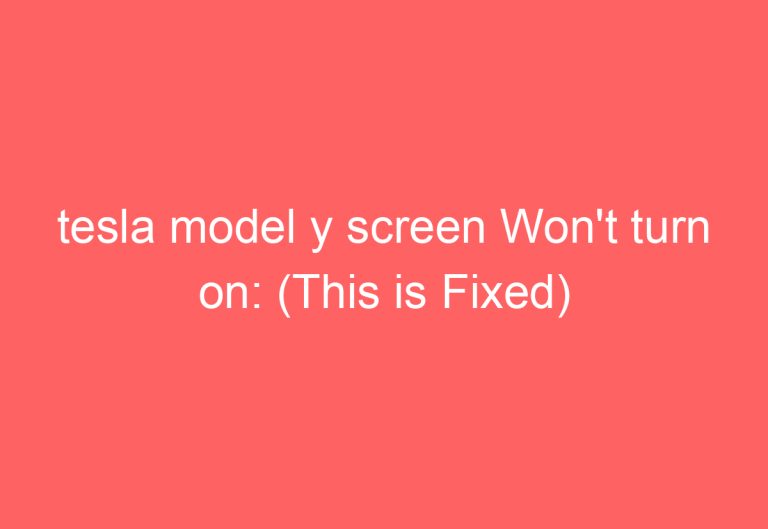
![How To Keep Tesla App Running In Background [Resolved]](https://automotiveglory.com/wp-content/uploads/2024/06/how-to-keep-tesla-app-running-in-background-resolved_7363-768x529.jpg)
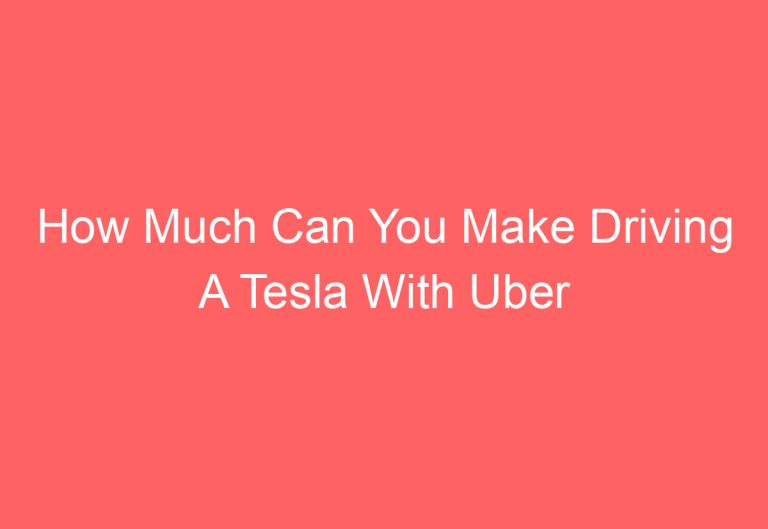
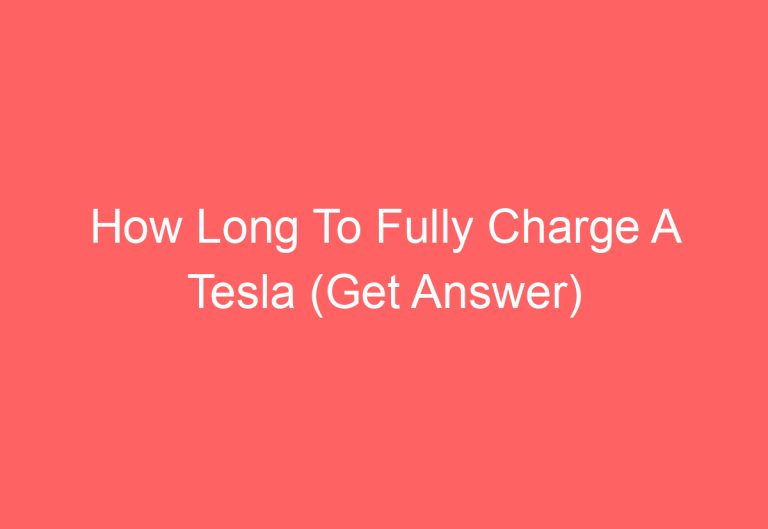
![How To Power Off Tesla Model Y [Revealed]](https://automotiveglory.com/wp-content/uploads/2024/06/how-to-power-off-tesla-model-y-revealed_7300-768x529.jpg)
