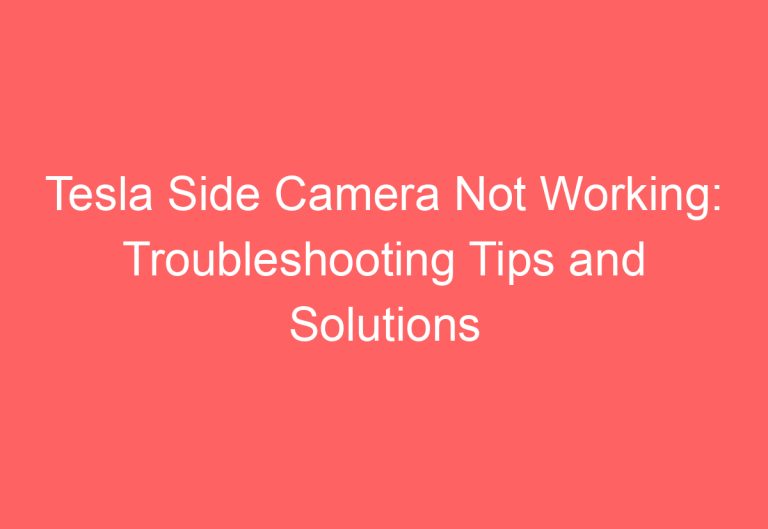Tesla Park Assist Unavailable: Reasons and Solutions
Many Tesla Model Y owners have reported receiving an error message stating that Tesla Park Assist is unavailable. This temporary disabling of the feature can occur due to a variety of reasons, including system failure, firmware issues, debris near the front ultrasonic sensor, or a disconnected/failed sensor. Fortunately, there are several troubleshooting methods that can be used to fix the issue.
In this article, we will break down the various methods for addressing the Tesla Park Assist unavailable alert. From updating the software to cleaning the sensor, we will provide a detailed explanation of each method to help you get your Park Assist feature up and running again. So, keep reading to learn more!
Causes and Fixes for Tesla Park Assist Unavailable Error!
If you encounter the Park Assist Unavailable message on your Tesla’s touchscreen, it’s important to identify the root causes before attempting any fixes. Here are some of the possible reasons and solutions:
| Causes | Fixes |
|---|---|
| Firmware issues | Update the software |
| Sensor obstruction | Clean the sensor |
| System failure | Soft reset or power off |
| Debris near the front ultrasonic sensor | Clean the area around the sensor |
| Disconnected/failed sensor | Connect or change the front ultrasonic sensor |
| Hardware malfunction | Contact Tesla service center |
It’s important to note that sometimes the Park Assist system may be temporarily unavailable due to environmental factors such as extreme weather conditions or poor lighting. In such cases, the system will automatically become available once the conditions improve.
If you have recently updated your Tesla’s software and encounter the Park Assist Unavailable error message, it’s recommended to drive your Tesla for at least 100 miles to allow for the calibration of your cameras and sensors. Many Tesla owners have reported that this error disappears after driving the recommended distance.
In summary, the Park Assist Unavailable error message on your Tesla’s touchscreen can be caused by various factors. By identifying the root cause and following the recommended fixes, you can get your Park Assist system back up and running in no time.
Cause #1: Software Update Is on the Way
If you are experiencing the “Park Assist Unavailable” error message on your Tesla, it could be due to a software update that is on the way. This error message often appears when the software needs to be downloaded to the car. In this case, you should wait for the update and download it on the car’s screen and Tesla App.
How to Fix?
To fix this issue, you can follow these simple steps:
- Open the Tesla App on your phone and click on “Software Update” > “Install” or “Yes”.
- The car’s screen will start processing to begin the update, and the time will be shown in the Tesla App.
- Let the update download completely.
- On the touchscreen, go to “Controls” > “Software” > “Update Available” > “Software Update” (orange/yellow alarm icon).
- Wait for the update to download completely.
Once the software update is complete, the “Park Assist Unavailable” error message should disappear. Keep in mind that it may take some time for the update to fully install and for the error message to disappear.
Cause #2: System Malfunctions
Another reason why Tesla Park Assist may be unavailable is due to internal system bugs that cause this feature to not work. In this case, a soft reset and power off of the car may fix the error.
How to Fix?
To perform a soft reset, the driver should use the 2-scroll buttons on the steering wheel or yoke (based on model and configuration) for 10 seconds. Afterward, they should wait for the screen to go black and return.
Next, the driver should navigate to Controls > Safety and Security or Safety > Power Off option. Then, click on the Power Off bar and the car will go blank.
It is important to not touch any parts inside the car and let it be like this for 2 – 3 minutes. Then, press the brake pedals to wake it up. For a detailed explanation of the soft reset, check out the 2 button reset methods here.
If the issue persists, it may be a hardware malfunction, and the driver should consider making a service appointment with a certified technician for diagnosis and repair.
Cause #3: Dirt Near the Front Ultrasonic Sensor
When dirt, debris, or snow accumulates near the front ultrasonic sensor, it can obstruct the sensor’s view and cause the Park Assist feature to become unavailable. This can be frustrating for Tesla owners, but fortunately, the fix is relatively simple.
How to Fix?
To fix this issue, Tesla owners can follow these steps:
- Obtain a soft lint-free cloth.
- Wipe the sensor area in a circular motion to remove any dirt, debris, or snow.
- Tap the sensor gently to dislodge any small rocks or debris that may be stuck near the sensor.
- Avoid using any sharp objects or cleaning solutions as these can harm the sensor.
- Remove any stickers or accessories installed near the sensor as these can block the sensor’s view.
By following these steps, Tesla owners can ensure that their front ultrasonic sensor is clean and unobstructed, allowing the Park Assist feature to function properly.
Cause #4: Disconnected or Faulty Front Ultrasonic Sensor
If the front ultrasonic sensor is either disconnected or faulty, it can cause the Park Assist to become unavailable. In such cases, you need to locate the sensor’s spot and tighten the red plug.
How to Fix?
To fix the issue, you can follow these simple steps:
- Start by listening to the chime noise near the front ultrasonic sensor. If you don’t hear any sound, it indicates that either the sensor is bad or the wire harness is disconnected.
- Power off the car before doing anything. Then, open the hood and take out the top storage panel.
- Using a 10mm socket wrench, detach all the bolts from the storage cargo. Make sure to remove the rubber bolts with needle-nose pliers.
- Detach the plug that goes to the board of storage cargo. Then, take out the storage cargo and keep it in a safe spot.
- Locate the front ultrasonic sensor on the left side of the car, which is easy to spot. Press the sensor until it comes out from the frunk area.
- Once you find the red and black wire harness plug attached to the sensor, push the red lock area with some force to connect it to the sensor. Check the condition of the sensor afterward.
- If needed, remove the old sensor and insert a new one after unplugging the red wire harness plug. Sometimes, the Tesla Model 3 Park Assist not working issue arises due to the faulty sensor.
- Finally, put everything back in place by reversing the process.
By following these steps, you can fix the issue of a disconnected or faulty front ultrasonic sensor that is causing the Park Assist to become unavailable.
Ending Notes
In case the “Tesla Park Assist Unavailable” alert keeps bothering you, try the solutions mentioned above. It is recommended to purchase an ultrasonic sensor as it is often the main culprit of this issue. Short paragraphs and conversational tone can make the guide more helpful and engaging. Keep in mind that false claims and exaggerations must be avoided.
Frequently Asked Questions
What steps can be taken to troubleshoot the Park Assist feature when it becomes unavailable in a Tesla vehicle?
If a Tesla owner encounters the “Park Assist Unavailable” message, they should first check for any obstructions on the sensors. Dirt, snow, or other debris can obstruct the ultrasonic sensors, causing the system to fail. If the sensors are clear, the owner should try rebooting the system. If the problem persists, it may be a hardware malfunction, and the owner should take their Tesla to a certified technician for diagnosis and repair.
How can the Park Assist system be reset when it encounters an error in a Tesla?
To reset the Park Assist system in a Tesla, the owner should try rebooting the system. They can do this by holding down the two scroll buttons on the steering wheel until the Tesla logo appears on the screen. If this does not work, the owner should take their Tesla to a certified technician for diagnosis and repair.
Is there a common issue with the rear camera that causes the Park Assist to be unavailable in Tesla cars?
Yes, a common issue with the rear camera can cause the Park Assist to be unavailable in Tesla cars. If the camera is obstructed or damaged, the system may not work as expected. Tesla owners should regularly clean their cameras to ensure they are free of debris and damage.
What should Tesla Model Y owners do if they encounter a Park Assist unavailable message?
If Tesla Model Y owners encounter a Park Assist unavailable message, they should first check for any obstructions on the sensors. If the sensors are clear, they should try rebooting the system. If the problem persists, they should take their Tesla to a certified technician for diagnosis and repair.
Can software updates affect the availability of Park Assist in Tesla vehicles?
Yes, software updates can affect the availability of Park Assist in Tesla vehicles. Sometimes, updates can cause errors or malfunctions in the system. If a Tesla owner encounters issues with their Park Assist after a software update, they should contact Tesla support for assistance.
Are there any known hardware malfunctions that lead to Park Assist unavailability in Tesla Model 3 and Model X?
Yes, hardware malfunctions can lead to Park Assist unavailability in Tesla Model 3 and Model X. If there is a problem with the sensors, wiring, or other hardware components, the system may not work as expected. Tesla owners should take their vehicles to a certified technician for diagnosis and repair if they encounter hardware malfunctions.

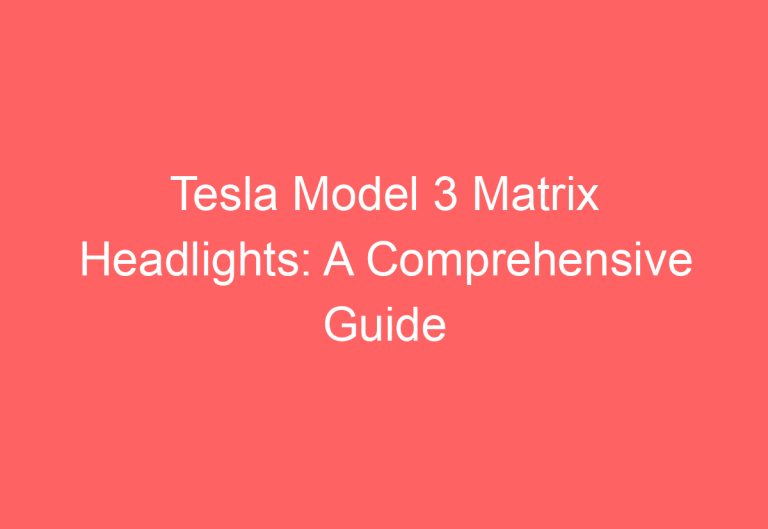
![Does A Tesla Have A Transmission [Clarified]](https://automotiveglory.com/wp-content/uploads/2024/06/does-a-tesla-have-a-transmission-clarified_6752-768x529.jpg)
![How To Turn The Tesla Off [Resolved]](https://automotiveglory.com/wp-content/uploads/2024/06/how-to-turn-the-tesla-off-resolved_7346-768x529.jpg)
![How To Keep Tesla Battery Warm [Answered]](https://automotiveglory.com/wp-content/uploads/2024/06/how-to-keep-tesla-battery-warm-answered_7365-768x529.jpg)