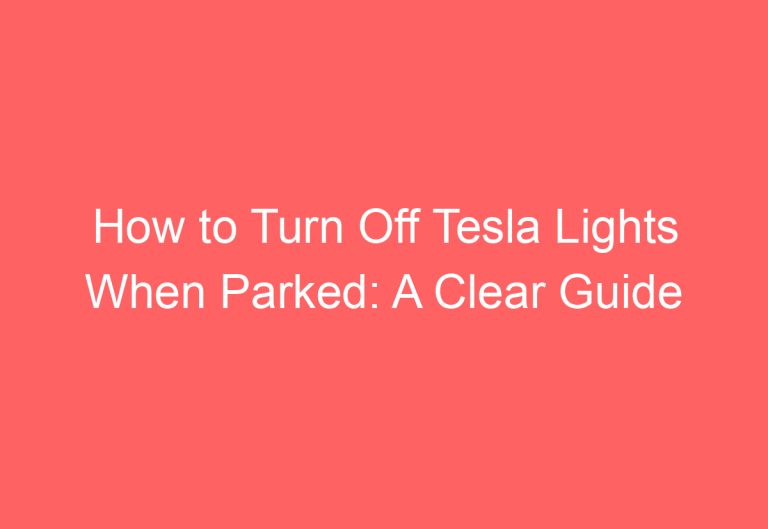Tesla Walk-Away Lock Not Working: Troubleshooting Tips and Solutions
Many Tesla drivers rely on the Walk Away door lock feature to make their lives easier. However, sometimes this feature stops working, causing frustration and inconvenience. There are several reasons why the Tesla Walk Away lock may not work, including mismatched firmware, internal system errors, wrong settings in the Tesla App, and a bad seat sensor on the driver’s side, among other things.
In this guide, the root causes of the Walk Away lock not working issue will be explored and solutions will be provided to help drivers troubleshoot and fix the problem. Stay tuned for a comprehensive breakdown of the issue and how to resolve it, ensuring peace of mind and a smooth driving experience.
5 Reasons Why Tesla Walk-Away Lock Not Working!
Tesla Model 3, X, Y, and S Walk-Away lock not working is a common issue that can be caused by several reasons. In this section, we will discuss 5 possible reasons behind this issue and how to resolve them.
1. Firmware Not Matching with the Software
One of the reasons why the Tesla Walk-Away lock may not work is due to a firmware issue. If the firmware is not matching with the software, some features like the Walk-Away lock may stop operating.
To resolve this issue, the user can download and install the software on Tesla by going to Controls > Software > Software Update on the touchscreen. They can also install the software on the Tesla App by selecting Software update > Yes on the phone.
2. System Failure
Another reason why the Walk-Away lock may not work is due to an internal system error. If the system in Tesla fails to send signals, it can cause the Walk-Away lock to not operate.
To resolve this issue, the user can reboot the Tesla by holding the 2-scroll button for 10 seconds or perform a hard reset by removing the battery cover, taking out the 12V battery ground wire and high-voltage loop plug, waiting for 5 minutes, and then reinstalling all the parts. They can also power off the Tesla by going to Controls > Safety > Power Off on the touchscreen.
3. Incorrect Settings
Sometimes, the user’s fault can be the reason why the Walk-Away door lock is not operating. If the user doesn’t give permission to some settings, it can later cause the Walk-Away door lock to not operate.
To resolve this issue, the user can activate the Walk-Away Door Lock by going to Controls > Locks > Walk-Away Door Locks on the touchscreen. They can also turn on the Bluetooth settings, set the location to always, turn on background app refresh, and activate cellular or mobile data on the Tesla App’s permission setting.
4. Faulty Driver’s Seat Sensor
In most cases, the issue of the Walk-Away locks not operating happens when the driver-side seat sensor goes bad. It’s the reason why the AC, lights, and mirrors don’t go off even if the user locks the car.
To resolve this issue, the user can seek the help of an expert (Tesla Service Center) as the repair isn’t easy. The cost of this replacement is not more than $200 (including part + labor + tax). If the user still has warranty backup, they can repair this issue free of cost. Overall, it takes over 30 minutes to get the job done.
5. Other Possible Reasons
Apart from all the reasons mentioned above, there are a few reasons that may cause the Tesla to not automatically lock. These include turning on Exclude Home in the Walk-Away Door Lock option and the car is parked at the location which the user selects as Home, the paired phone key or key fob is stored inside and the car can detect it, the door or front and rear trunks aren’t closed completely, and the driver might have used another route to get out of the car instead of the driver’s door.
To resolve these issues, the user can go to Controls > Locks > locate the Exclude Home option and click on it to deactivate the option. They can also find the backup key fob or phone key inside the car and place them far away from the car, close the door as well as the front and rear trunk using the Tesla App or key fob, and as a driver, use the driver-side door to get out of the car.
In conclusion, the Tesla Walk-Away lock not working can be caused by several reasons, including firmware not matching with the software, system failure, incorrect settings, faulty driver’s seat sensor, and other possible reasons. By following the steps mentioned above, users can resolve these issues and enjoy the convenience of the Walk-Away lock feature.
The Ending Note
Fixing the Tesla Walk-Away lock is crucial for the safety and security of your vehicle. The above solutions can help you fix the issue without spending any money. However, if the door sensor is malfunctioning, it may require professional repair, which may incur some costs. It is recommended to prepare for the expenses before visiting the TSC. If you are still facing issues with your Model 3 back door, refer to the guide mentioned above. Happy reading and safe driving!
Frequently Asked Questions
How to Enable Walk-Away Lock Feature on Tesla?
To enable the Walk-Away Lock feature on a Tesla, the user needs to navigate to the “Controls” tab on the touchscreen, select “Locks”, and then scroll down to “Walk-Away Door Lock”. Ensure that the feature is enabled and has not been turned off accidentally or due to a software glitch.
Troubleshooting Steps for a Tesla’s Auto-Lock Feature Not Engaging
If a Tesla’s auto-lock feature is not engaging, the user can try the following troubleshooting steps:
- Ensure that the Walk-Away Lock feature is enabled.
- Check the Bluetooth connection to the car lock feature.
- Verify that the firmware matches with the software.
- Restart the car’s center console by holding down both scroll wheels on the steering wheel until the Tesla logo appears.
Resetting Automatic Door Locks on a Tesla
There is no way to reset the automatic door locks on a Tesla. However, the user can try the troubleshooting steps mentioned above to resolve any issues with the Walk-Away Lock feature.
Reasons for Tesla Failing to Lock Automatically When Walking Away
There could be several reasons why a Tesla fails to lock automatically when walking away. Some common reasons include:
- Bluetooth connection dropping while driving.
- Firmware issues due to mismatched firmware.
- Walk-Away Lock feature being turned off accidentally or due to a software glitch.
Ensuring Tesla Model 3 or Model Y Locks Upon Exiting the Vehicle
To ensure that a Tesla Model 3 or Model Y locks upon exiting the vehicle, the user needs to enable the Walk-Away Lock feature. This can be done by navigating to the “Controls” tab on the touchscreen, selecting “Locks”, and then scrolling down to “Walk-Away Door Lock”.
Common Reasons for the Walk-Away Lock Feature to Malfunction in Teslas
Some common reasons for the Walk-Away Lock feature to malfunction in Teslas include:
- Bluetooth connection issues.
- Firmware issues due to mismatched firmware.
- The Walk-Away Lock feature being turned off accidentally or due to a software glitch.

![How Does Tesla Ac Work [Explained]](https://automotiveglory.com/wp-content/uploads/2024/06/how-does-tesla-ac-work-explained_7665-768x529.jpg)
![How To Turn On Dog Mode In Tesla [Elaborated]](https://automotiveglory.com/wp-content/uploads/2024/06/how-to-turn-on-dog-mode-in-tesla-elaborated_7286-768x529.jpg)
![When Is Tesla Phone Coming Out [Unraveled]](https://automotiveglory.com/wp-content/uploads/2024/06/when-is-tesla-phone-coming-out-unraveled_6743-768x529.jpg)