What Size Flash Drive is Needed for Tesla Dash Cam?
When it comes to protecting our Tesla cars, we want to ensure that we are taking every possible precaution. One of the best ways to do this is by installing a dashcam that can record any unexpected event that may occur while driving or when the car is parked. However, storing the data or video clips requires a storage system, and USB drives are the most convenient option.
In this article, we will explore the best USB flash drives for Tesla dashcams. By examining each USB drive in detail, readers will gain a comprehensive understanding of the features and benefits of each option. Whether you’re a new Tesla owner or looking to upgrade your current dashcam storage, this article will provide you with the information you need to make an informed decision.
How Big of a Flash Drive Do You Need for a Tesla Dashcam?
To ensure that you have enough storage for all your Tesla dashcam footage, you need to use a flash drive with a minimum storage capacity of 64GB. However, it is recommended to use a flash drive with as much available storage as possible because video footage can occupy a large amount of space. The sustained write speed of the flash drive should be at least 4 MB/s to ensure smooth recording.
The video files recorded by the Tesla dashcam are approximately 30MB each. Therefore, a 64GB flash drive can store up to 6,400 minutes of footage, which is over 104 hours of footage. If you want to store more footage, you can use a larger flash drive with a capacity of 128GB or more.
It is important to note that some owners use an SSD drive with a SATA to USB converter. However, the SSD drive peak power consumption should be under 2W for older S/X or 6.2W on the Model 3/Y or mid-2021 S/X. Many larger SSDs 256 GB or larger consume more than 2W while writing, and peak consumption is even higher.
Overall, it is recommended to use a flash drive with a capacity of at least 64GB and a sustained write speed of at least 4 MB/s for the Tesla dashcam feature.
What are the benefits of using a flash drive for a Tesla dashcam?
Using a flash drive for a Tesla dashcam has several benefits. First and foremost, it is a cost-effective solution compared to a traditional dashcam. A high-quality flash drive can be purchased for under $50, while a traditional dashcam can cost hundreds of dollars. Additionally, a flash drive is much smaller and more discreet than a traditional dashcam, making it less noticeable and taking up less space. This is especially important for those who want to keep their car’s interior appearance intact. Furthermore, using a flash drive for Sentry Mode recordings ensures that the oldest clips are automatically deleted, freeing up space for new recordings.
What Is The Best USB Flash Drive For Tesla Dashcam
When it comes to finding the best USB flash drive for Tesla dashcam, there are several options available that offer reliability, durability, and storage capacity. Here are some of the top USB flash drives that are compatible with Tesla dashcam:
Tesla USB Drive – 128 GB
The Tesla USB Drive is the best USB drive for Tesla dashcam, as it comes pre-formatted to capture all dashcam videos. While it only offers 128 GB of storage, it is an affordable option for those looking for a reliable USB drive under $50.
Samsung Fit Plus
Samsung Fit Plus is another great option for those looking for a compact-designed USB flash drive. It comes in different storage sizes ranging from 32 GB to 256 GB, and offers a transfer speed of up to 300 Mbps since it has USB 3.1. The price of this USB drive starts from $15 to $35, depending on the storage capacity.
SanDisk Cruzer
SanDisk Cruzer is a reliable brand that is at the top of users’ choice. It integrates USB 2.0, which allows excellent speed while transferring data. The storage variants of the USB drive are 16 GB to 256 GB, and the price is also affordable. It is a solid selection for your Tesla dashcam, and it will cost around $30 to buy a SanDisk Cruzer 256 GB and $8 for 32 GB.
Kingston DataTraveler
The Kingston DataTraveler G4 is one of the best releases of all time, and it works amazingly with the Tesla dashcam. It is easy to place since the size is pretty compact, and it includes a USB 3.0 facility, which allows high-speed data transfer. The minimum storage capacity you should purchase is 128 GB for optimum use with the Tesla dashcam. The price of 256 GB is only $48, making it an affordable option.
PNY
PNY is the most underrated USB flash drive brand, and their fantastic creation is the model Turbo. It is another best storage for Tesla dashcam that will allow easy operating and handling. The most amazing fact is, that it is the least expensive on this list. For transferring the data at high speed, the manufacturer integrated USB 3.0. You can avail of 256 GB from any physical or online store, and the price is only $25.
Transcend Jetflash 512 GB
The Transcend Jetflash 512 GB is a great option for those who frequently use their USB drive with the Tesla dashcam port. It comes with USB 3.2 for fast data transmission, and its compact size allows enormous data to store. Moreover, Transcend flash drives are also known for their durability and reliability, making it highly compatible with the Tesla dashcam. While the price is a bit higher than other USB flash drives, it is worth it. The cost of Transcend Jetflash 512 GB USB 3.2 is nearly $95.
In conclusion, there are several reliable and affordable USB flash drives available that are compatible with Tesla dashcam. It is essential to choose a USB drive that offers durability, reliability, and storage capacity. Additionally, it is important to know how to format the Tesla dashcam USB to install the USB storage from different brands.
FAQs
1. What Size USB Drive Do I Need for Tesla Dashcam?
The Tesla dashcam requires a minimum storage system of USB 32 GB. However, you can use up to 512 GB if you require. The standard size for Tesla vehicles is 128 GB, which is included in the package.
2. What Kind of USB Does Tesla Use?
Tesla supports USB 2.0 to USB 3.2 versions. However, the minimum storage requirement is 32 GB. You can use any version of USB as long as it meets this minimum requirement.
3. Is 128GB Enough for Sentry Mode?
Sentry mode is an anti-theft feature that activates on suspicious events when the car is parked. The storage capacity of the USB drive does not affect the functionality of sentry mode. Since Tesla includes a 128 GB USB drive in their vehicle package, this amount of storage is sufficient for sentry mode.
Remember to format your USB drive to “FAT32” (Windows) or “MS-DOS (FAT)” (Mac) before using it for Tesla dashcam or sentry mode.
Conclusion
The best USB flash drive for Tesla dashcam is the one provided by Tesla. The package includes a 128 GB USB storage device that is compatible with Tesla cars. It is recommended to use the Tesla USB drive for optimal performance and reliability. Other USB drives may work, but they must meet certain requirements such as sustained write speed of at least 4 MB/s and proper formatting. It is important to use a high-quality USB drive to ensure that the dashcam footage is saved reliably and in good quality.
Frequently Asked Questions
How much storage is recommended for a Tesla dashcam?
The amount of storage recommended for a Tesla dashcam depends on the frequency of usage and personal preference. A 64GB USB drive is the minimum requirement for recording videos. However, it is recommended to use a USB drive with as much available storage as possible to ensure that video footage can occupy a large amount of space without running out of storage space.
What are the USB drive requirements for Tesla Model 3 Sentry Mode?
The USB drive requirements for Tesla Model 3 Sentry Mode include a minimum storage capacity of 64 GB, a sustained write speed of at least 4 MB/s, and USB 2.0 compatibility. If you are using a USB 3.0 drive, it must also support USB 2.0.
Can any USB flash drive be used with a Tesla dashcam?
Not all USB flash drives are compatible with a Tesla dashcam. Tesla recommends using USB drives that meet their requirements. It is important to note that sustained write speed differs from peak write speed. Therefore, it is important to use a USB drive with a sustained write speed of at least 4 MB/s.
Is a 128GB USB drive sufficient for Tesla’s Sentry Mode recording?
Yes, a 128GB USB drive is sufficient for Tesla’s Sentry Mode recording. It is recommended to use a USB drive with as much available storage as possible to ensure that video footage can occupy a large amount of space without running out of storage space.
What is the ideal USB flash drive size for Tesla Model Y’s dashcam feature?
The ideal USB flash drive size for Tesla Model Y’s dashcam feature depends on the frequency of usage and personal preference. A 128GB USB drive is sufficient for Tesla’s Sentry Mode recording. However, it is recommended to use a USB drive with as much available storage as possible to ensure that video footage can occupy a large amount of space without running out of storage space.
Are there specific USB flash drives best suited for Tesla dashcam and Sentry Mode?
There are specific USB flash drives that are best suited for Tesla dashcam and Sentry Mode. Some owners use an SSD drive with a SATA to USB converter. SanDisk Ultra Flair 128GB USB 3.0 Flash Drive is a recommended USB drive for Tesla dashcam and Sentry Mode. It is important to format the USB drive to “FAT32” (Windows) or “MS-DOS (FAT)” (Mac) before using it with Tesla dashcam and Sentry Mode. It is also recommended to use USB drives with a sustained write speed of at least 4 MB/s.

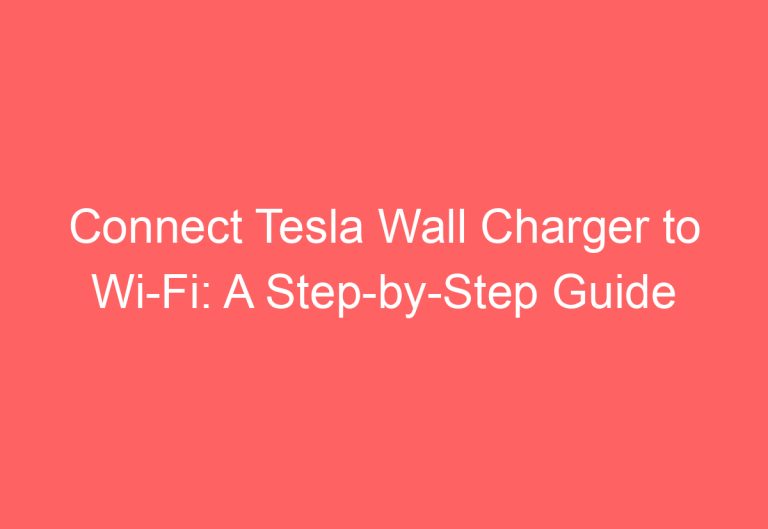
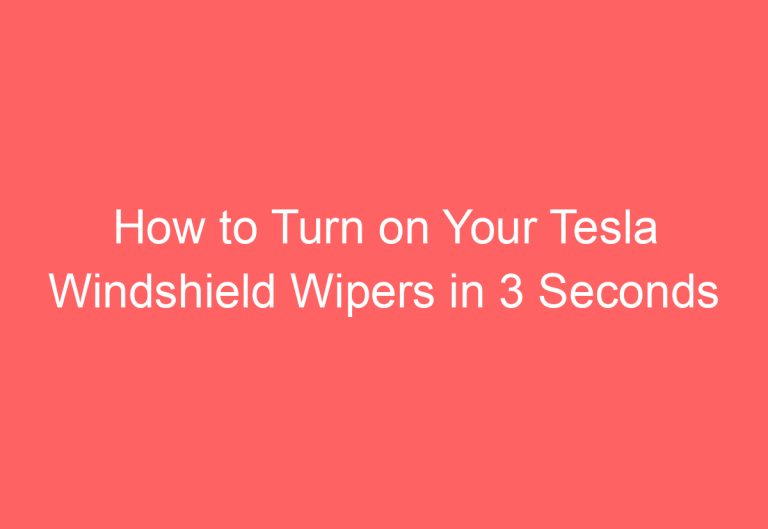
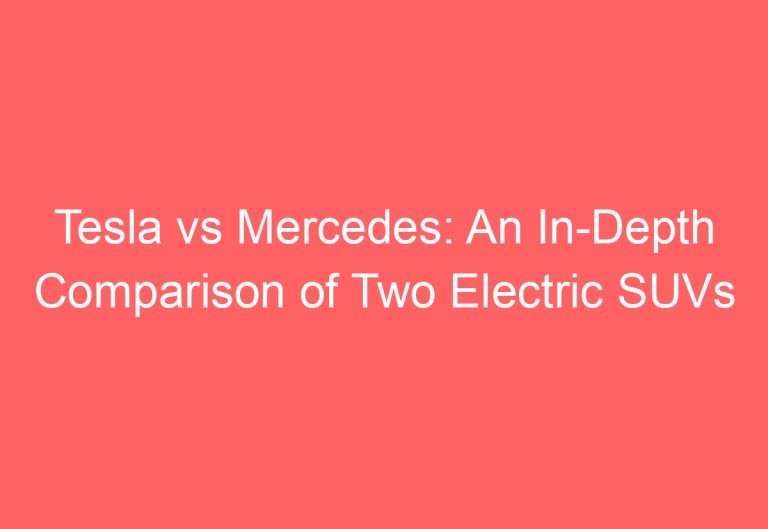


![How To Keep Tesla App Running [Answered]](https://automotiveglory.com/wp-content/uploads/2024/06/how-to-keep-tesla-app-running-answered_7362-768x529.jpg)