You Can Add Full Self Driving Later: A Guide to Tesla’s Upgrade Options
Many Tesla owners are faced with the question of whether they should purchase Full Self-Driving (FSD) at the time of purchase or upgrade later. While FSD is a costly feature, the good news is that it is possible to add it later. However, there are a few things to keep in mind.
At the time of purchase, Tesla owners who want to upgrade to FSD later will need to spend extra on the computer and subscribe to the feature. It’s important to note that the cost of FSD can increase by 2X times a month or year. In this article, we will provide a detailed explanation of the FSD upgrade process and answer any questions you may have.
You Can Add Full Self Driving Later but It’ll Cost More
If you’re not ready to purchase Full Self-Driving (FSD) when buying your Tesla, you can always add it later through the Tesla app or vehicle’s touchscreen with an account (after buying the Autopilot plan). However, the cost of FSD will increase over time. So, it’s better to purchase it when the price is affordable.
How Can You Upgrade to FSD Later?
Tesla allows everyone to upgrade to Full Self-Driving when buying a car or later. To upgrade to FSD later, follow these steps:
- Schedule an appointment through the Tesla app to install the FSD computer.
- After installing the computer, check whether it is configured with Basic or Enhanced Autopilot 3. If so, then it is eligible to subscribe.
- Subscribe to FSD through the Tesla app or vehicle’s touchscreen.
Subscribing to FSD through the Tesla app
- Click on the Tesla app.
- Hit on the “Upgrades” bar.
- Click on “Subscribe” which you’ll find at the top of the screen.
- Press on the checkbox close to “Full Self-Driving Capability.”
- Tap on “Subscribe.”
Subscribing to FSD through the Tesla vehicle’s touchscreen
- Go to the “Controls” menu on the touchscreen.
- Click on the “Upgrades” bar.
- Look for the option to purchase the FSD Subscription.
- Swipe to purchase it.
- After that, go to Controls > Software > Update Available > SOFTWARE UPDATE to update the software before FSD features gets available.
Can You Add Full Self-Driving to A Used Tesla?
No, you can’t add Full Self-Driving to a used Tesla. Tesla models are divided into four groups. The first group includes all the oldest cars with no Autopilot option, and the second group has cars with Autopilot 1 option. If you want to add Full Self-Driving to a car from these groups, it won’t be possible.
The third group has Autopilot 2, but used cars from this group come with no upgrade option for FSD, just like the previous two groups. The fourth group has Autopilot 2.5, which can be upgraded to Autopilot 3. However, FSD can’t be upgraded on used cars from this group that have been previously owned.
Note: If you have enough budget and knowledge, it’s possible to add FSD to the fourth group cars.
In conclusion, adding Full Self-Driving to your Tesla is possible, but the cost increases over time. So, it’s better to purchase it when the price is affordable. Also, note that adding FSD to a used Tesla is not possible for all models.
Cost To Add Full Self-Driving Later!
Tesla offers Full Self-Driving (FSD) as an over-the-air software update that can be added to any Tesla car. The cost of FSD has increased over time, as shown in the table below:
| Time | Cost Of FSD | Difference |
| April 2019 | $5,000 | $1,000 |
| May 2019 | $6,000 | $1,000 |
| July 2019 | $8,000 | $1,000 |
| August 2019 | $7,000 | $1,000 |
| October 2020 | $9,000 | $1,000 |
| August 2021 | $10,000 | $1,000 |
| January 2022 | $12,000 | $2,000 |
| September 2022 | $15,000 | $5,000 |
It is worth noting that Tesla has offered discounts and free trials for FSD in the past. For example, on December 22, 2022, Tesla offered a 30-day free trial of FSD as a holiday special.
Currently, the cost to add FSD later is $10,000, but Tesla also offers a monthly subscription for FSD at $199 per month. The monthly subscription can be canceled at any time, and there is no long-term commitment. It is important to note that taxes may apply to the cost of FSD and monthly subscriptions.
In summary, adding FSD to a Tesla car can be done through a software update, and the cost varies depending on the time of purchase. Tesla offers a monthly subscription for FSD as an alternative to the one-time purchase, and discounts and free trials may be available at certain times.
Should You Upgrade FSD Later, Soner, Or Never?
Deciding whether to upgrade Full Self-Driving (FSD) later, sooner, or never depends on your preference and requirements. However, it’s essential to know the good and bad sides of FSD to make a well-informed decision. Here are the benefits and downsides of upgrading to FSD:
Benefits
-
With Navigation on Autopilot, FSD allows you to drive automatically from the highway on-ramp to off-ramp. This feature also enables you to interchange or overtake slower cars during the drive.
-
FSD’s Auto Lane Change feature lets you change lanes during the drive on the highway.
-
Autopark offers both parallel and perpendicular parking.
-
With Summon, Tesla can detect you anywhere in the parking lot.
-
On the freeway or country road, FSD allows comfortable driving by following the nav routing.
Downsides
-
In heavy traffic, FSD can cause a poor driving experience.
-
During bad weather or low visibility, FSD turns off automatically, making it useless.
-
FSD applies maximum torque on the wheels, causing them to wear down easily.
Keep in mind that upgrading to FSD can increase the resale value of your car, but it’s not necessary for autonomous driving. Overall, upgrading to FSD is a personal choice based on your needs and preferences.
In Conclusion
To answer the question of whether one can add Full Self-Driving (FSD) later on a Tesla, the answer is yes. Tesla owners can upgrade to FSD anytime after purchase through a lifetime license or monthly subscription. However, it is recommended to purchase FSD at the time of buying the Tesla if money is not a concern and if they prefer staying in the lane on the highway during traffic. Otherwise, one can save some bucks and add it later. It is important to note that regulations regarding FSD may vary by region.
Frequently Asked Questions
How much does it cost to upgrade to Full Self-Driving (FSD) after purchasing a Tesla?
The cost of upgrading to Full Self-Driving (FSD) after purchasing a Tesla varies depending on the model and when the vehicle was purchased. Tesla offers a Full Self-Driving upgrade package for a one-time fee, or a subscription service that can be canceled at any time. It is best to check with Tesla for the current pricing of the upgrade.
Is it possible to upgrade from Enhanced Autopilot to Full Self-Driving on a Tesla, and how?
Yes, it is possible to upgrade from Enhanced Autopilot to Full Self-Driving on a Tesla. The upgrade can be done through the Tesla app or the vehicle’s touchscreen. The cost of the upgrade varies depending on the model and when the vehicle was purchased. Tesla offers a Full Self-Driving upgrade package for a one-time fee, or a subscription service that can be canceled at any time. It is best to check with Tesla for the current pricing of the upgrade.
What are the steps to activate Full Self-Driving on my Tesla once purchased?
To activate Full Self-Driving on a Tesla, follow these steps:
- Open the Tesla app or the vehicle’s touchscreen.
- Tap on ‘Upgrades.’
- Select ‘Full Self-Driving Capability.’
- Follow the prompts to complete the purchase and installation of the upgrade.
Can Full Self-Driving capability be transferred to a new Tesla vehicle if I sell my current one?
No, Full Self-Driving capability cannot be transferred to a new Tesla vehicle if you sell your current one. The upgrade is tied to the vehicle’s identification number (VIN) and cannot be transferred.
What is the difference between purchasing the Full Self-Driving package and subscribing to it monthly?
Purchasing the Full Self-Driving package is a one-time fee that includes all future updates and improvements to the Full Self-Driving capability. Subscribing to Full Self-Driving monthly is a recurring subscription that can be canceled at any time. It is best to check with Tesla for the current pricing of both options.
How does Tesla’s Full Self-Driving differ from the standard Autopilot feature?
Tesla’s Full Self-Driving capability includes advanced features such as Navigate on Autopilot, Auto Lane Change, and Smart Summon. These features allow the vehicle to navigate highways, change lanes, and park itself in certain situations without any input from the driver. Standard Autopilot is a driver assistance system that still requires the driver to be attentive and in control of the vehicle.

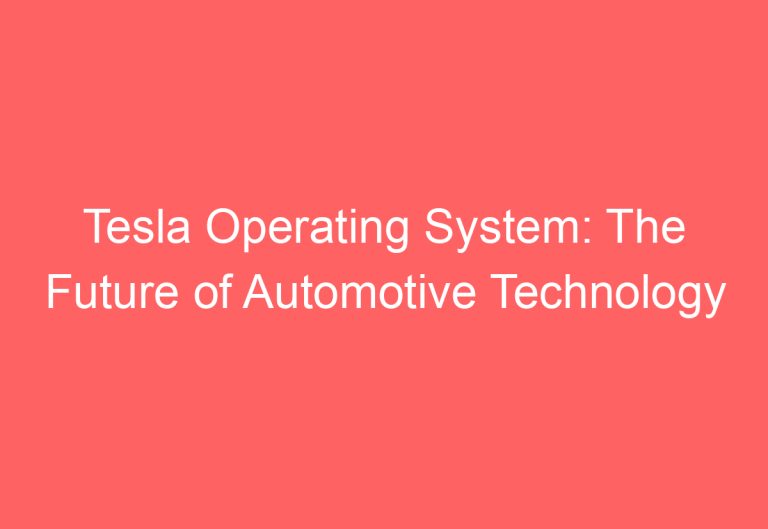
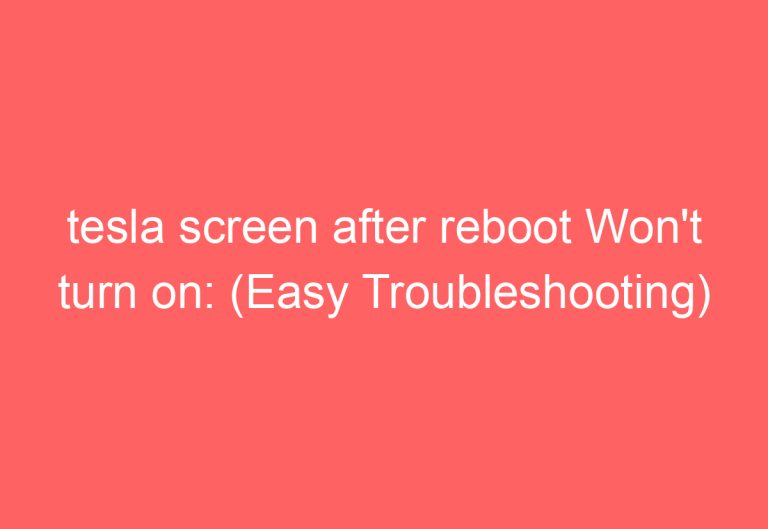
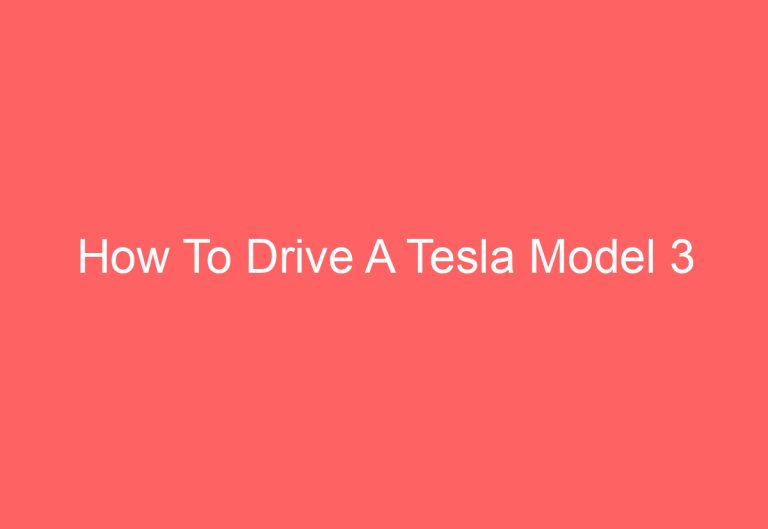

![How Much To Wrap A Tesla [Find Out]](https://automotiveglory.com/wp-content/uploads/2024/06/how-much-to-wrap-a-tesla-find-out_7589-768x529.jpg)
![How To Change Work Location On Tesla [Discovered]](https://automotiveglory.com/wp-content/uploads/2024/06/how-to-change-work-location-on-tesla-discovered_7352-768x529.jpg)