Lost Tesla Key Card: What to Do and How to Replace It
Losing a key card can be a frustrating experience for anyone. It can leave you feeling helpless and worried about the security of your vehicle. This is especially true for Tesla car owners, as the key card is essential to driving the car. If you find yourself in this situation, there are several things you can do to regain access to your vehicle.
According to industry experts, the first thing you should do if you lose your Tesla key card is to quickly delete the key from your car. This is important because if someone else finds the key card, they could potentially steal your car. After deleting the key, you can use the Tesla app to unlock or start the car. If this is not possible, contacting Roadside Assistance can help. Finally, if all else fails, you can seek assistance from the Service Center. In this guide, we’ll explore all the options available to you after losing your Tesla key card.
Do This When You Lost Your Tesla Key Card!
Losing your Tesla key card can be a frustrating experience. Fortunately, there are several steps you can take to regain access to your vehicle. Here are some actions you can take if you lose your Tesla key card:
1. Delete Key Card from Car
The first step is to deactivate the lost key card from your Tesla. This can be done by clicking on the lost key card’s name on the touchscreen. Then, scan an existing card to complete deactivation. Here are the steps to deactivate a key card:
- Click on the lost key card’s name on the touchscreen.
- Select “Remove Card.”
- Scan an existing key card to complete deactivation.
2. Download Tesla App and Start the Car
If you have a spare key card or use a phone key, you can unlock and start your Tesla using the Tesla app. To use the Tesla app, follow these steps:
- Open the Tesla app on your phone.
- Go to Controls > Unlock.
- Get inside the car and click on Controls > Start in the app to drive the Tesla.
If you use a key fob, hit the unlock/lock button and open the Tesla. Then, press the brake pedal one time to power the car. Next, select drive mode and start driving the car.
3. Call TRA (Tesla Roadside Assistance)
If you are unable to lock or unlock your Tesla using a phone key or spare key card, you can contact Tesla Roadside Assistance (TRA) for help. TRA provides lockout services to help you regain access to your vehicle. Simply use your phone to call TRA and explain your situation.
4. Contact TSC (Tesla Service Center)
If you have lost all your key cards and do not have an existing card, it is impossible to delete the saved keys in the car. In this case, you will need to visit the Tesla Service Center (TSC) to purchase new key cards. The cost of a new key card can be found on Tesla’s website. Once you have obtained new key cards, be sure to delete the lost key cards.
To add a new key card to your Tesla, you can schedule a mobile appointment or visit a Tesla Service Center. A Tesla representative will program the new key card for you.
Note: If you have trouble using the Tesla app to unlock or start your Tesla, be sure to use the key fob to open or close the car.
By following these steps, you can regain access to your Tesla after losing your key card. Remember to always keep a spare key card on hand to avoid being locked out of your vehicle.
Can I Use Tesla Without Key Card?
Yes, it is possible to use a Tesla without a key card. There are a few ways to do this, including using a phone key, key fob, or NFC method via the Tesla app.
To use a phone key, simply open the Tesla app and then open or start the car. This method is very convenient and eliminates the need for a physical key. It is important to note that the phone key feature is only available on certain Tesla models.
Another way to use a Tesla without a key card is through the use of a key fob. This method is similar to using a phone key and allows you to easily open and start the car.
Finally, the NFC method via the Tesla app can also be used to use a Tesla without a key card. To do this, you will need to enable NFC on your phone and pair the Tesla app to the car. Once set up, you can use your phone as a key card and scan it in the card reader on the driver door’s door pillar.
Overall, there are multiple options available for using a Tesla without a key card, making it a convenient and versatile vehicle to own.
Can I Disable The Lost Tesla Key Card?
If you have lost your Tesla key card, you might be wondering if it is possible to disable it. The good news is that it is possible to deactivate a lost Tesla key card, but only if you have at least one key card in your possession. The process is relatively simple and can be done using the car’s touchscreen. Here’s how:
- Get in the car and use the touchscreen to access the Controls > Locks > Keys section.
- Find the lost key card that you want to delete. It’s recommended to label each key card with a different name and put stickers on the card for easy identification.
- Once you’ve found the lost key card, click on the trash icon located on the right side of the screen. You will be prompted to scan the card to confirm the deletion.
- Place one of the key cards that you have in your possession and scan it on the interior card reader.
- Repeat the same process to remove other lost key cards from the car.
It’s important to note that if only one key card remains on the key list, you won’t be able to delete it unless you add a new one.
By following these steps, you can ensure that the lost key card no longer has access to your Tesla. It’s always recommended to label and keep your key cards in a safe place to prevent loss or theft.
Can I Track My Tesla Key Card That Is Lost?
It is impossible to track a lost Tesla key card, but there are some things that can help locate it. Here are some tips to help find a lost Tesla key card:
-
Download a device tracker app such as Tile or TrackR on your phone. These apps can help track the key card via the phone if it goes missing.
-
If the key card has an effective built-in GPS tracker gadget, it will help to locate the card.
-
If you know or can guess the location where the key card is lost, try reaching those places and use a metal detector to find it.
It is important to note that these methods may not always work, but they are worth trying.
Ending Note
Losing a Tesla key card can be a frustrating experience, but there are steps that can be taken to mitigate the situation. Firstly, it is recommended to use the Tesla app or key fob as a backup after losing the card. If an existing card is available, it is easier to remove the lost key from the car and then contact TSC or order a new card. Once the new card is obtained, it can be activated and used without any issues.
To avoid losing the new card in the future, it is advisable to mark it and insert a GPS device or add it to tracking apps. Additionally, it is important to follow security tips such as enabling Pin to Drive to prevent unauthorized access to the vehicle.
In conclusion, losing a Tesla key card can be inconvenient, but by taking the necessary steps, it is possible to obtain a replacement and prevent future loss.
Frequently Asked Questions
How to Replace a Lost Tesla Key Card?
Losing a Tesla key card can be a stressful experience, but there are ways to replace it. The most straightforward way is to contact Tesla customer support or visit a Tesla Service Center. You can also order a replacement online through your Tesla account. Keep in mind that there may be a fee associated with obtaining a new key card.
What is the Cost to Replace a Tesla Key Card?
The cost to replace a Tesla key card varies depending on the model and year of the vehicle. Typically, the replacement cost ranges from $25 to $100. However, it is always best to confirm the cost with Tesla customer support or a Tesla Service Center.
Can I Track My Lost Tesla Key Card?
Yes, you can track your lost Tesla key card using the Tesla mobile app. The app allows you to locate your key card on a map and even honk the horn to help you find it. If you are unable to locate your key card, you can deactivate it immediately through the app.
How to Program a New Tesla Key Card if the Original is Lost?
If you have lost your original Tesla key card, you will need to program a new one. To do this, you can contact Tesla customer support or visit a Tesla Service Center. They will provide you with a new key card and program it for you.
What Steps Should You Take if Your Tesla Key Card is Lost or Stolen?
If your Tesla key card is lost or stolen, the first step is to deactivate it immediately through the Tesla mobile app. This will prevent unauthorized access to your vehicle. Next, contact Tesla customer support or visit a Tesla Service Center to order a replacement key card. Finally, consider changing the password for your Tesla account to ensure your vehicle remains secure.
Is it Possible to Pair a New Tesla Key Card with Your Phone?
Yes, it is possible to pair a new Tesla key card with your phone. To do this, open the Tesla mobile app and navigate to the “Controls” section. From there, select “Locks” and then “Add Key Card.” Follow the prompts to pair your new key card with your phone.

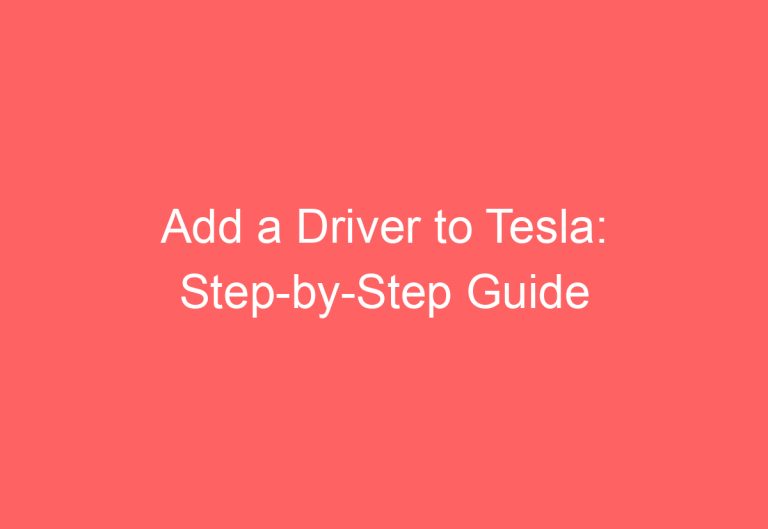
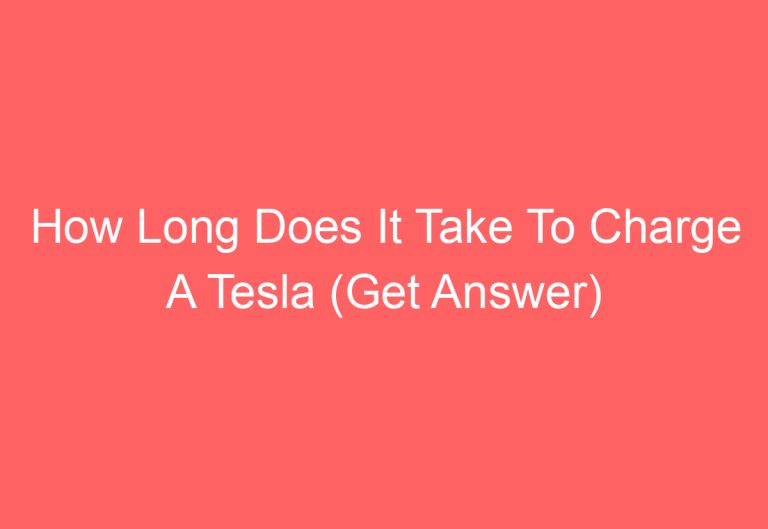

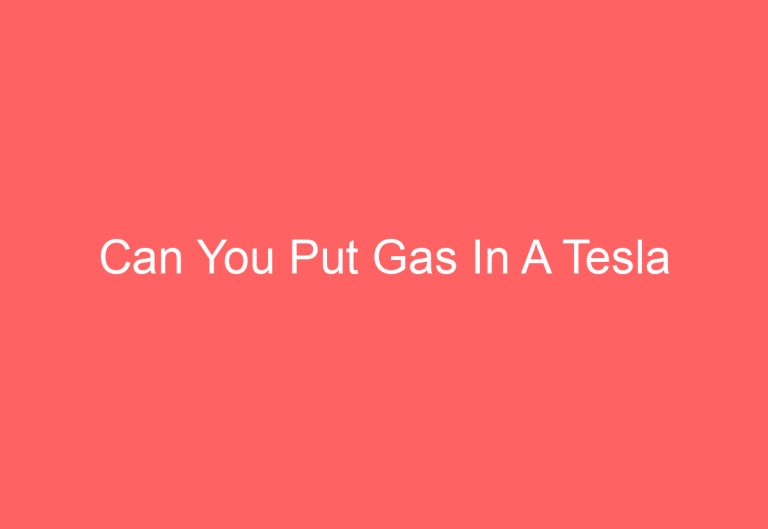
![How Much To Wrap A Tesla [Find Out]](https://automotiveglory.com/wp-content/uploads/2024/06/how-much-to-wrap-a-tesla-find-out_7589-768x529.jpg)
![What Battery Does Tesla Use [Discovered]](https://automotiveglory.com/wp-content/uploads/2024/06/what-battery-does-tesla-use-discovered_7616-768x529.jpg)